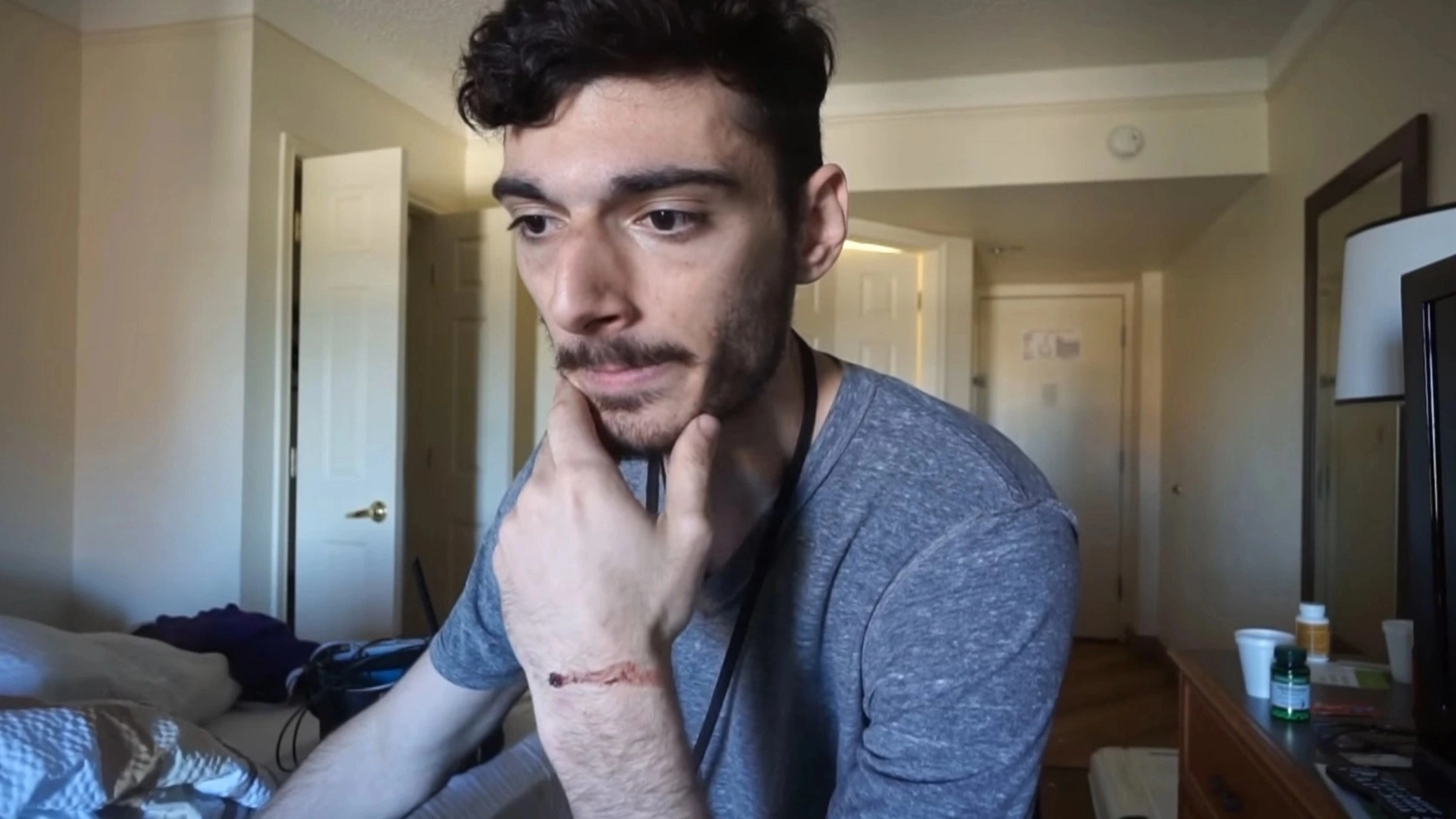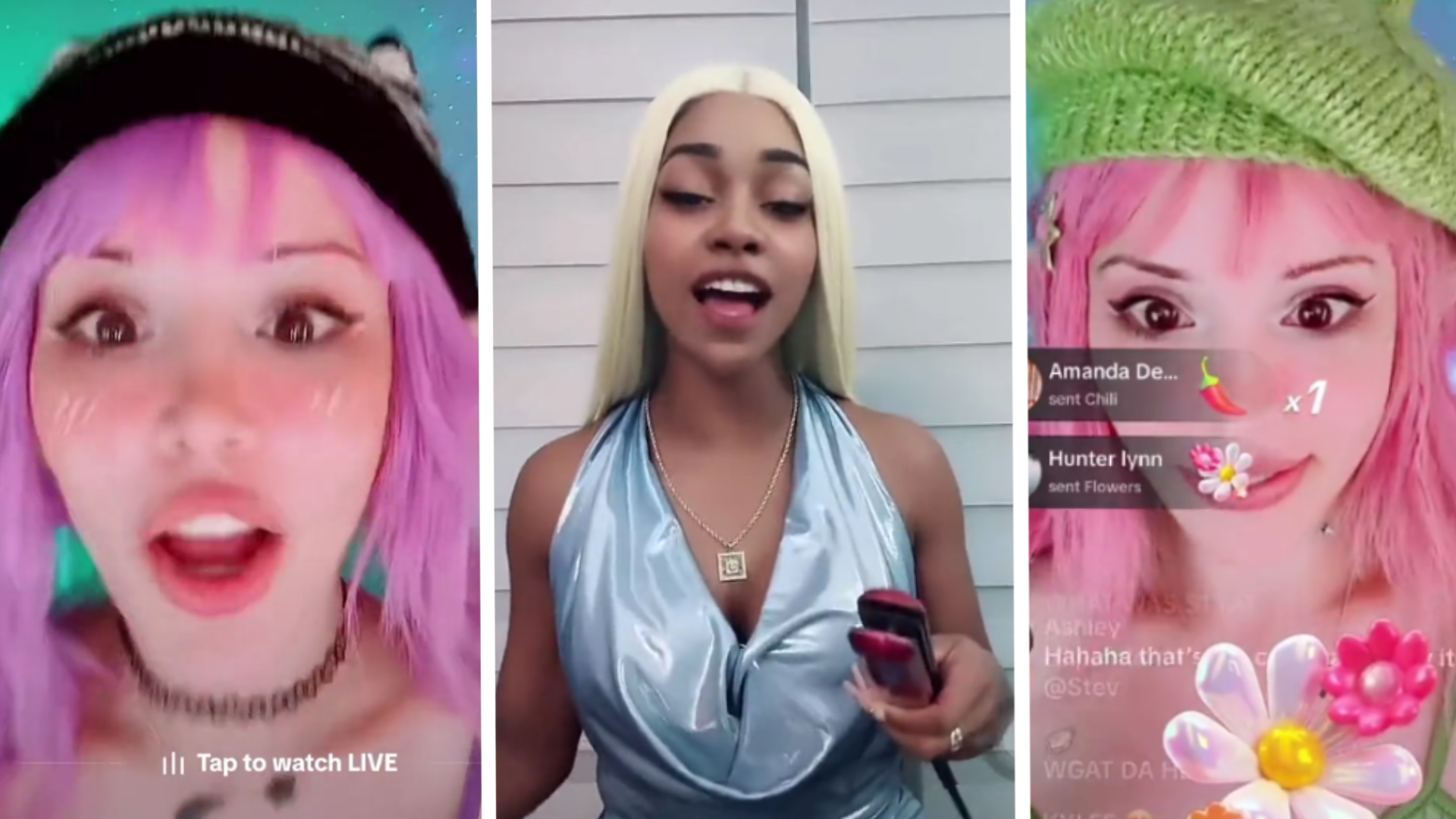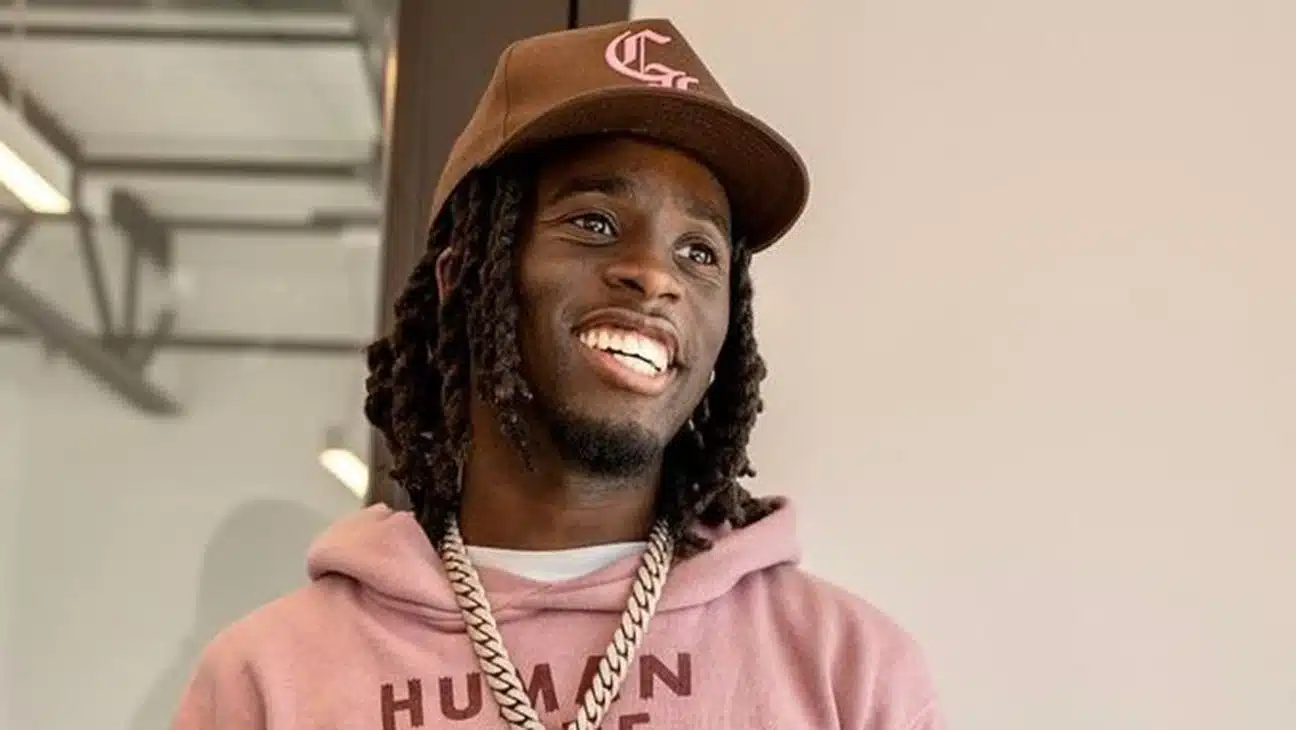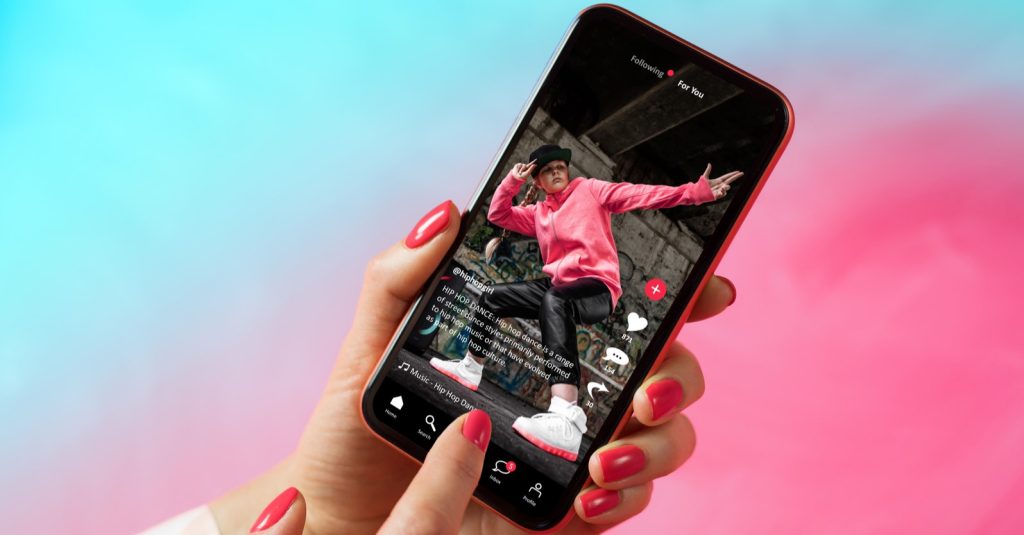Meet Ice Poseidon, the famous online streamer, born as Paul Denino in Florida. He gained fame by streaming “RuneScape” and later created engaging vlogs, gaining millions of views and a devoted fanbase known as the “Purple Army.” Many of you may not know his story, so delve it in this article!

Ice Poseidon Profile
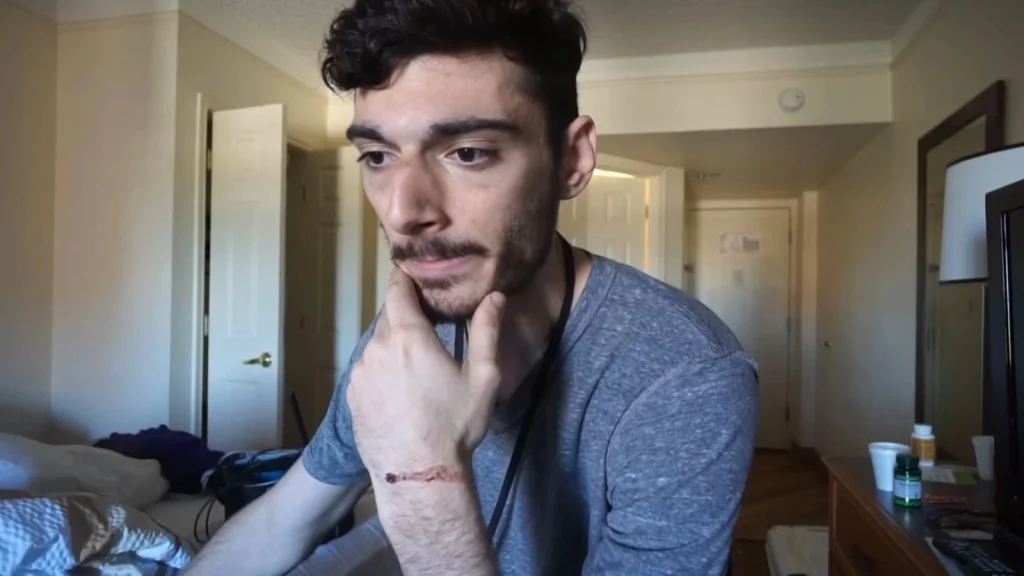
Ice Poseidon is a famous online streamer who has been doing it for a long time. He was born as Paul Denino on September 29, 1994, in Palm Beach, Florida. He grew up in a gated community in Martin County, Florida, which is a rural area near Palm Beach.
When he was 12, a neighbor introduced him to a game called “RuneScape,” and he picked the name Ice Poseidon for his character using a random-name generator. He has kept that name ever since for his online presence. After finishing high school, he went to college to study finance.
How Was Ice Poseidon Career Journey?
Ice Poseidon became famous by streaming himself playing a game called “RuneScape.” At first, he did funny things like closing doors on other players in the game, making it harder for them to progress. He also used a broken earplug during his streams to play music only in one ear, which was a funny gimmick.
As streaming became more popular, he started making vlogs where he went on dates, played pranks, and even taught self-defense courses. He attended a YouTuber convention called Vidcon and got to meet some of his favorite YouTubers, like Philip DeFranco.
His fans, who he called the “Purple Army,” played a big part in his videos. They even fought in an event called UFCx, and he reacted to clips they sent him. He also featured robots in some of his videos.
Although he started on Twitch, he got into some trouble and got banned from the platform. He then moved to YouTube and Mixer, a competitor of Twitch. On Mixer, he hosted a game show called “Scuffed Brother,” which was like the reality show “Big Brother.” It was a big hit with his viewers.
He became very popular on YouTube, gaining millions of views and hundreds of thousands of subscribers. He also has a large following on Twitter, TikTok, and Instagram.
Fun Fact About Ice Poseidon

- In 2015, he created his own subreddit called /r/Ice_Poseidon, which attracted over 56,000 subscribers for discussions about his content.
- Ice Poseidon ventured into the world of cryptocurrencies and launched CxCoin in 2021. The coin was meant to support him and other streamers through fan contributions.
- “Rolling Stone” magazine featured Ice Poseidon in an article titled ‘On Air With LA’s Most Wanted Man, ‘Life Streamer’ Ice Poseidon.’
- The F.B.I. once raided Poseidon’s house due to suspicions of being involved in a Ponzi scheme.
- Apart from his online activities, he enjoys weightlifting and stays active through exercise.
Conclusion
Ice Poseidon’s streaming journey took him from “RuneScape” to successful shows on YouTube and Mixer. With a dedicated fanbase, he made a significant impact on the online streaming community, leaving behind a lasting legacy.
Maximize your Black Ops 6 rewards—Create highlights from your best gameplay with with Eklipse
Eklipse help streamer improve their social media presence with AI highlights that clip your Twitch / Kick streams automatically & converts them to TikTok / Reels / Shorts