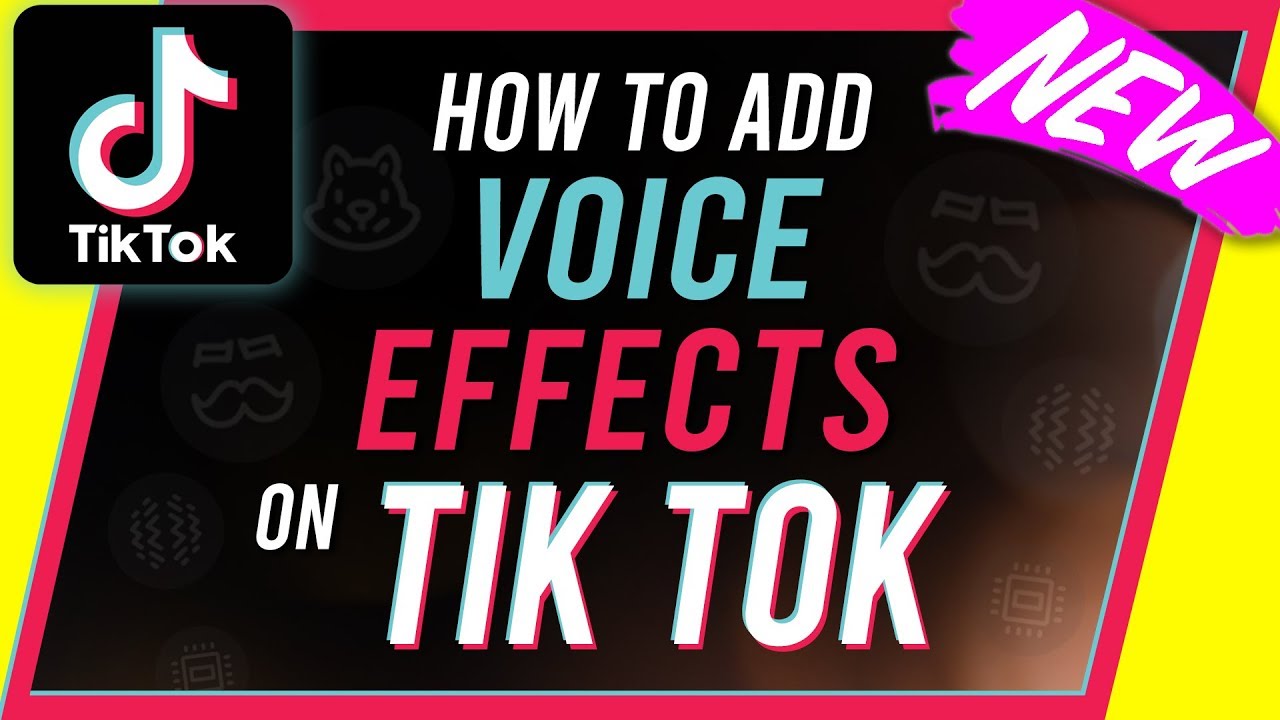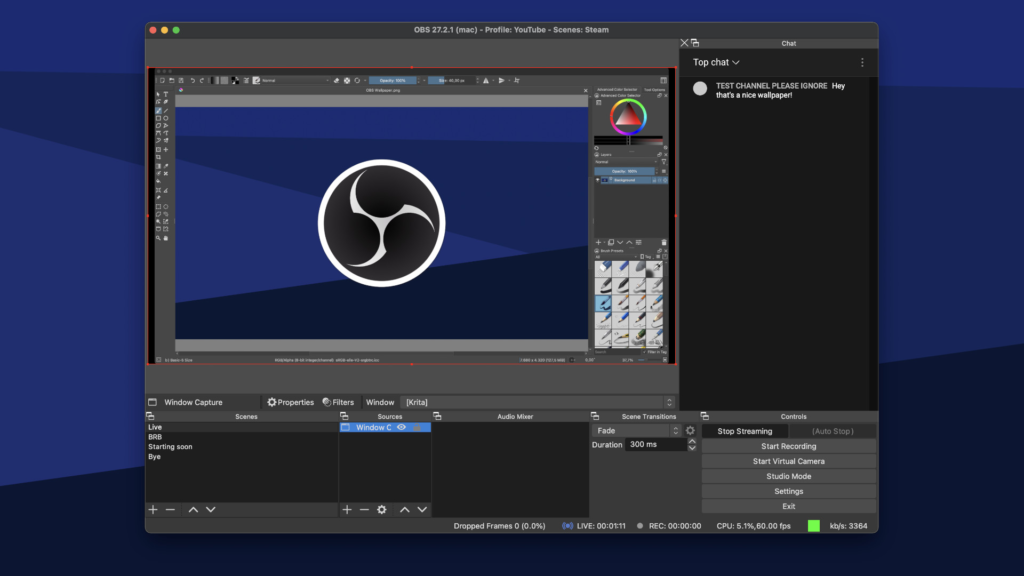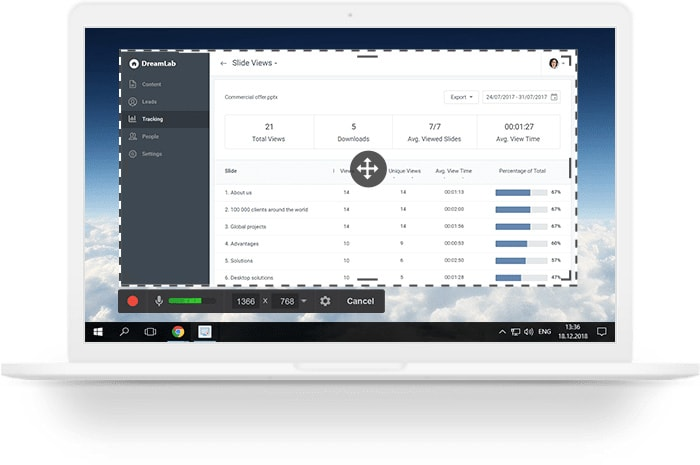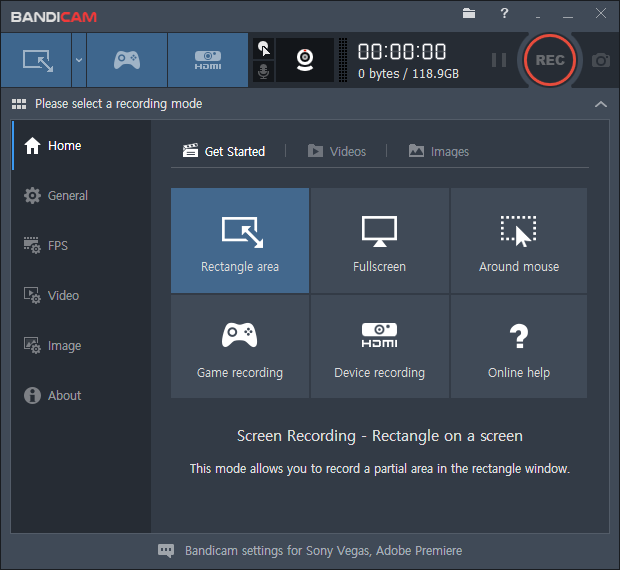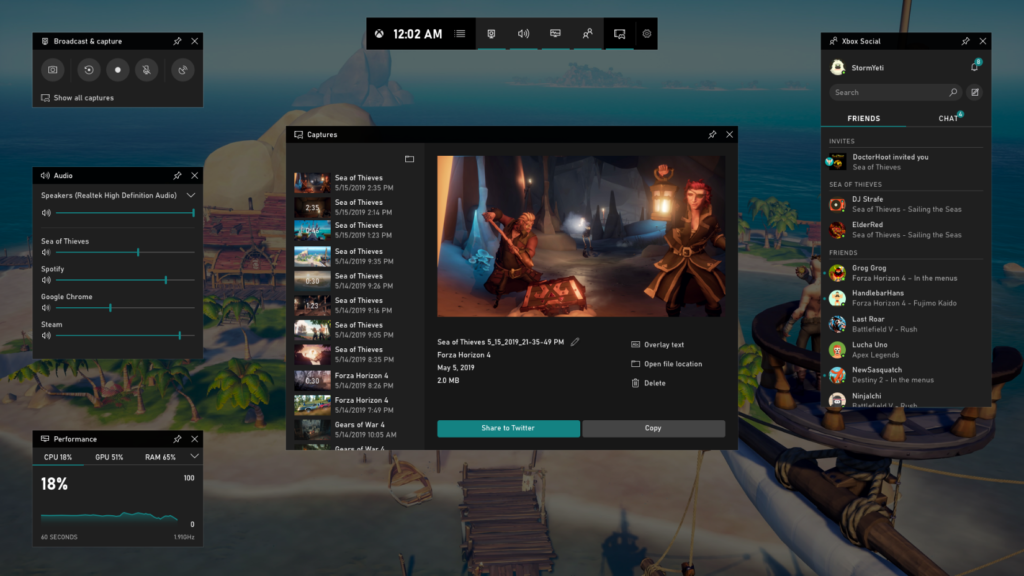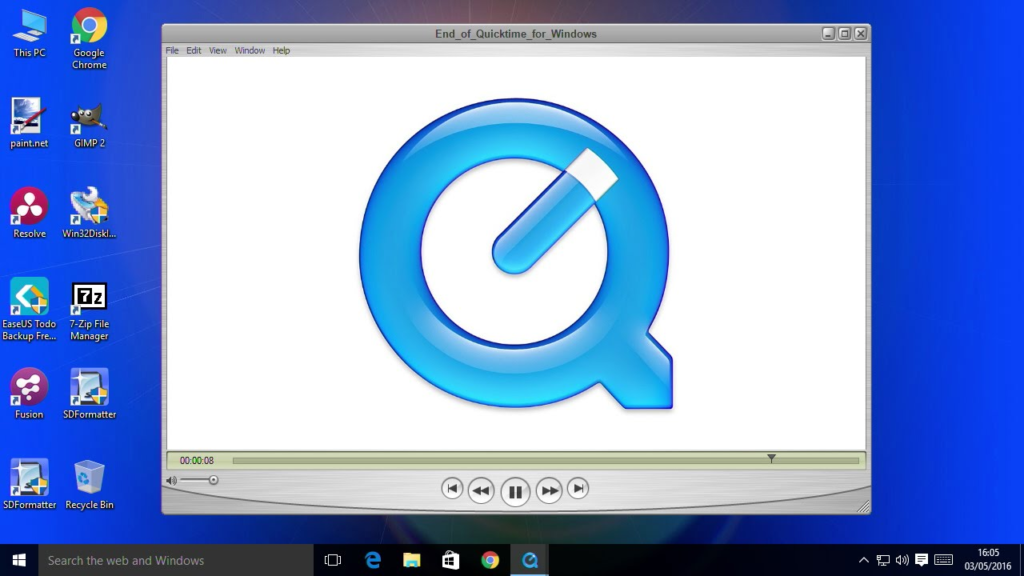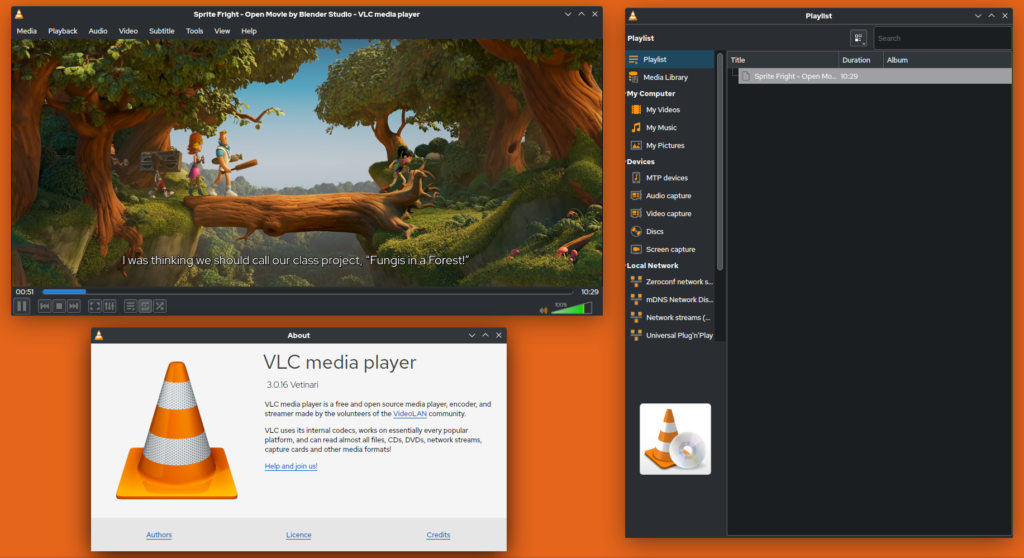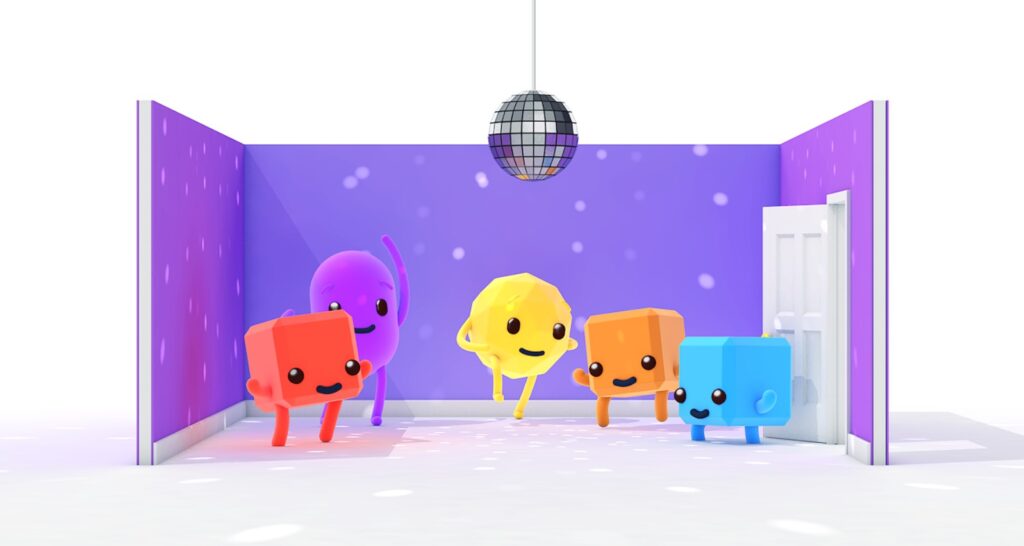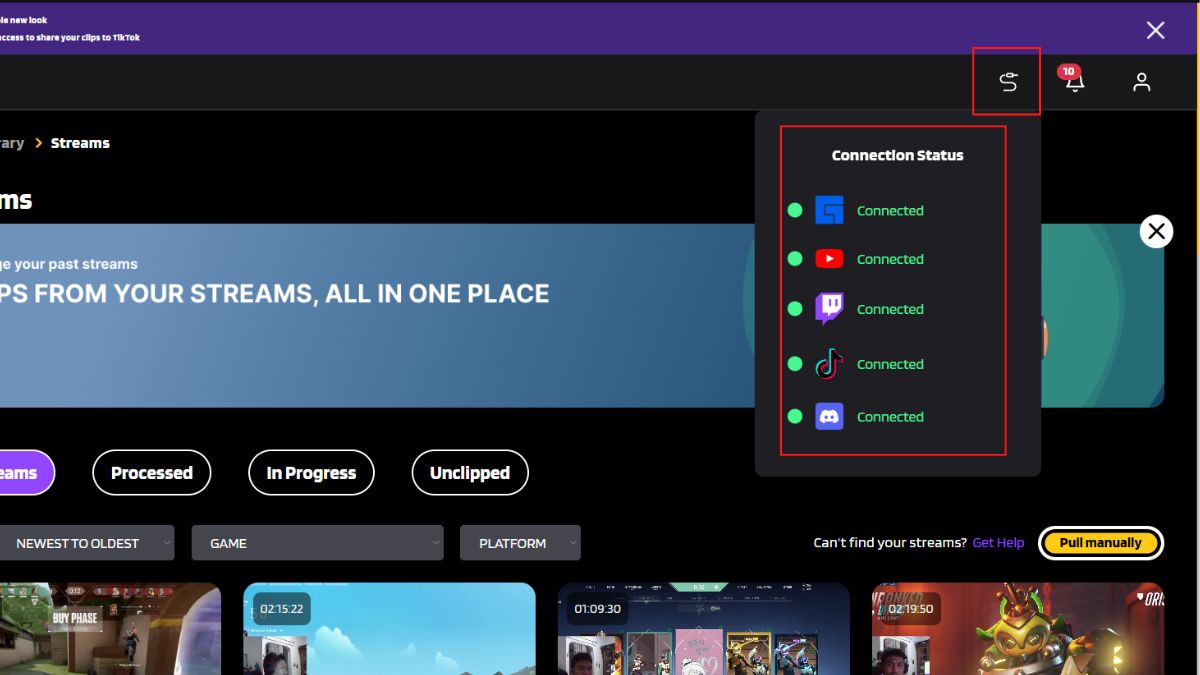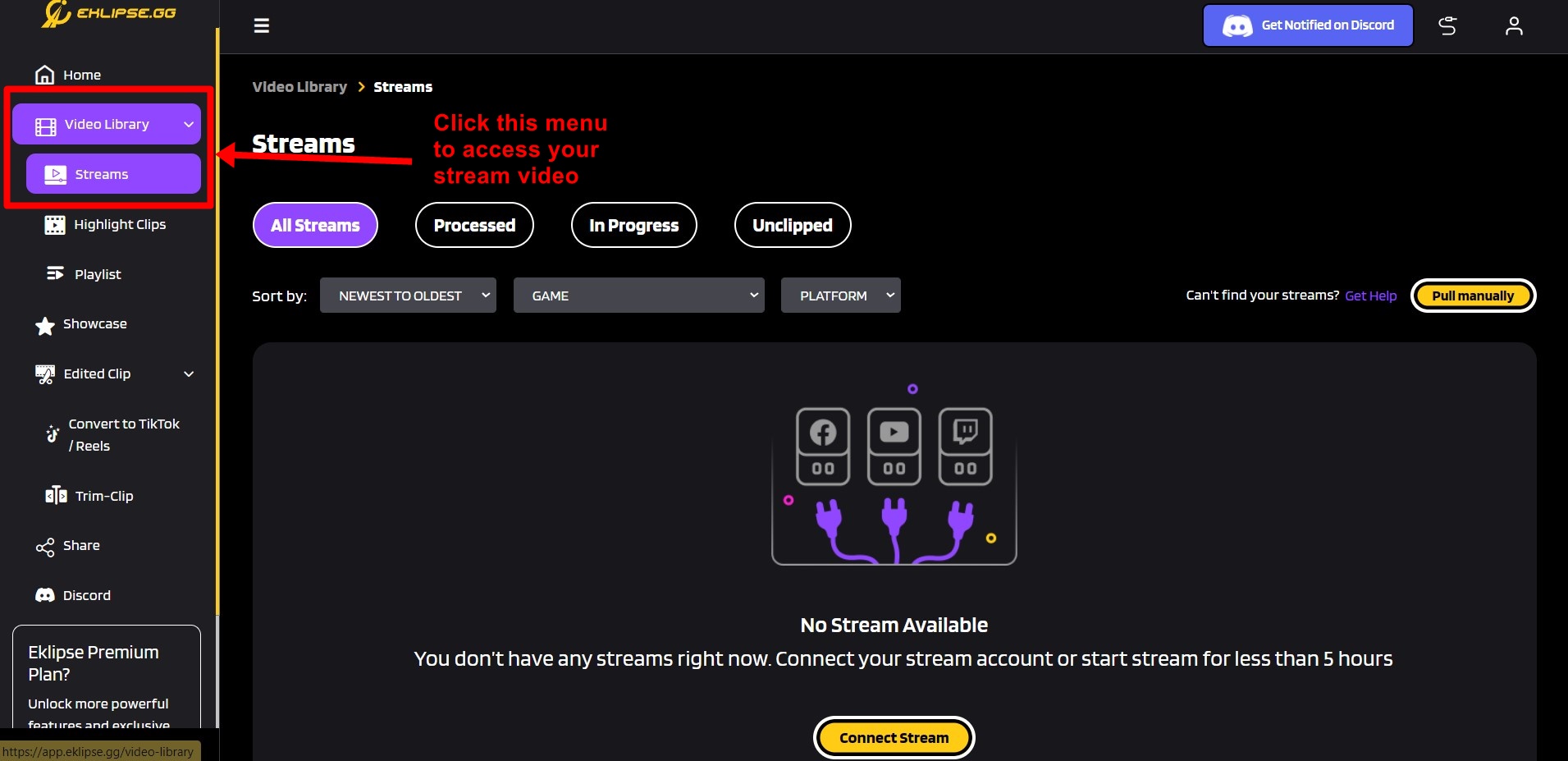TikTok has recently released several new options for changing your voice, including Trickster, Jessie, Philosopher, and more. This is going to be fun because you’ll have more options for voice effects to create more hilarious content. Due to this update, you’ll need to learn how to get voice effects on TikTok.
Well, it’s actually easy peasy to get a new voice effect on TikTok. However, those who are still new to TikTok may get a little confused. But worry no more as we already covered a quick guide on how to get more voice effects on TikTok.
If you are interested in making funny content to entertain your viewers, let’s get into the tutorial.
How to Get New Voice Effects on TikTok
Curious about what you will look like while trying TikTok new voice effects? Then follow the steps below to grab them all your hands. Here we go!
- First, be sure to update your TikTok to the latest version.
- Then, record a new TikTok video.
- Once done, tap on the red check mark button at the bottom right corner of the screen.

- Tap on Audio Editing in the Editing studio.
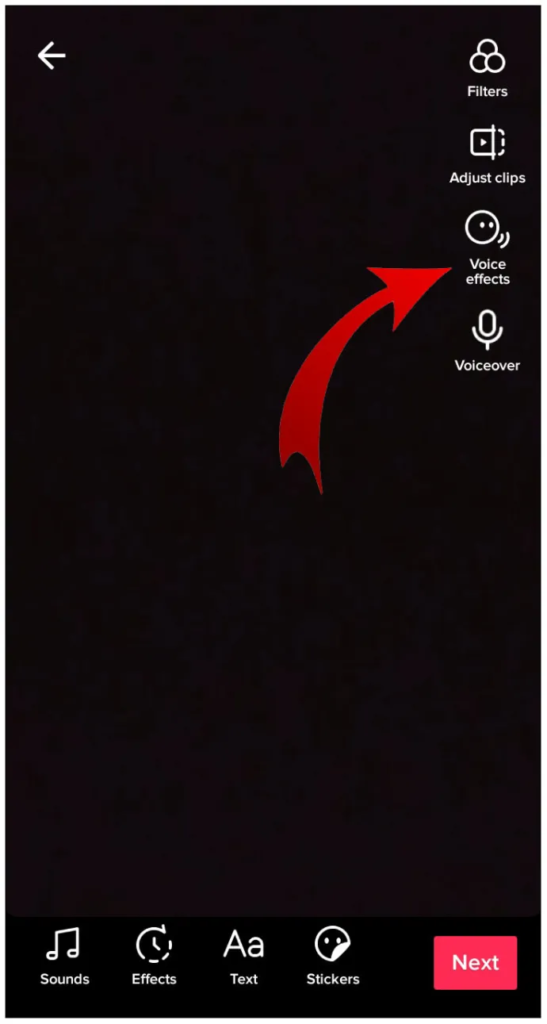
- Select either Trickster, Jessie, Philosopher, or Deep icon.
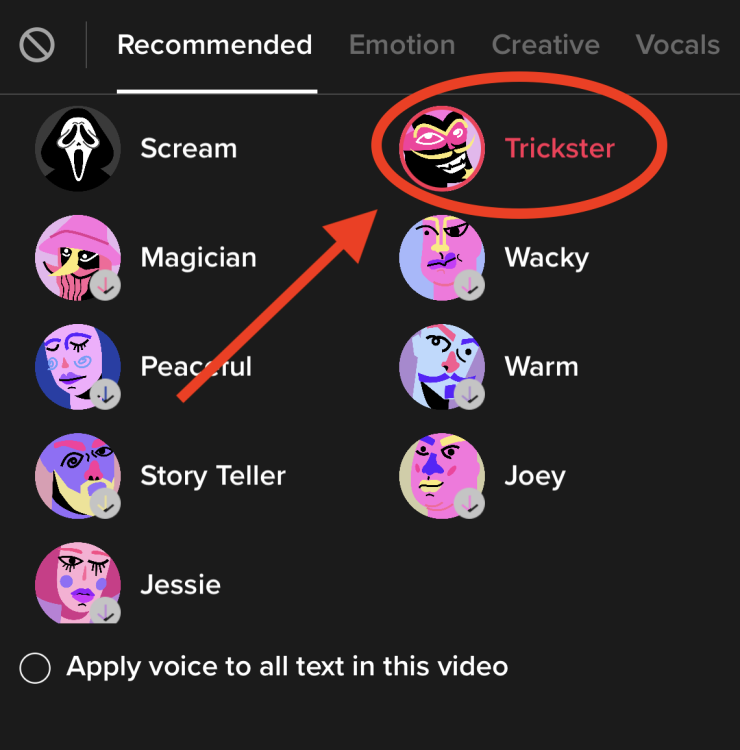
- To check the effect sounds, tap on the play button in the centre of the screen.
- Finally, edit and post your TikTok as you normally do.
How to Fix When The New TikTok Voice Effect Isn’t Showing
Some users said that they cannot see the new TikTok voice effect showing up on the effect gallery. If you find yourself in that boat, you’ll need to do several steps to fix it. However, this route might not always work for everyone. But anyway, the guide is as follows.
- Open Settings on your phone.
- Then, go to storage > uninstall the TikTok app.
- After about a half hour, download TikTok again and log in to your account.
- Voila! Now you should be all set with all the new voice effects on TikTok.
For a quick note, it’s advisable to save your TikTok drafts before doing this because they might be deleted once you offload the app. More importantly, this process works best on iPhones, and we don’t yet have any tips for Android, just in case you face the same issue.
Conclusion
Now that you know how to get voice effects on TikTok, you can try to grab them and start creating fun content for your TikTok fans. In addition, you can use this voice effect to enhance the value of your TikTok clip, including game streaming. But make sure you have got your stunning clip with Eklipse.
Anyhow, if you still don’t have any idea to transform your voice into other characters’ or even into Google Voice, you can learn how to do it from our previous article. Simply click this and enjoy the guide: How To Change Voice on TikTok: A Comprehensive Guide. Hope you find this article useful, and happy TikTok-ing!
Maximize your Black Ops 6 rewards—Create highlights from your best gameplay with with Eklipse
Eklipse help streamer improve their social media presence with AI highlights that clip your Twitch / Kick streams automatically & converts them to TikTok / Reels / Shorts