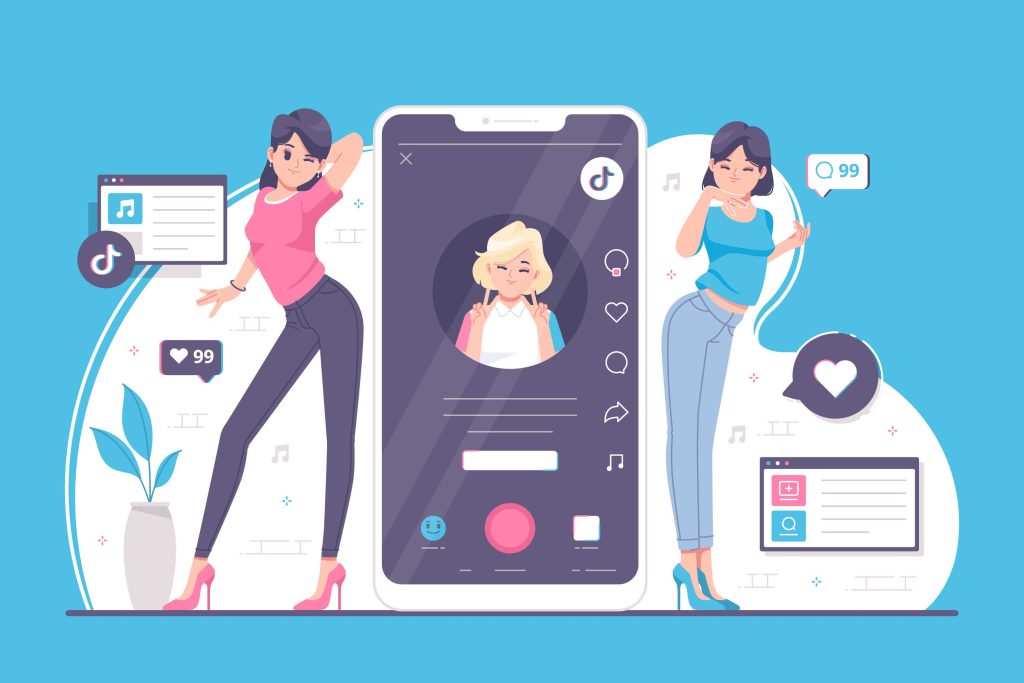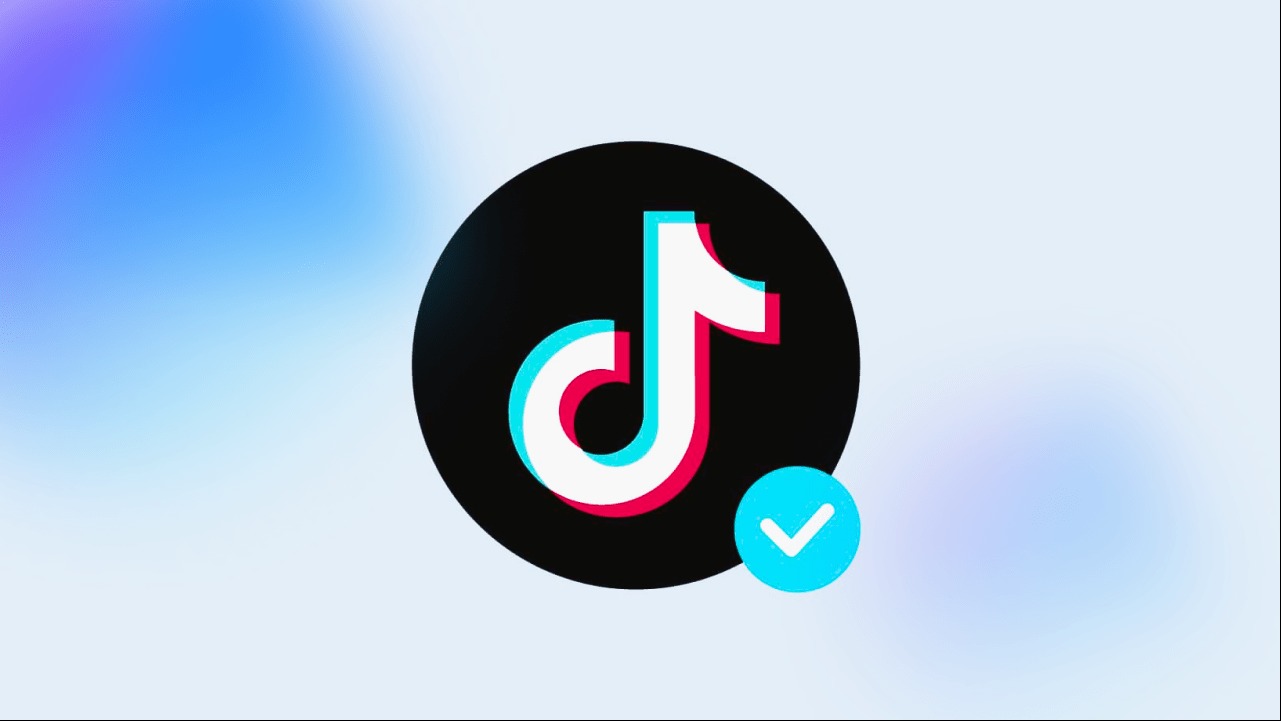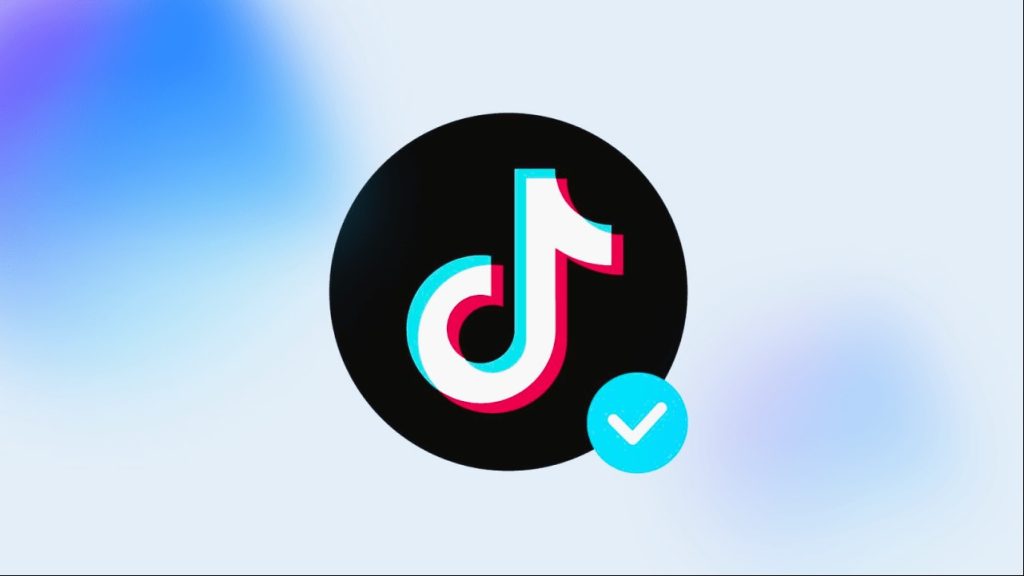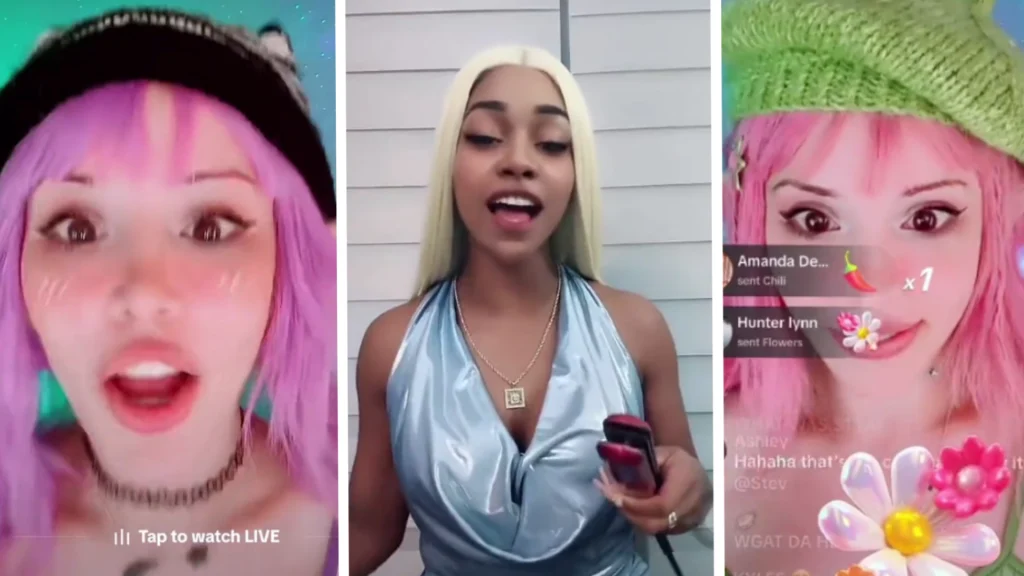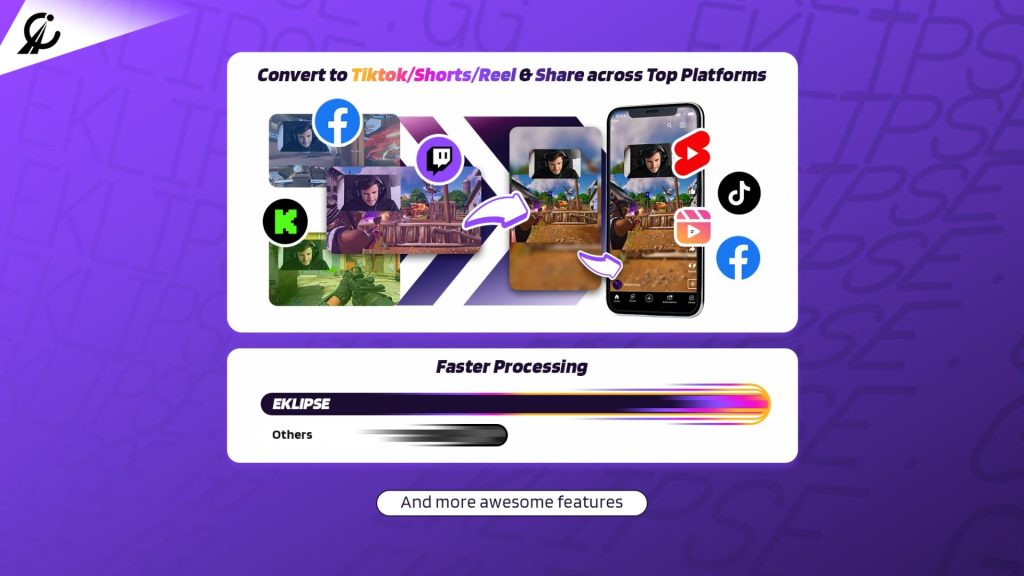Getting people to know about your brand is more than just telling them through their favorite ways. Nowadays, you need to get creative by using things like brand characters, fun challenges, and even creating a buzz online. In this article, we’ll talk about what brand awareness is and how content creators can make it better.
Understanding Brand Awareness

Brand awareness is how much people recognize and know about your brand and what you offer. Brand awareness is the first step in a audience’s journey. It sets the tone for how they feel about your brand and can make them want to support it. As more people become aware of your brand, you’ll notice that the best way to get the word out is through your fans. When friends recommend a brand or people leave positive comments and reviews, it really helps on social media.
How to Measure Brand Awareness Figuring out how well your brand is known can be a bit tricky. But there are ways to check. You can ask people through surveys what they think about your brand. Looking at how many people visit your website also gives you an idea of how well your efforts to spread the word are working. Tools that listen to what people are saying online about your brand can help too.
Ways to Get More People to Know Your Brand on Social Media

Social media is a great way to make more people aware of your brand. Here are 12 ways that really work for content creators:
- Show off your brand’s personality on social media.
- Make sure your social media profiles really tell people what your brand is about.
- Use eye-catching pictures and videos in your posts.
- Team up with other brands to reach new groups of people.
- Use popular hashtags that fit with what your brand is all about.
- Join in on the comments people leave to get more attention.
- Change your content a bit to fit each social media site.
- Share your thoughts about what’s happening in your industry.
- Write interesting stuff to go with your posts.
- Teach your followers something new through your social media.
- Work with other social media creators who have followers that would like your brand.
- Post things regularly so people see your brand a lot.
Conclusion
In summary, making more people aware of your brand means being creative and using data to make smart choices. Try new things, see what works, and use tools to help with the routine stuff. This way, you can boost brand awareness and grow a group of loyal fans.