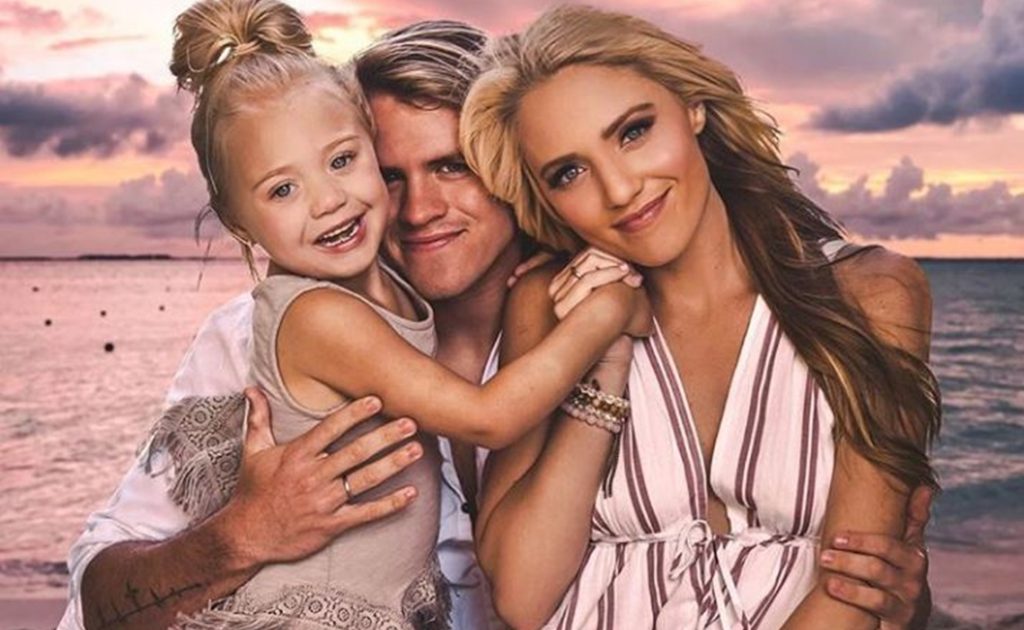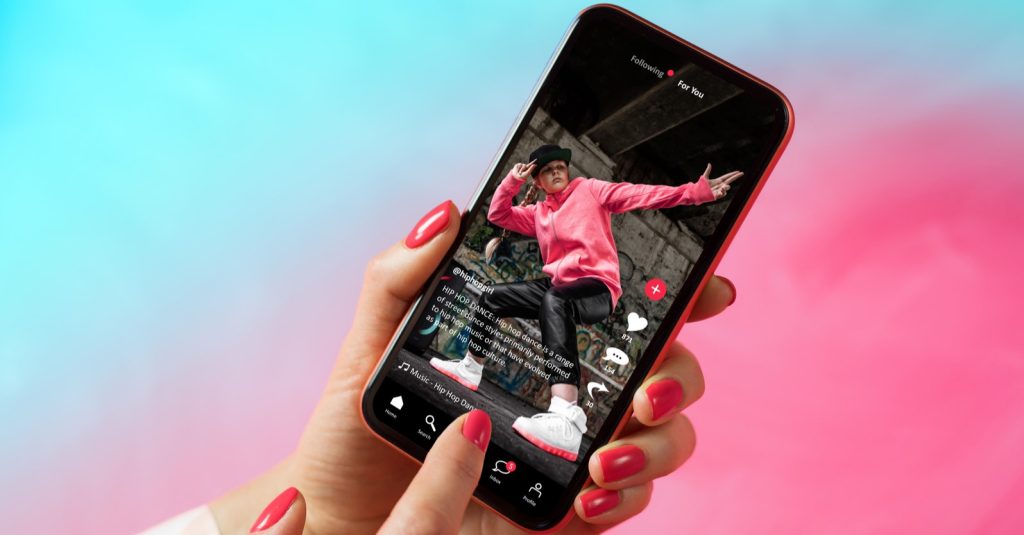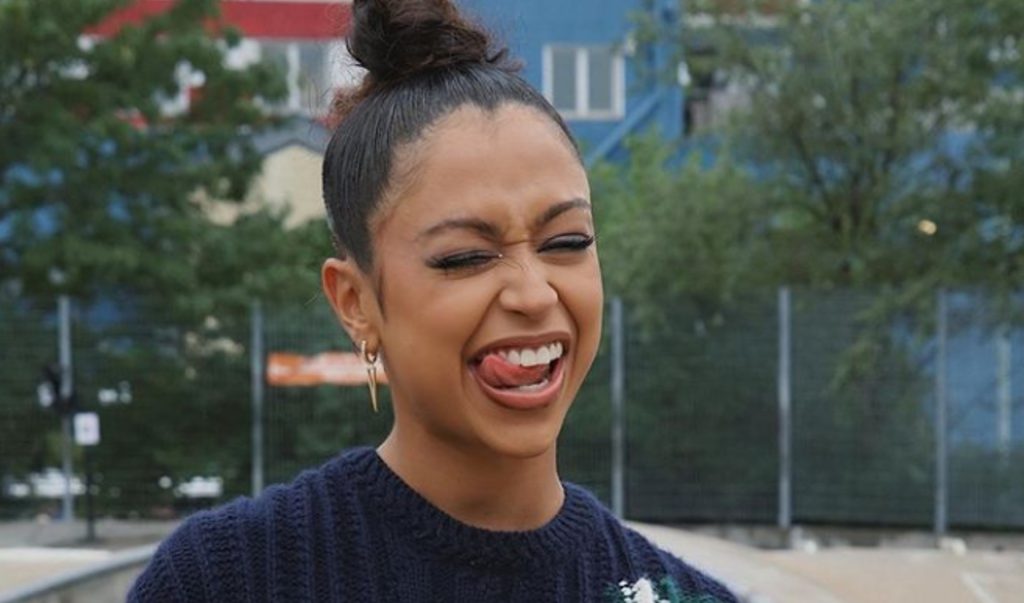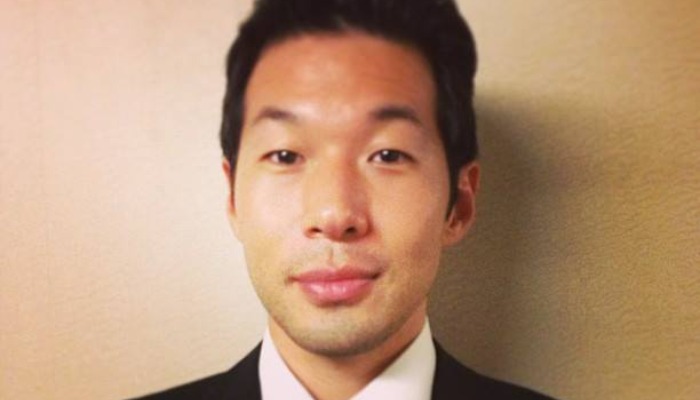When you use TikTok, the name you pick is important because it’s how others recognize you. Sometimes, people don’t like their old TikTok name anymore and want a new one. But there’s a rule: TikTok only lets you change your name once every 30 days, leaving you temporarily stuck with your current handle. But is there any way How To Change TikTok Username Before 30 Days?
Fret not, since this guide will unveil the secrets to changing your TikTok username before the 30 days elapse, allowing you to seamlessly transition to your new moniker without delay.
In this article, we’ll explain all you need to know about how you can change your TikTok username easily.

How To Change TikTok Username 2023
It’s quite simple to change your name on TikTok. We’ll give you a straightforward tutorial to get it done. So, if you ask How do I reset my TikTok username? Here’s how to change TikTok username on PC or mobile phone.
- Firstly, open the TikTok App or go to TikTok website in the browser and log in to your account
- Second, open the Main Menu and select Me at the top right corner of the screen
- Then, tap on Edit Profile > choose Username
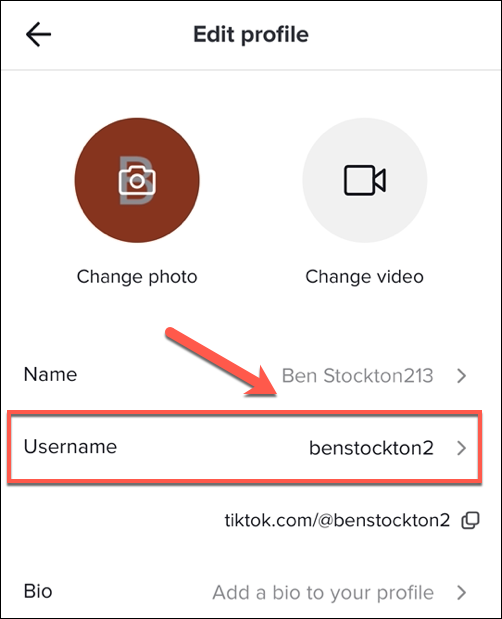
- After that, delete your username and write the new one
- Finally, tap on Save
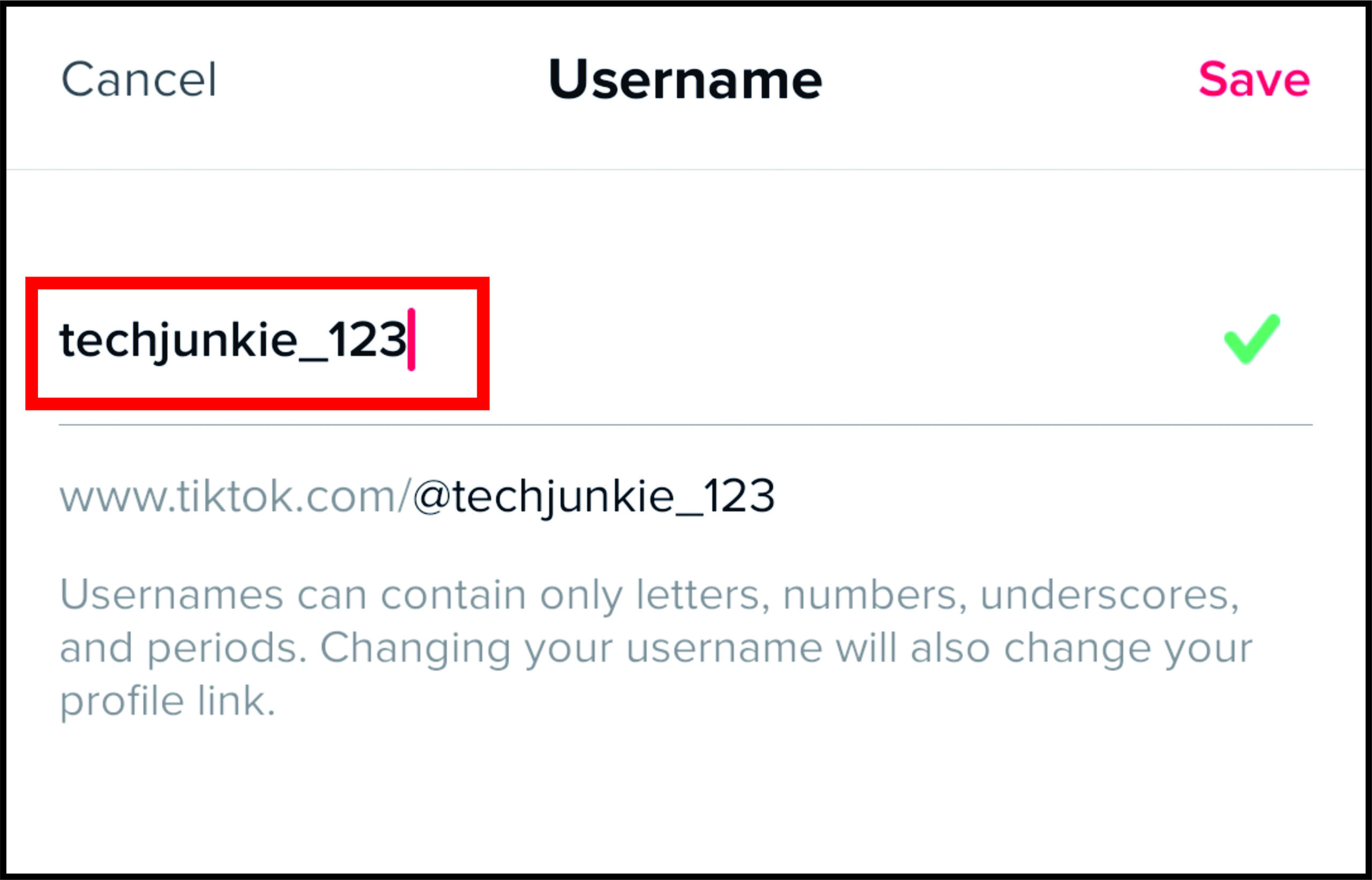
Whenever you tap on the Save button, you are supposed to be directed to the profile page with the new username. However, if it doesn’t happen, try it again until you have succeeded to see your new name on TikTok.
More on Eklipse Blog >> How to Create TikTok with AI Generator: Streamer Must-Know
Changing Your Username On TikTok Without Waiting 30 Days
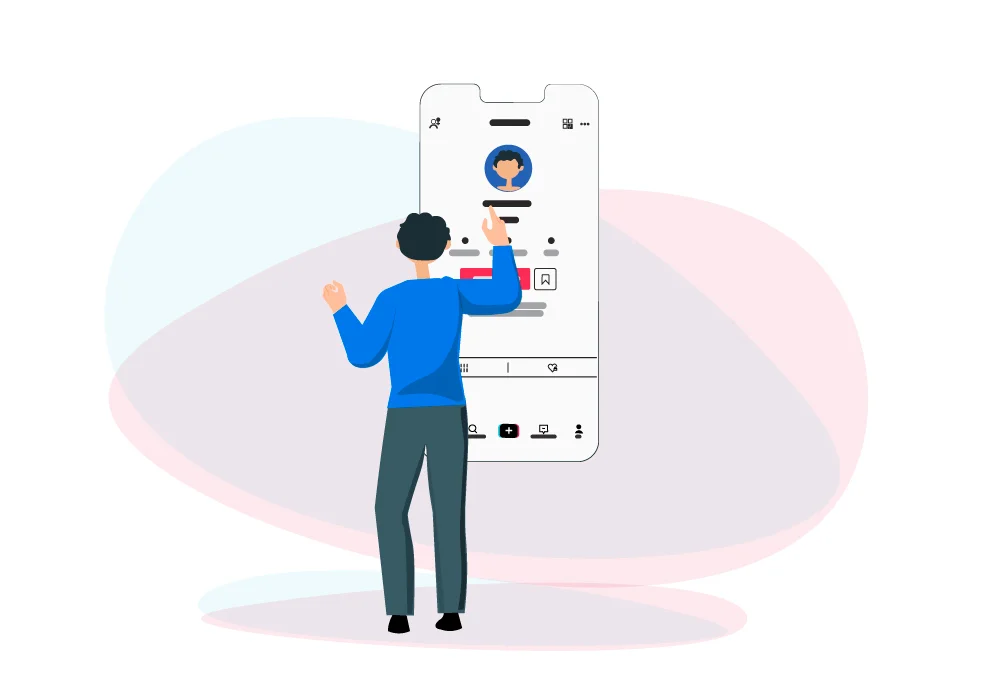
Most of you might be asking “how do I change my TikTok username without the need of waiting 30 days restriction?”.
Too bad, the real answer to this is you can’t. But, there is a trick on how to change TikTok username before 30 days:
- Step 1: Open Settings app
- Step 2: Tap General > Date & Time
- This step can vary based on what smartphones you use.
- Step 3: Turn off Set Automatic in Date & Time settings.
- Step 4: Manually set a date that is at least 30 days advanced.
- Step 5: Save your settings
- This will do a trick and bypass the 30-day restriction
- Step 6: Now launch TikTok
As a disclaimer, it’s better for you to keep following the community guidelines to avoid unnecessary bans from TikTok.
Why Won’t TikTok Let Me Change My Username After 30 Days?
As we mentioned above, TikTok has its own rules about editing usernames.
TikTok will deny your proposal of changing the username before 30 days. The reason is this action is in sync with their community guidelines.
So its better to wait until 30 days, then follow the step-by-step in 2nd subsection of this article about how to change your username on TikTok.
Along with that rule, make sure you don’t try to change your name on TikTok if it’s still two weeks since your last changes.
Or as a consequence of that, you can get into an inconvenient situation or worse banned by TikTok.
Why Is Username Important?
Maybe some of you think that a username on TikTok or any social media is not really important. Therefore, you don’t take it seriously. But actually, a username is something you can value. Why is that?
This is because a username can represent the user’s online personality. Your username really plays a significant role in how people remember you. In particular, if you have a brand, or if you’re an influencer.
Additionally, you can use your real name for your TikTok username or using any unique name that is not always related to your real name is also okay. Therefore, you’d better think wisely before you start to make your username.
Tips for Picking the Perfect TikTok Username
Your TikTok username is super important for your profile. It’s the name people remember you by, so make it catchy and memorable. Here are some tips to help you choose the right TikTok username:
1. Keep it Short and Simple
- Short and simple names are easier to remember and find.
- Don’t use tricky or hard-to-spell words because they can confuse people.
2. Make it Memorable
- Your TikTok name should stand out and be unique.
- Try using funny wordplay, catchy phrases, or rhyming words to make it unforgettable.
3. Show Your Style or Personality
- Let your TikTok name reflect who you are or what you’re all about.
- If you make specific types of videos, like cooking or gaming, use a name related to that. For instance, “ChefJess” for cooking or “GameMasterGabe” for gaming.
4. Use Keywords
- Adding keywords related to your content can help people find you easily.
- For example, if you create fitness or gaming videos, include words like “FitLifestyle” or “GamingGuru” in your username.
5. Be Yourself
- Your TikTok name should be genuine and represent you accurately.
- Avoid using a name that doesn’t match your true self or your content because it can confuse your followers.
More on Eklipse Blog >> 36 TikTok Username Ideas: Catchy Names to Stand Out
How do I change my TikTok username to random?
To change your TikTok username to random, you can use a random username generator. There are many different random username generators available online like Cool Generator, Hoot Suite, etc.
This generator will generate a random username for you that is unique and available on TikTok.
- Go to a random username generator website.
Click the “Generate” button to generate a random username. - Once you have generated a username that you like, copy it.
- Open the TikTok app and go to your profile.
- Tap the “Edit Profile” button.
- Tap the “Username” field and paste the random username that you copied.
- Tap the “Save” button.
Conclusion
In summary, your TikTok username is vital for recognition, and it can be changed once every 30 days. We’ve shared how to do this and even a workaround.
Your username reflects your online identity, impacting how others remember you. Follow our tips to choose a memorable and fitting username that aligns with your style and content. Make sure it’s short, catchy, and represents your true self.
Tired of having slow-growth on your gaming channel or social media? Try Eklipse now!
Use Eklipse to easily make captivating TikTok/Reels/Shorts video clips from your gaming livestreams with just one click. Your viewers will be mesmerized, and you can share the content effortlessly across various platforms.
So what are you waiting for? Click below to try Eklipse’s exclusive features for free today.
Maximize your Black Ops 6 rewards—Create highlights from your best gameplay with with Eklipse
Eklipse help streamer improve their social media presence with AI highlights that clip your Twitch / Kick streams automatically & converts them to TikTok / Reels / Shorts