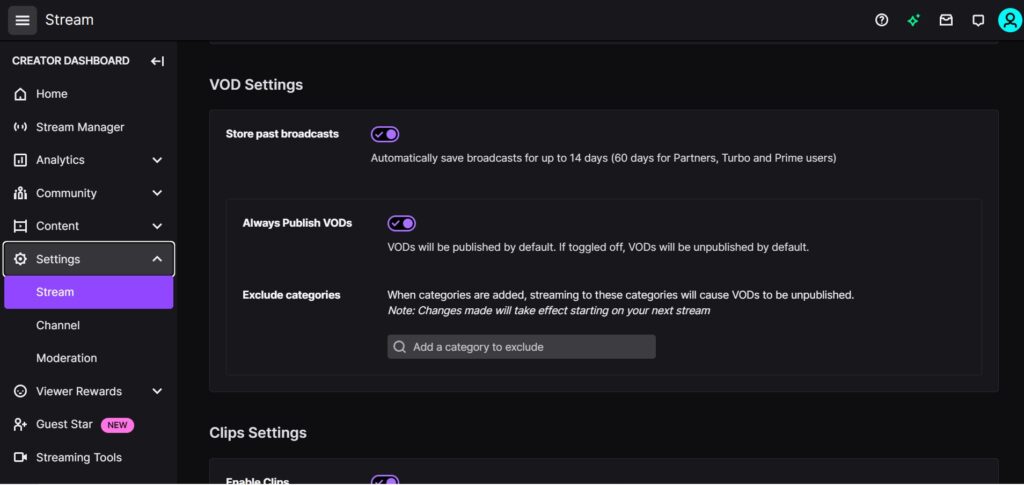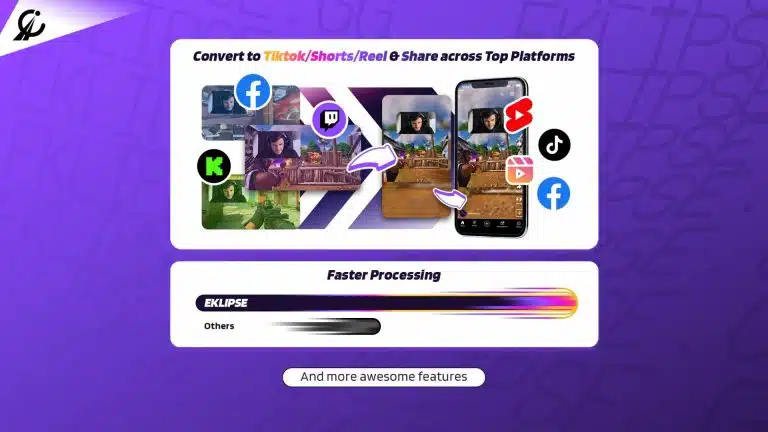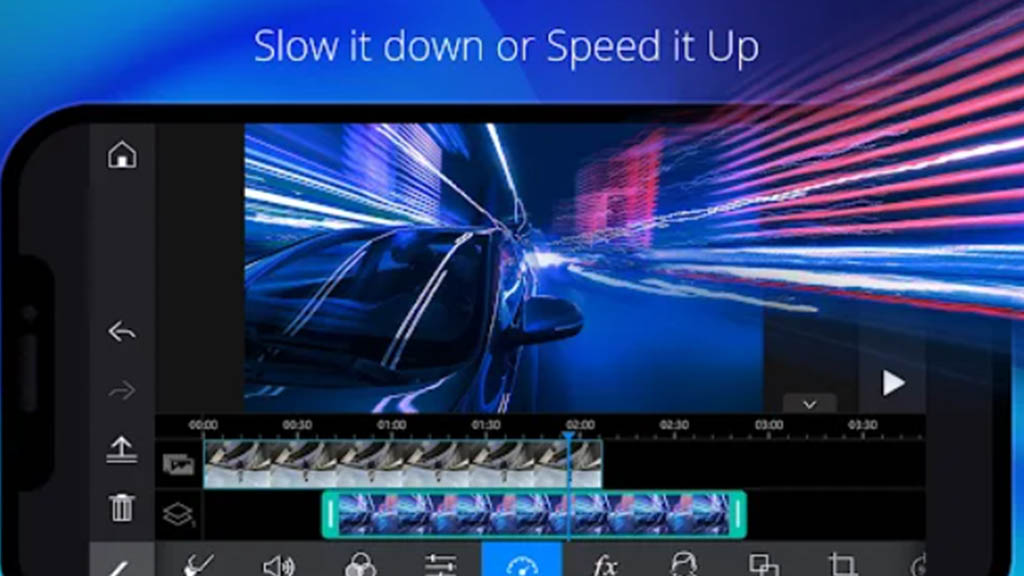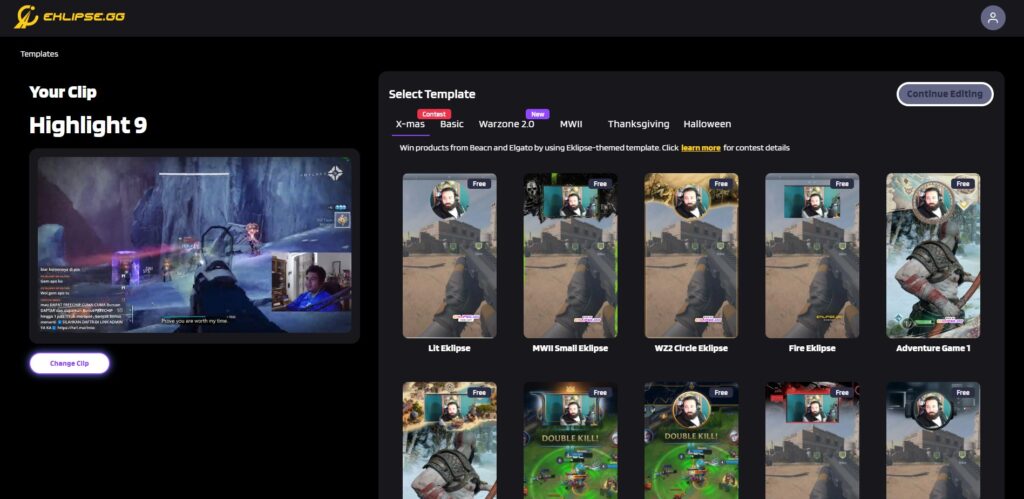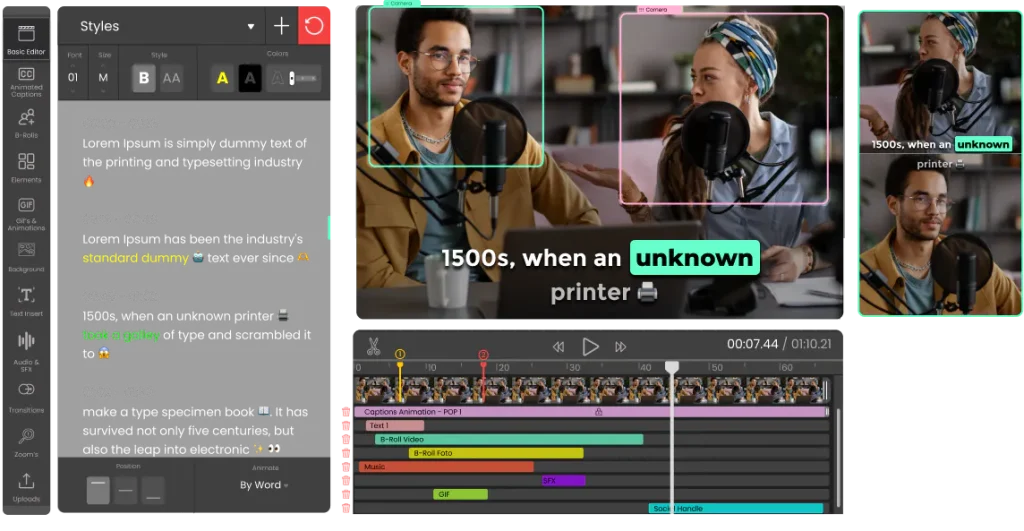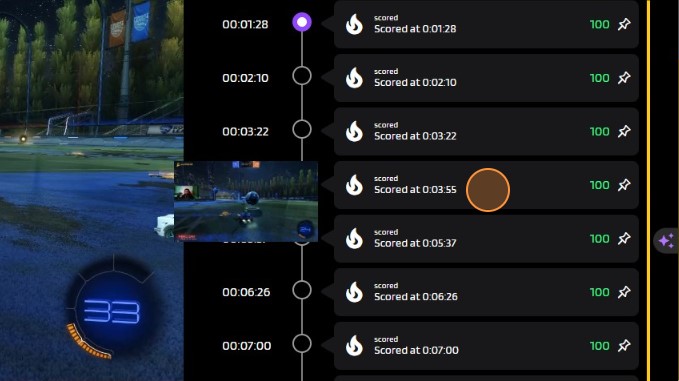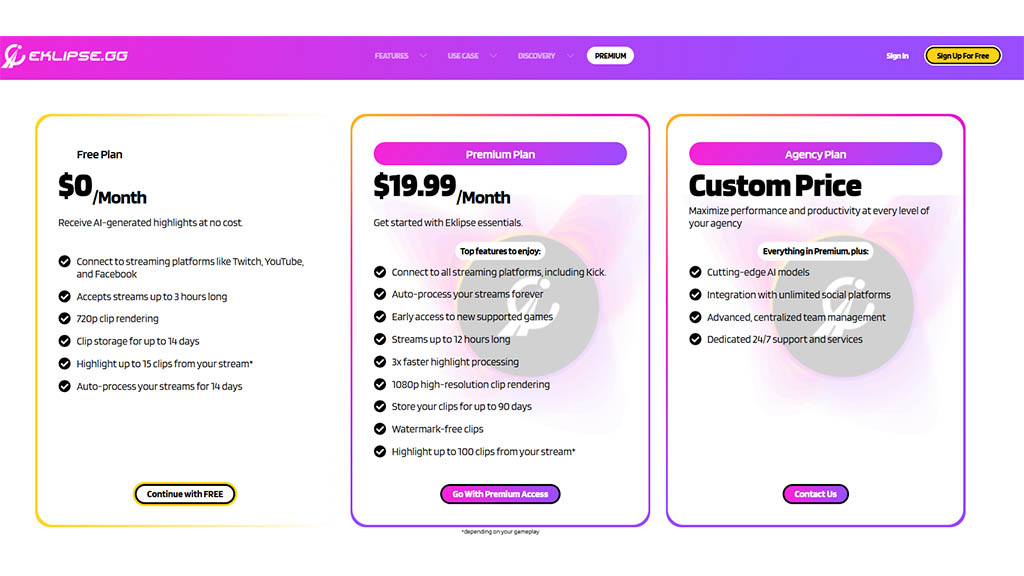In today’s digital world, video editing is a must-have skill, especially for creating standout short-form content. The comparison of Eklipse vs. CapCut highlights two versatile tools for beginners and professionals, each offering features to boost your editing game. For those seeking a CapCut alternative, Eklipse’s AI-driven capabilities stand out.
With the rumor that Capcut will be banned in the US, there is certainly no harm in looking for alternatives that may have better capabilities. Discover which tool, Eklipse or CapCut can enhance your creativity and content creation in here!
Eklipse: Best for Creators who prioritize professional-looking results

Eklipse.gg empowers streamers and content creators with AI-powered magic. It automatically generates highlight clips from Twitch, YouTube, Facebook, and Kick streams, saving you 90% of the editing time. This AI wizard doesn’t stop there – it tailors these highlights for viral success on platforms like TikTok, Reels, and Shorts.
Catering to both beginners and experienced users, Eklipse.gg offers a robust suite of editing tools. From multi-track editing and precise trimming to color grading, chroma key compositing, and advanced animation, Eklipse grants you complete creative control. Craft the perfect look and feel for your videos, all within a user-friendly interface.
Key Features:
- Multi-track editing: Layer multiple video and audio tracks for a more complex and visually engaging editing experience.
- Professional-grade color tools: Achieve stunning visuals with advanced color grading options, allowing you to fine-tune the look and feel of your videos.
- Chroma key compositing: Create special effects by removing a specific color (usually green or blue) and replacing it with another video or image, perfect for creating green screen effects.
- Powerful animation tools: Breathe life into your videos with keyframe animation, allowing you to animate text, shapes, and even video elements.
- Customizable workspace: Tailor the editing interface to your workflow with a high degree of customization options.
Pros:
- Unmatched editing power: Offers a vast array of tools for precise and professional video editing.
- Highly customizable: Adapt the editing interface to your specific needs and preferences.
- Advanced features: Cater to experienced editors seeking creative control and complex editing capabilities.
- High-quality output: Export videos in high resolutions for professional presentations.
- Regular updates: The developers actively update the app with new features and bug fixes.
Cons:
- Steeper learning curve: The abundance of features might be overwhelming for beginners.
- Limited free plan: The free version comes with limitations on export resolution and watermarks.
- Potentially Limited Mobile Editing: While information regarding a mobile version might be outdated, Eklipse is currently a desktop-only application.

Capcut: Trendy Templates That Are Perfect for Social Media Savvy
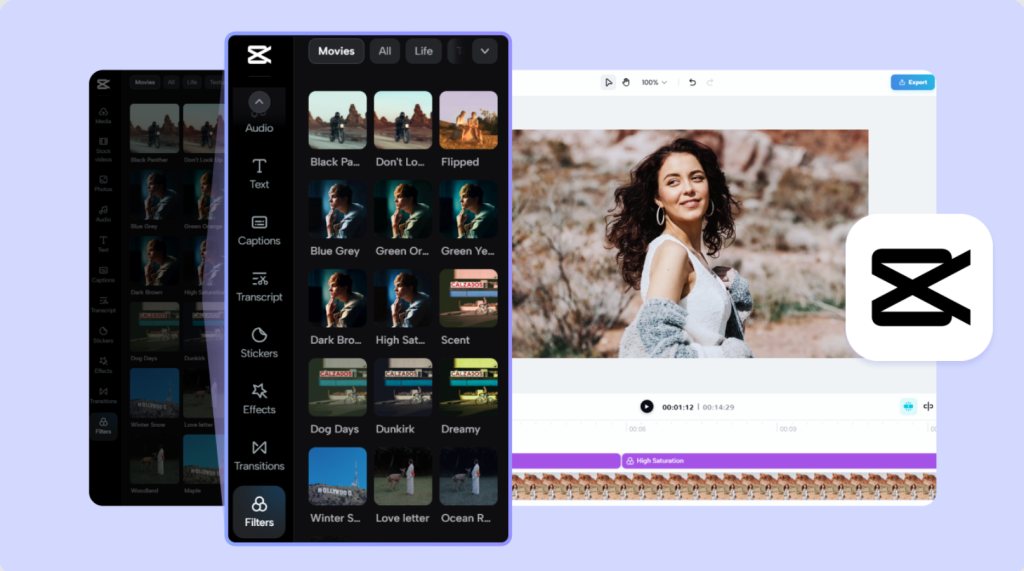
CapCut empowers creators across devices – browsers, Windows, Mac, Android, and iOS. This all-in-one AI-powered platform takes video editing and image design to the next level. With a vast library of trendy templates, filters, stickers, fonts, and music, CapCut equips you to craft stunning visuals with ease. Plus, it seamlessly handles high-quality video imports and exports, ensuring your masterpiece reaches your audience flawlessly.
For social media mavens, CapCut streamlines the mobile video editing experience. Boasting a library of trendy templates, intuitive editing tools, and a vast music library, it elevates your videos in a snap. From brainstorming to sharing, CapCut empowers you to create captivating social media content effortlessly.
Key Features:
- Trendy Templates: Dive into a collection of pre-designed templates with transitions, effects, and music, perfect for creating videos that resonate with current social media trends.
- Intuitive Editing Tools: CapCut offers a user-friendly interface with drag-and-drop functionality, making it easy to trim clips, arrange video sequences, and add various creative elements.
- Extensive Music Library: Royalty-free music tracks and sound effects are readily available within the app, eliminating the need for external sources and copyright concerns.
- Smart Adjustments: Enhance your videos with one-click adjustments for brightness, contrast, and saturation. Fine-tuning specific colors is also an option.
- Text Overlays & Stickers: Overlay your videos with customizable text and a wide variety of animated stickers to add personality and humor to your content.
Pros:
- Effortless Video Creation: Ideal for beginners and creators who value speed and ease of use.
- Trendsetting Templates: Stay ahead of the curve with trendy templates that keep your content engaging and relevant.
- Rich Audio Library: Access a vast collection of royalty-free music and sound effects to elevate your video’s soundscape.
- Social Media Optimization: The editing features and format options cater specifically to popular social media platforms.
- Free and Accessible: Available for free on mobile devices, making it a budget-friendly and convenient choice.
Cons:
- Limited Advanced Features: Compared to professional-grade editors, CapCut offers a more streamlined feature set.
- Project Management Limitations: Managing complex editing projects with multiple layers might be challenging.
- Performance on Older Devices: Users with older phones might experience performance issues due to the app’s resource requirements.
Eklipse.gg vs. Capcut: The Key Differences
Choosing between Eklipse.gg and Capcut depends on your specific needs and editing style. Here’s a breakdown of their strengths:
- Focus: Eklipse.gg caters to streamers and gamers by offering automatic highlight generation from platforms like Twitch. If you primarily work with Twitch streams and prioritize speed, Eklipse might be ideal.
- Versatility: Capcut offers a broader range of editing tools and features for working with various video and image formats. It doesn’t require specific platforms and allows for manual editing control.
- Content-Type: Eklipse leans towards generating gaming-centric content, while Capcut provides tools and resources for diverse video and image projects.
Ultimately, the “winner” depends on what you prioritize. Eklipse excels at streamlining the streamer/gamer workflow, while Capcut offers flexibility for a wider range of creative projects.
More on Eklipse Blog>>> How to Edit Videos on Android: A Comprehensive Guide
Here’s a breakdown of Eklipse and Capcut features so that you can know which one is the best for you:
| Features | Eklipse | Capcut |
| Users | Streamers, Gamers, Content Creators | Social Media Savvy |
| Source | Kick, Twitch, Facebook, YouTube | Upload video or image |
| AI-Highlight Clip | Yes | No |
| Convert Clips | Yes | Yes |
| Weekly Showcase | Yes | No |
| Templates | Yes | Yes |
| Voice Command AI | Yes | No |
| Auto-caption | Yes | Yes |
| Stickers and Special Effects | Yes | Yes |
Let’s compare Eklipse and CapCut, focusing on features crucial for streamers:
1. Compatibility:
Both Eklipse and CapCut are available on Android and iOS devices. However, Eklipse offers additional flexibility – you can access its editing tools directly on your desktop through a web browser. This can be a major advantage for streamers who prefer editing on a larger screen.
2. Price:
Eklipse boasts a free tier that allows you to convert clips to TikTok format without watermarks. While there might be limitations compared to the paid plan, it’s a great option for beginners. Eklipse’s paid plan focuses on enhancing AI-powered gaming highlight generation, a valuable tool for streamers.
CapCut, on the other hand, is completely free to use with all features unlocked. However, there might be occasional ads displayed within the app.
3. User Interface:
Eklipse offers a user-friendly interface specifically designed for streamers. It focuses on tasks like highlight creation and TikTok conversion, making them readily accessible. CapCut has a more general editing interface, requiring some exploration to find the functionalities you need for streaming content.
4. Features:
Here’s where Eklipse shines for streamers:
- AI Gaming Highlights: This automated feature analyzes your streams and generates bite-sized highlights, saving you time and effort.
- Streamlined TikTok Conversion: Eklipse allows for quick and easy conversion of your clips to the vertical format required by TikTok.
CapCut, while lacking dedicated features for streamers, offers a robust general editing suite with functionalities like:
- Multi-track editing: Layer multiple clips, text, and audio for a richer editing experience.
- Advanced effects: Enhance your content with transitions, filters, and special effects.
Final Thoughts
The comparison of Eklipse vs. CapCut highlights their AI-powered features, enhancing creativity and productivity for diverse content needs. Eklipse.gg simplifies highlight creation for streamers, while CapCut offers trendy templates and mobile-friendly editing versatility.
Your choice depends on your goals. Eklipse excels at AI-driven highlight generation and TikTok optimization, while CapCut provides comprehensive tools for broader editing purposes. Try Eklipse for free and access expert tips on their blog to enhance your streaming.

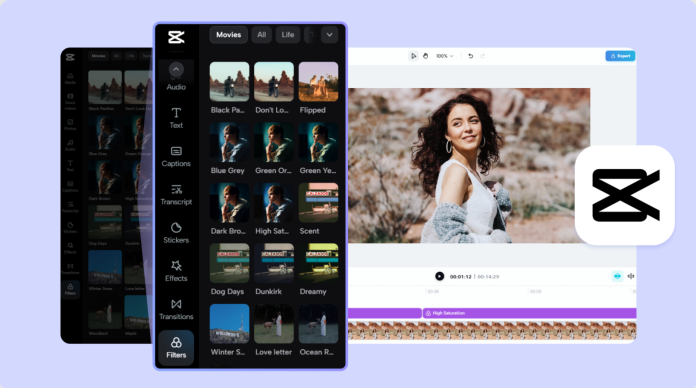

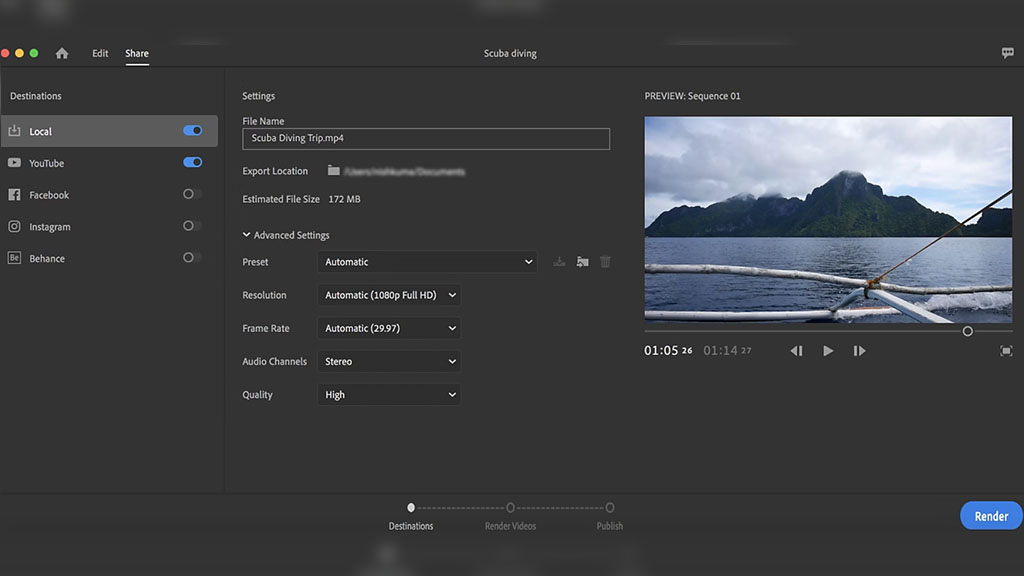
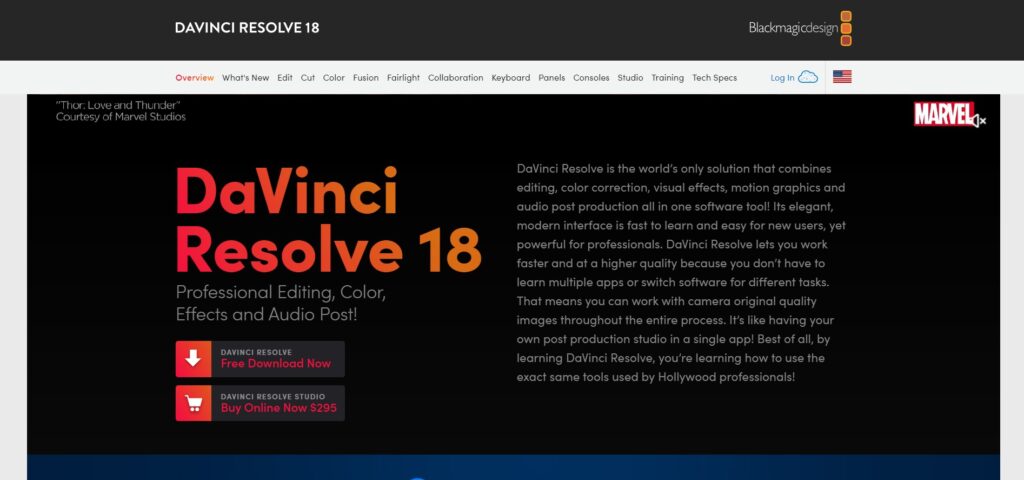

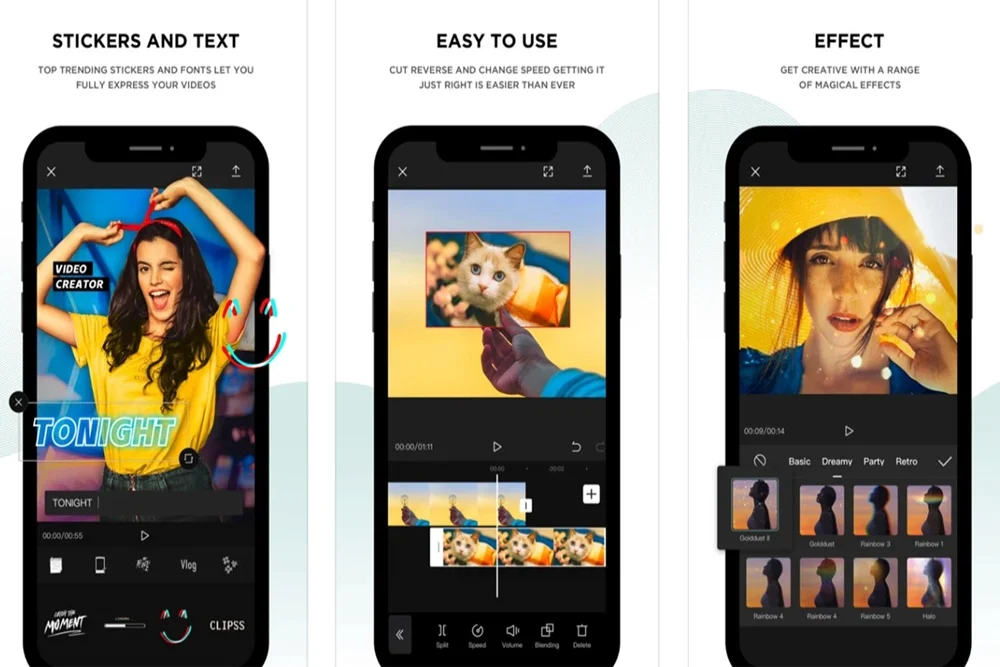
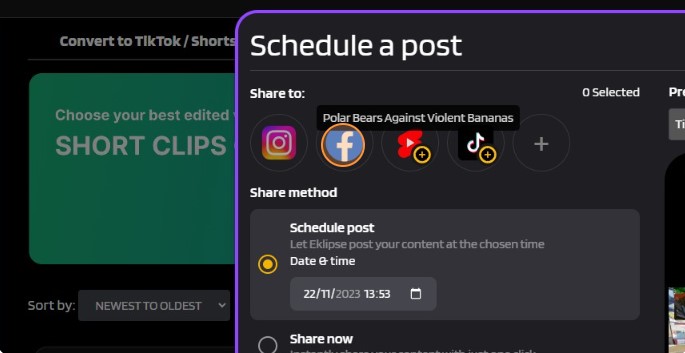
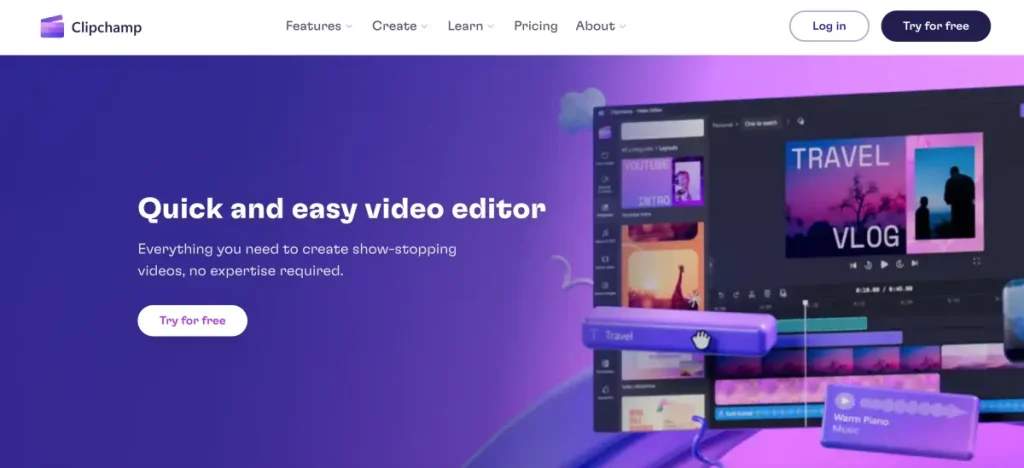
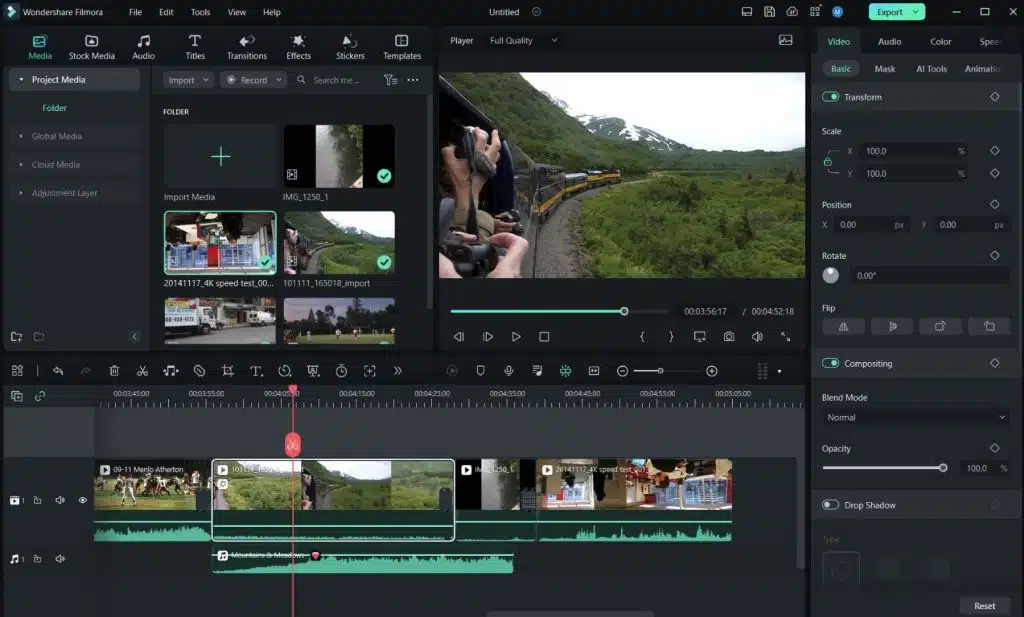
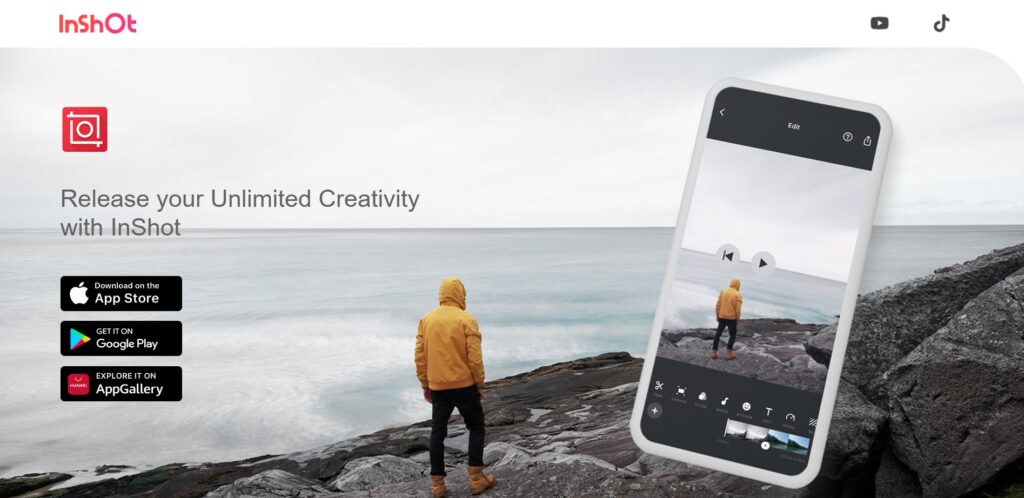
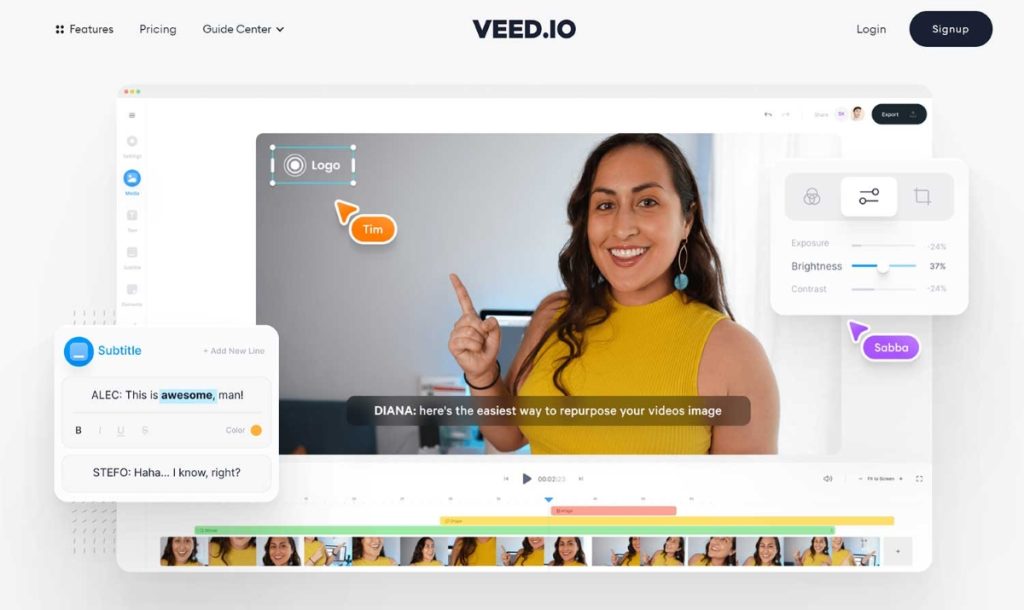




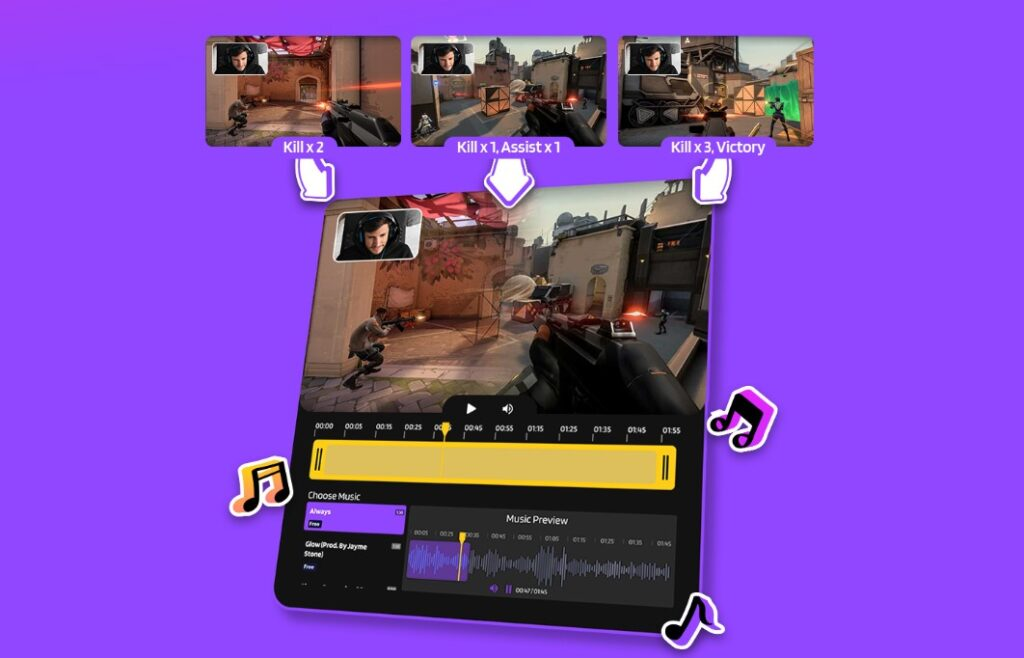

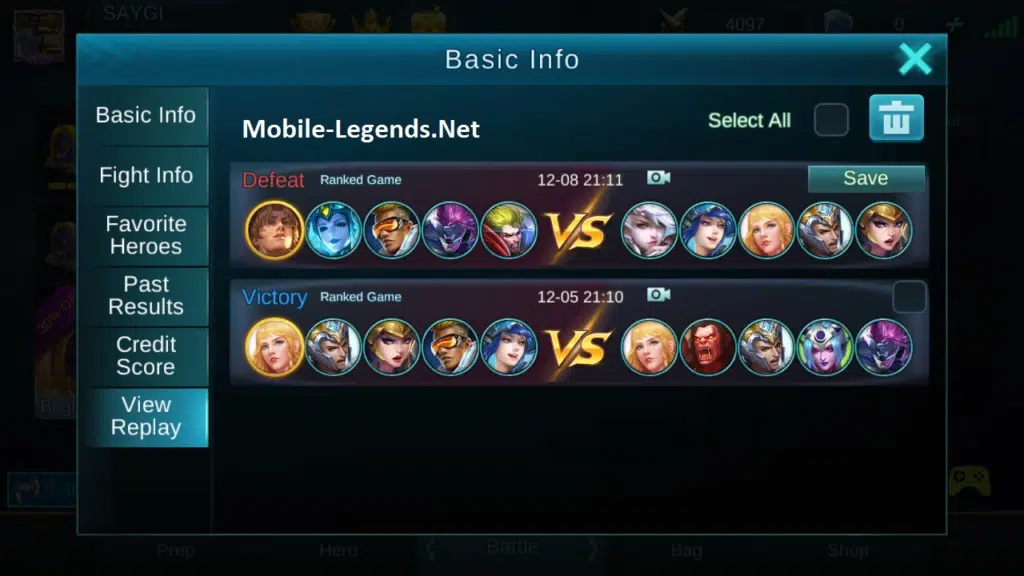



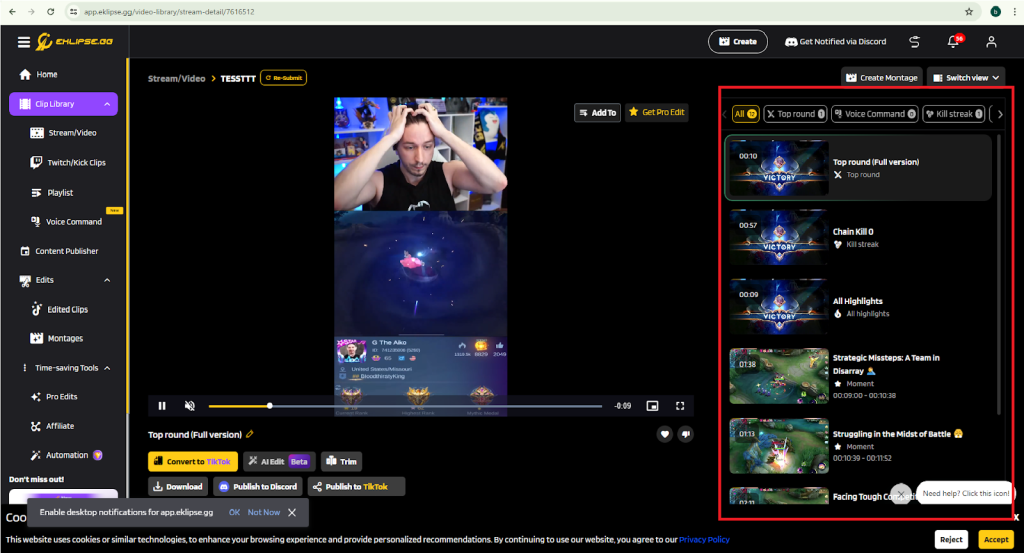


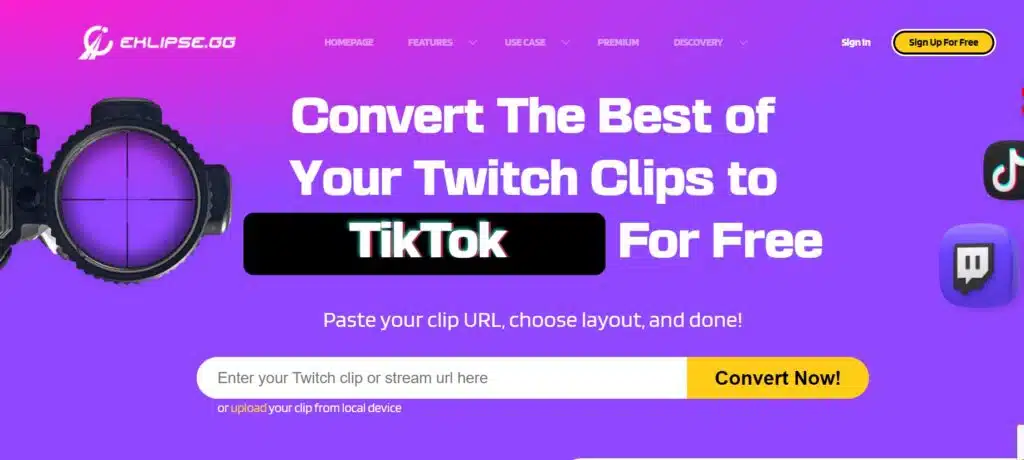
:max_bytes(150000):strip_icc():format(webp)/011-download-twitch-videos-4151697-e839865053f640d69cf62c69893d5986.jpg)
:max_bytes(150000):strip_icc():format(webp)/012-download-twitch-videos-4151697-773b10ff26314a6bbbb6f231ef380a66.jpg)
:max_bytes(150000):strip_icc():format(webp)/013-download-twitch-videos-4151697-7af4edf586064f3189a323e21160a49c.jpg)
:max_bytes(150000):strip_icc():format(webp)/014-download-twitch-videos-4151697-26d0b9735631404d8c25fa421e6ca69e.jpg)