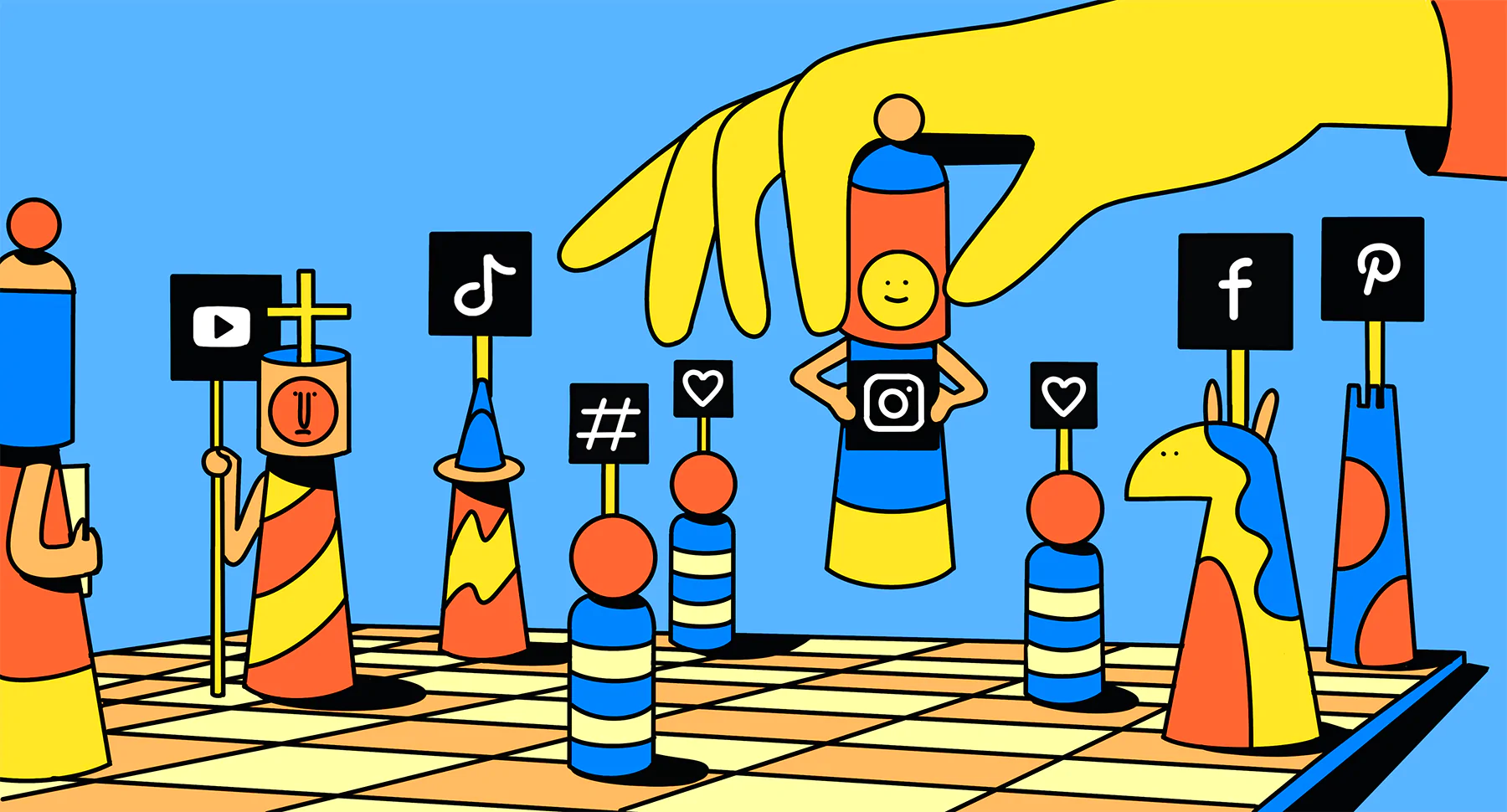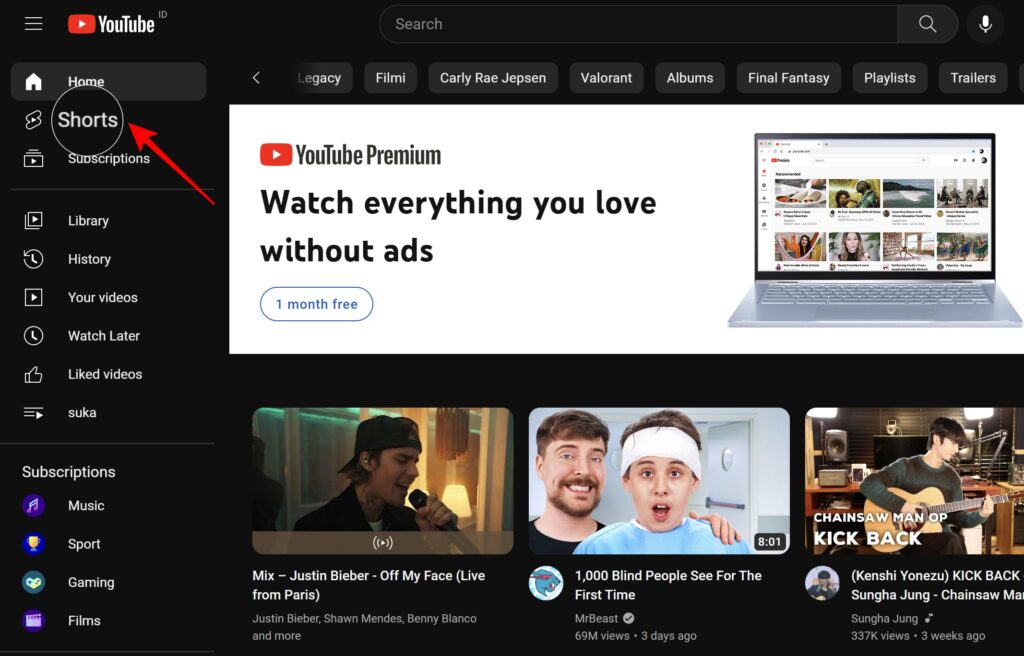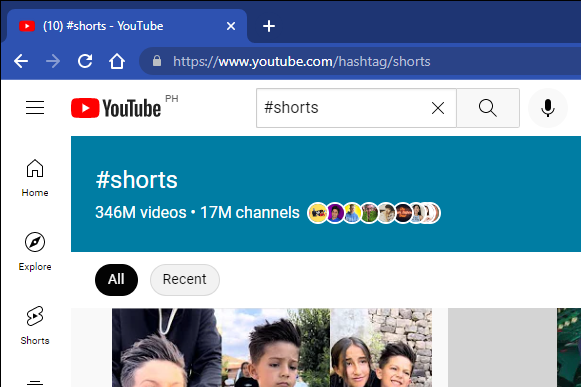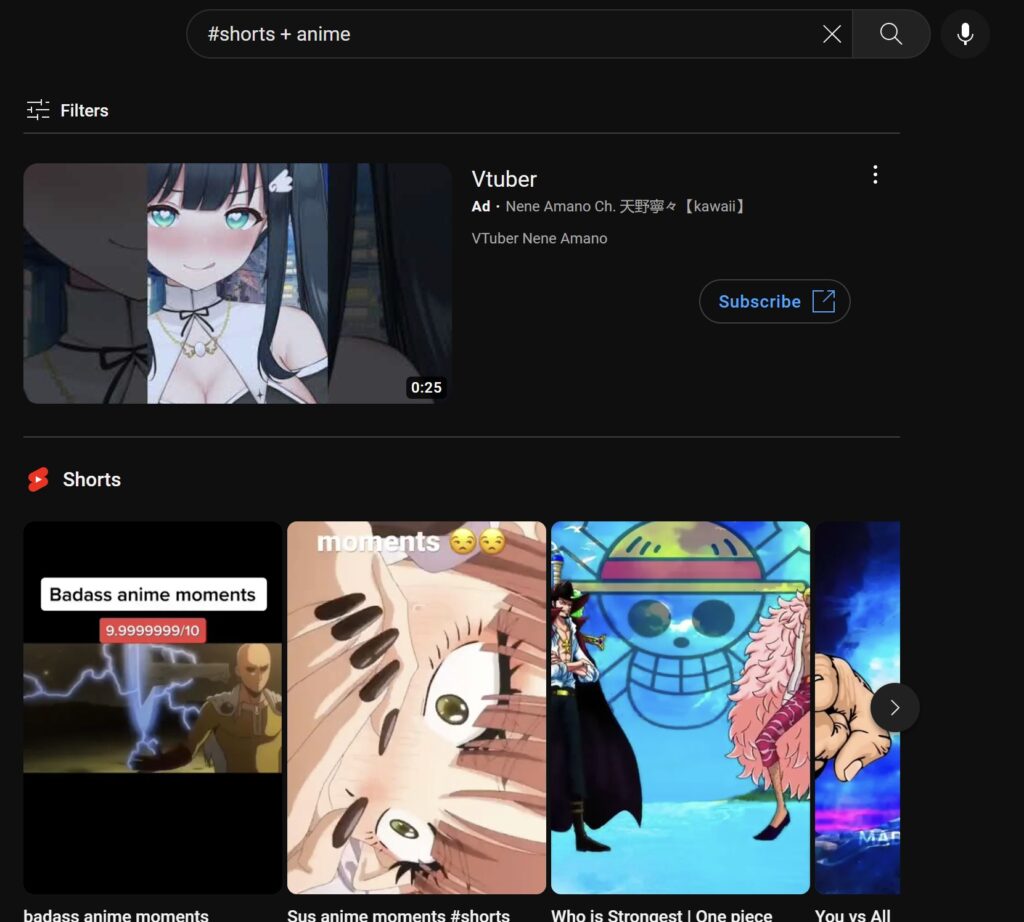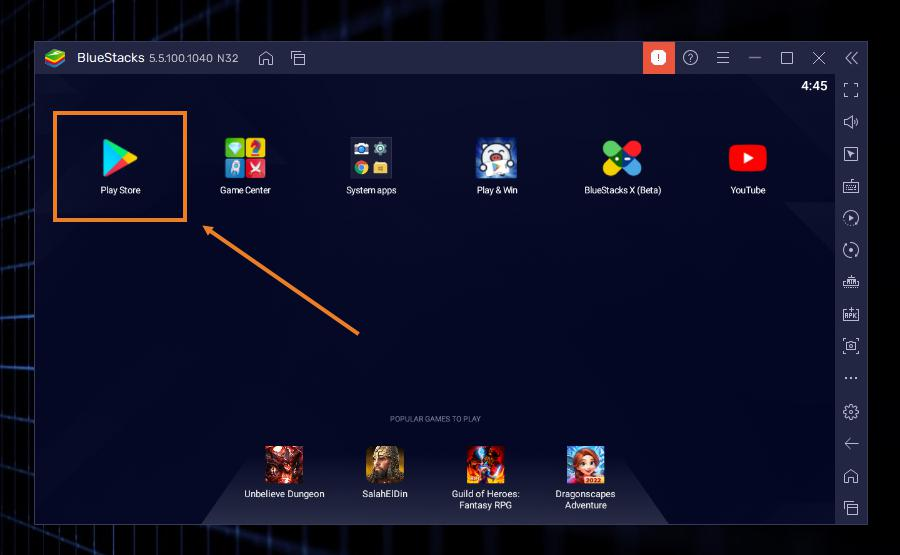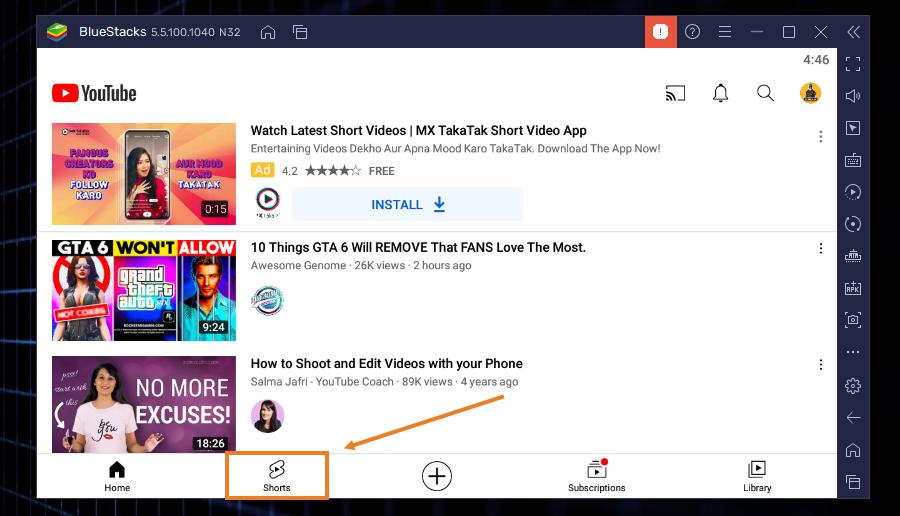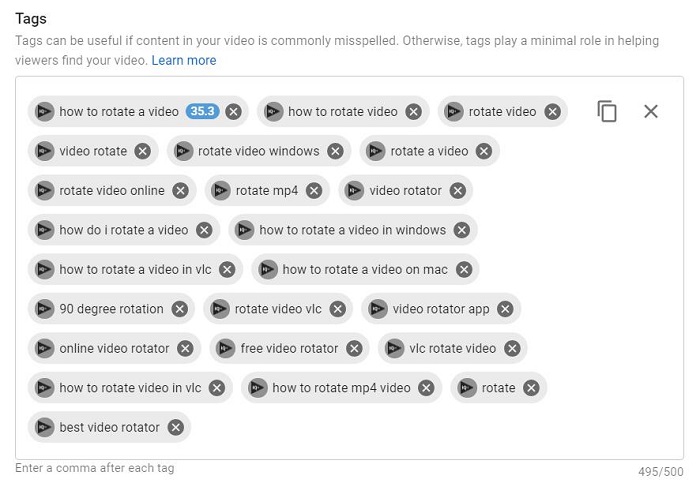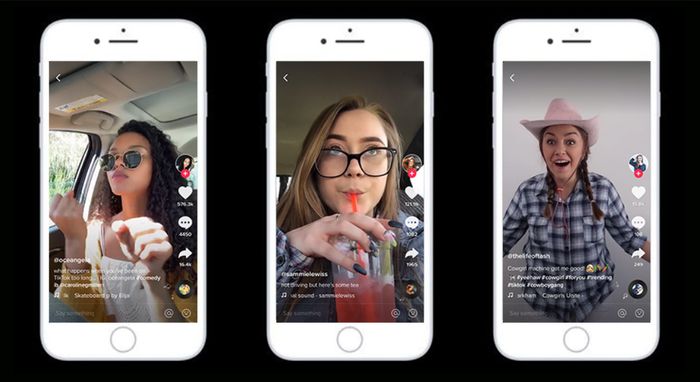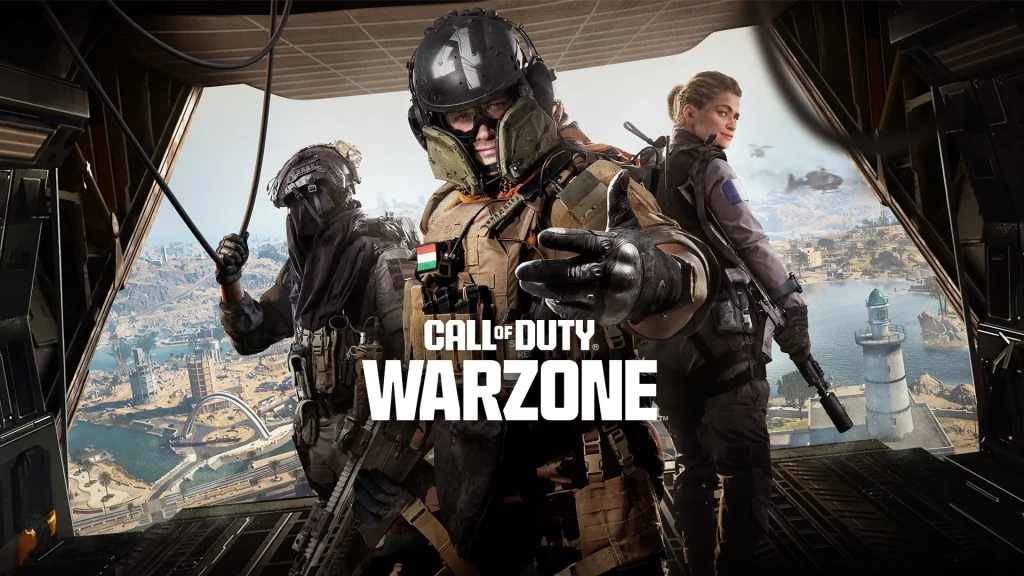How to define your target audience on social media? Defining your target audience can be a challenge in social media marketing. However, once you have a clear idea of who your audience is, you can run more relevant campaigns and see better returns.
If you are still unsure about how to define your target audience on social media, don’t worry. We will walk you through the tips and tricks to define and reach your target audience easily. Let’s go!
What is a target audience?
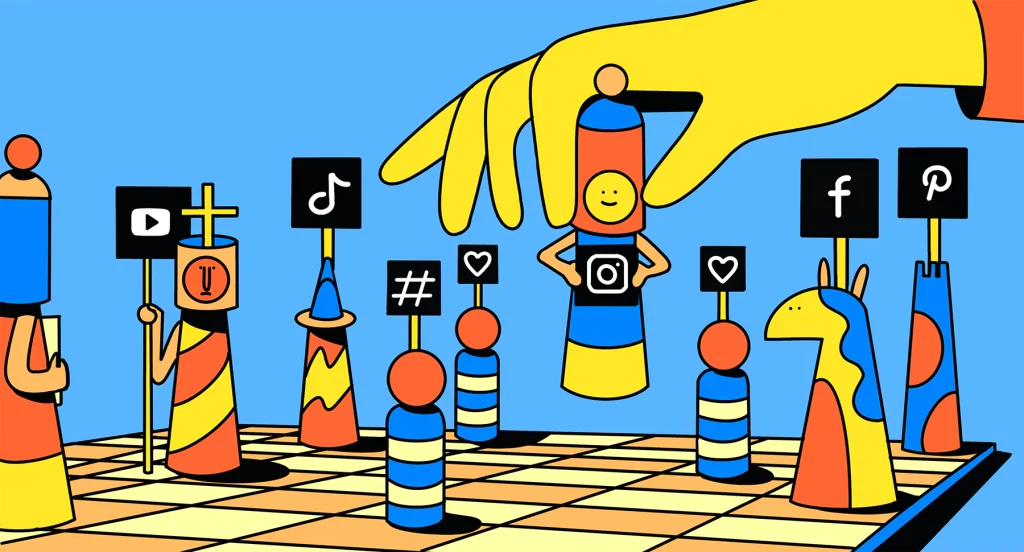
A target audience is a group of people who are most likely to be interested in your product or service. These people usually share common traits. For example, Canva, the design tool, has a target audience of designers and design enthusiasts. This audience can be further segmented based on how the tool is used, such as teachers who use Canva to create worksheets, infographics, or posters, and social marketers who need captivating visuals for their brand’s social media and digital campaigns.
More on Eklipse Blog >> 16 ‘SMART’ Tips for Building Strong Social Media Presence: A Must Try!
Why should you define your target audience?
Defining your target audience is important for several reasons:
- It helps you spend your advertising budget more effectively.
- It guides you on which social media platforms to focus on.
- It allows you to develop messaging that resonates with your customers, making it easier to connect with them and earn their loyalty.
More on Eklipse Blog >> What is Social Media Listening and Why It’s Important
Steps by Steps to Define and Reach Target Audience on Social Media
1. Start by taking a closer look at your existing audience
To understand your target audience, examine who is already following you or buying from you. Monitor who interacts with your posts and look for common characteristics like age, location, language, and interests. Use this demographic information to target similar people who haven’t yet discovered your brand.
2. Consider what your audience is looking for and where they go for information
Understand the kind of information your followers are looking for and why. This will help you identify their needs and how to approach them on social media. Determine which social media platforms your target audience frequents the most, as this will guide your content strategy. Also, find out what your audience is talking about, their likes and dislikes, and the challenges and solutions they seek. This will help you understand their pain points and desires.
3. Establish trust with your followers
Trust is important when building relationships with your followers. Consider your own social habits and think about which brands you trust online. Respond to all inbound messages or social mentions to build trust, retain customers, and attract new followers.
4. Define the key benefits of your products or services
Now that you understand your audience, explain how your products or services solve their problems. Think about the value your business offers and align it with their pain points. This will allow you to position your business in a way that resonates with your target audience.
5. Check out the competition
To define and reach your target audience effectively, conduct market research on what your competitors are doing. Identify the types of people they target, how they reach out to their audience, what they are doing right, what’s missing from their strategy, the key benefits they emphasize, posting frequency, successful content formats, and tone of communication. This will help you identify your own competitive advantages.
6. Create content for your social media target audience
Now that you have insight into your target audience, start creating content. A/B test different content elements, formats, and publishing times to fine-tune your strategy. Create content for different stages of the marketing funnel to engage your audience effectively. Be direct with your audience research by conducting polls and asking questions. This will help you engage your audience better and ensure your content is highly relevant.
More on Eklipse Blog >> Essential Social Media Metrics to Track For Content Creators
Conclusion
In summary, by understanding your audience, you’ve set the stage for focused campaigns that optimize your advertising budget. Identifying where your audience gathers online allows you to concentrate on the most impactful platforms.
Keep in mind, comprehension alone is not enough—taking action is crucial. Apply your insights to a strong content strategy, experiment, and adjust your approach using real-time data.
You can also explore our new Eklipse tool, designed to effortlessly generate engaging content tailored to your audience’s preferences with the help of AI. Learn more about Eklipse here now.
Maximize your Black Ops 6 rewards—Create highlights from your best gameplay with with Eklipse
Eklipse help streamer improve their social media presence with AI highlights that clip your Twitch / Kick streams automatically & converts them to TikTok / Reels / Shorts