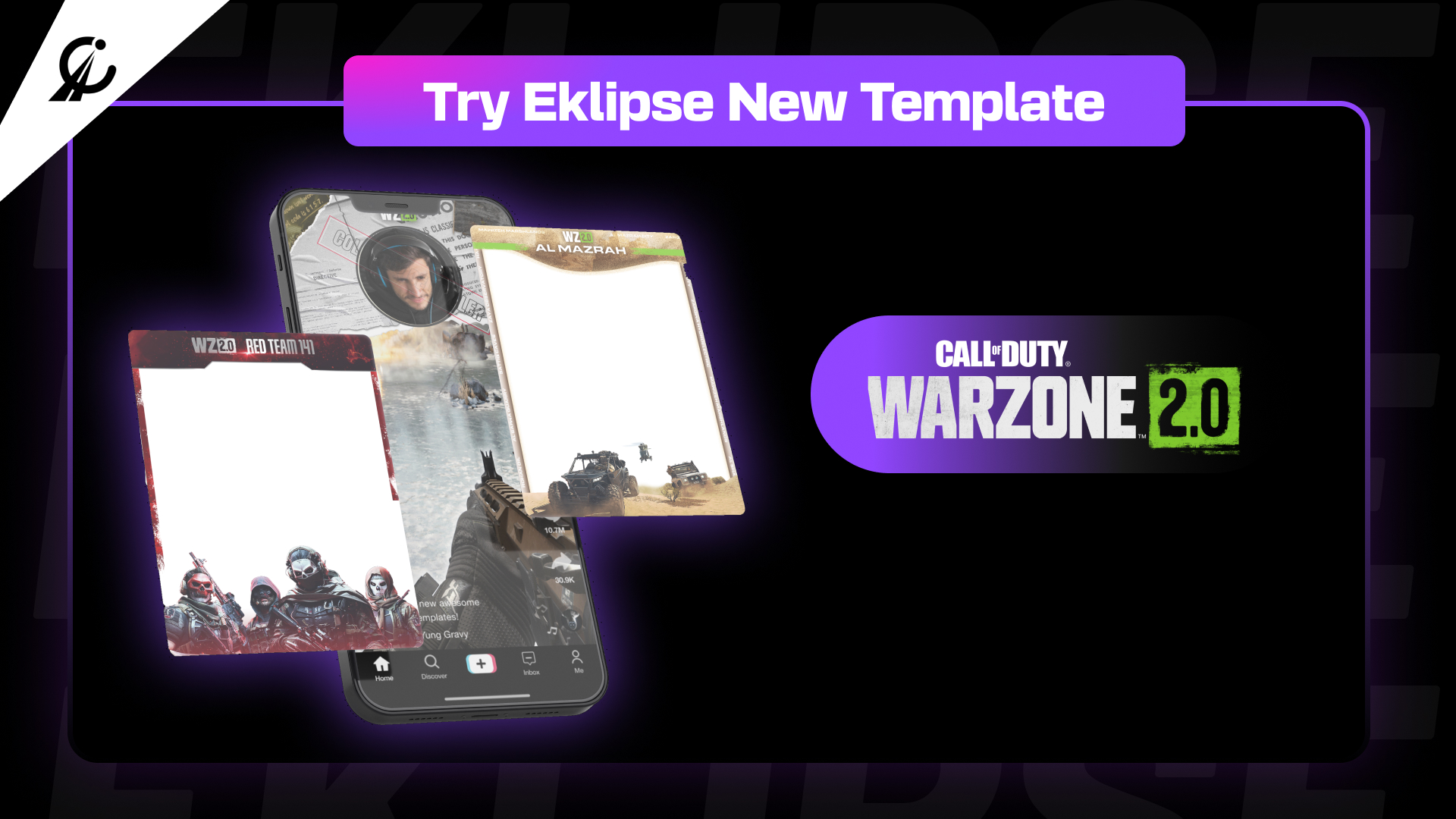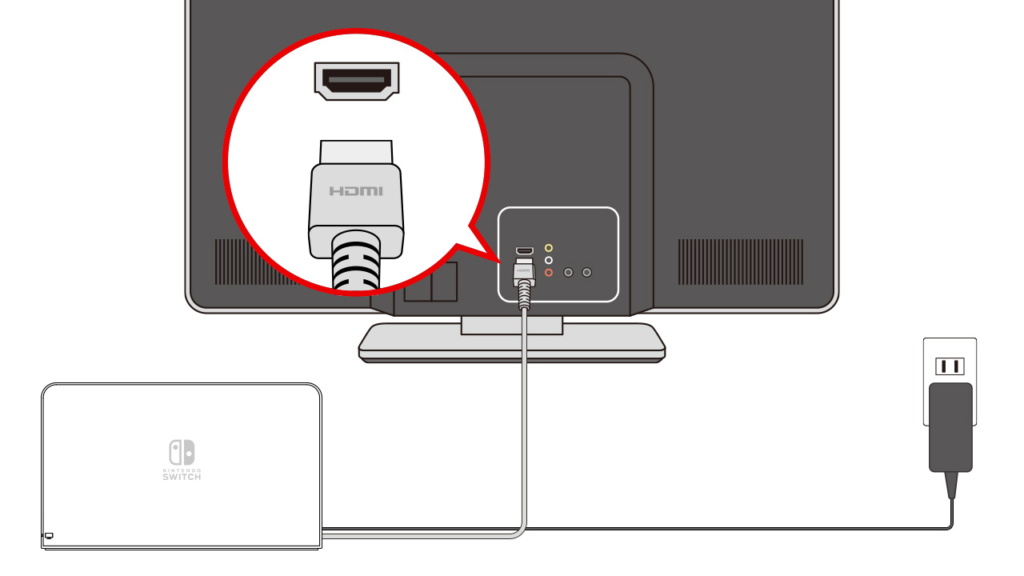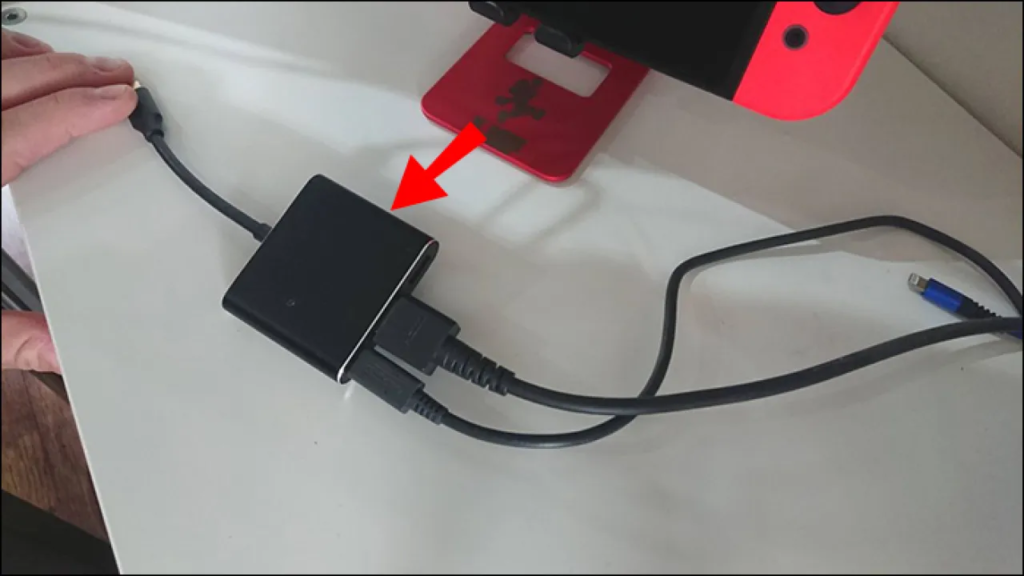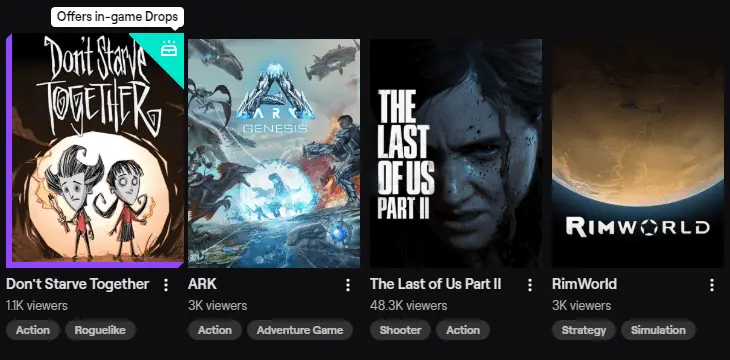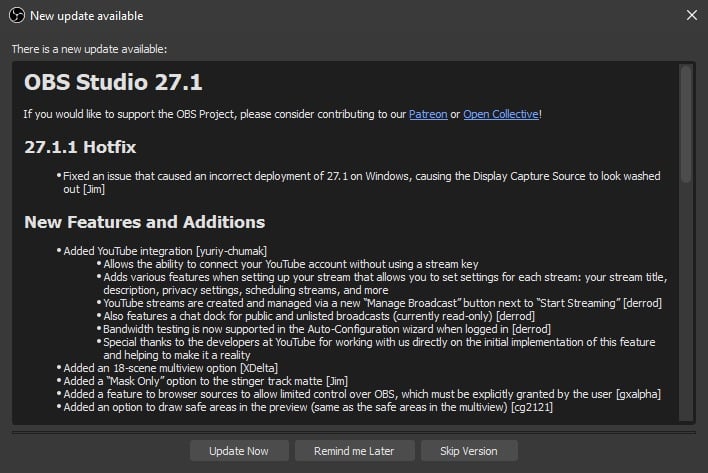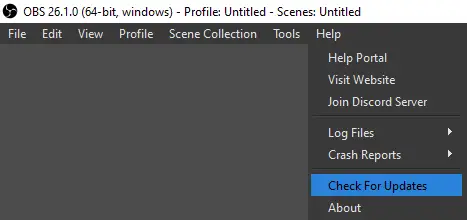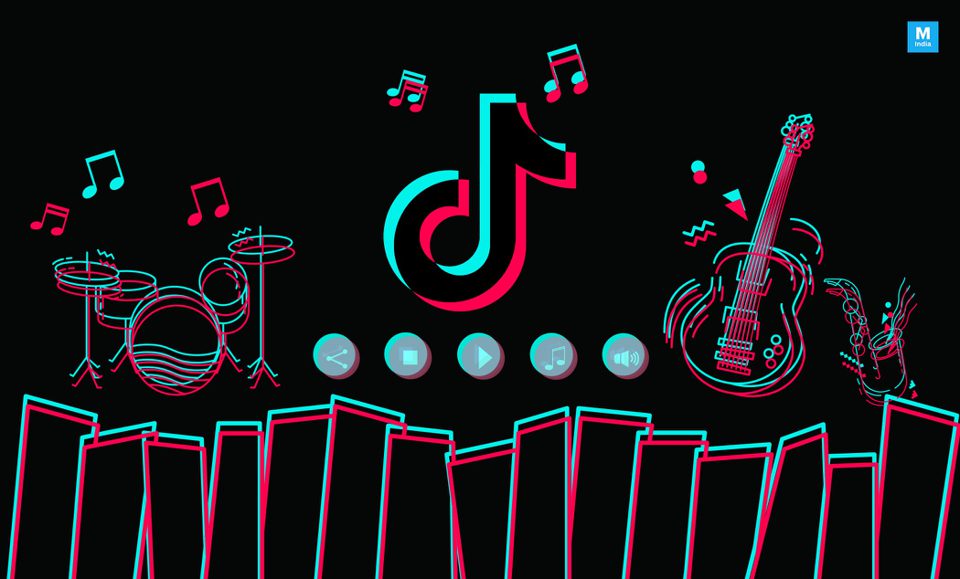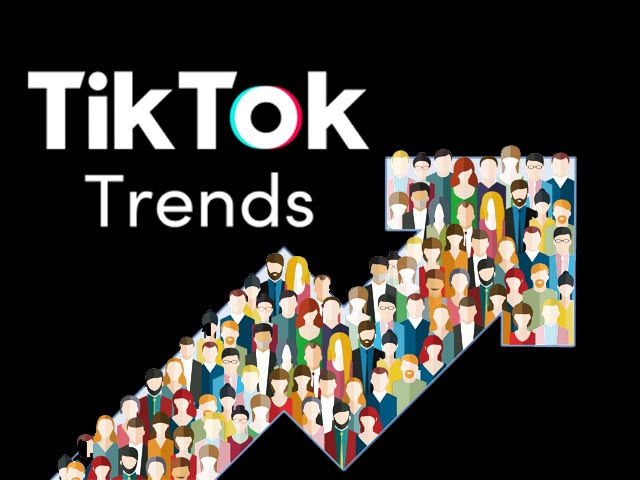We believe that listening to community feedback is one of the main keys for us to improve and develop Eklipse. That is why, we always come with new updates and fixes to enhance your experience in using this convenient, free clipping software that we love.
It’s not a brand new thing that Call of Duty: Warzone 2.0 has been the buzz of the community and everybody seems to be enjoying it a lot – and here in Eklipse, we do our best to provide you with the best templates and newest updates.
Not only templates, we also have quality-of-life updates that will float your boat. Let’s share the details with you at this very minute!
New Templates For Warzone 2
Have you tried the CoD: Modern Warfare II templates that we launched last month? Well, we hope you loved it because now we have released new templates for CoD: Warzone 2!
So, if this is what you have been waiting for, you must be excited to try the new templates! Those are:
- Ghost
- Telescopic
- Wanted
- Celebration
- Al-Mazrah
- Kill Feed
- Triple Kill
- Bounty
- Hacked
- Cold Blooded
- Hack Like Nadia
Now that you’ve got 11 different Warzone 2 templates that are super dope, you better be ready to tantalize your viewers! Check out these steps to apply them:
- Sign in to your Eklipse account, or sign up if you haven’t.
- Find the stream videos.
- Go to the Video Library menu.
- Tap on Streams > All Streams option.
- Make sure the video stream you choose is a Warzone 2 one.
- Choose any video you want to clip, hit the Get Clip button.
- Get the highlight of your game.
- Choose your desired clip under the Single Clips option.
- Click the Convert to TikTok/Shorts/Reels button that lies below the video.
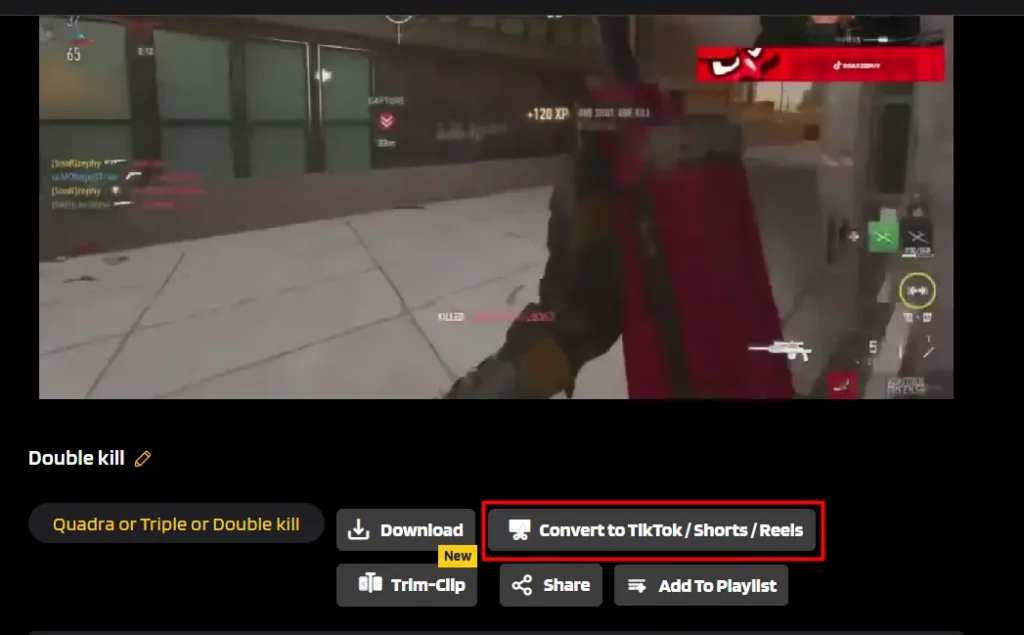
- Find and choose your favorite template in the Warzone 2.0 tab.
- Once done, you can click Continue Editing to choose game feed area, clip length, add title, music, etc before sharing it to your social media.
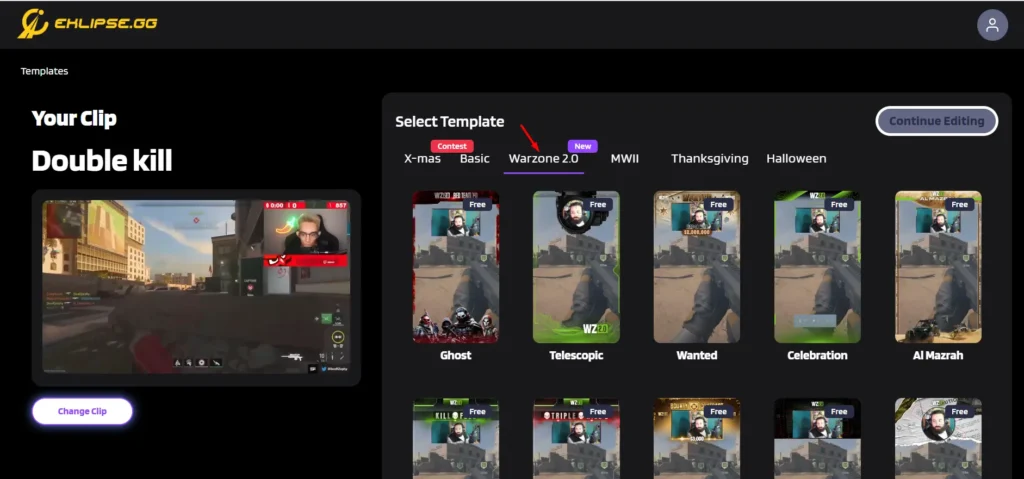
Quality-of-Life Updates
Another important change that we have provided for you is several quality-of-life updates to enhance your experience in using Eklipse. You will find out that our register and payment page have got new looks – they are now more catchy and informative!
Other than that, we have also fixed some minor bugs, including removing clip preferences that were previously known as a bug.
That’s the update for today. We hope you are happy with the Warzone 2 templates as well as the changes and fixes because your satisfaction is ours too.
By the way, we are holding a clip contest with big prizes this holiday! Make sure you don’t miss it by clicking the button below:
Eklipse X-mas Clip Contest is Here!
That dream streaming accessory can be YOURS! Sign up, create a clip, share it on social media, and WIN Beacn Mix Create, Elgato Facecam, or Elgato Stream Deck!
Make sure to join our community in Eklipse Discord channel and follow our Instagram @eklipse_highlights to keep yourself updated! Happy streaming!