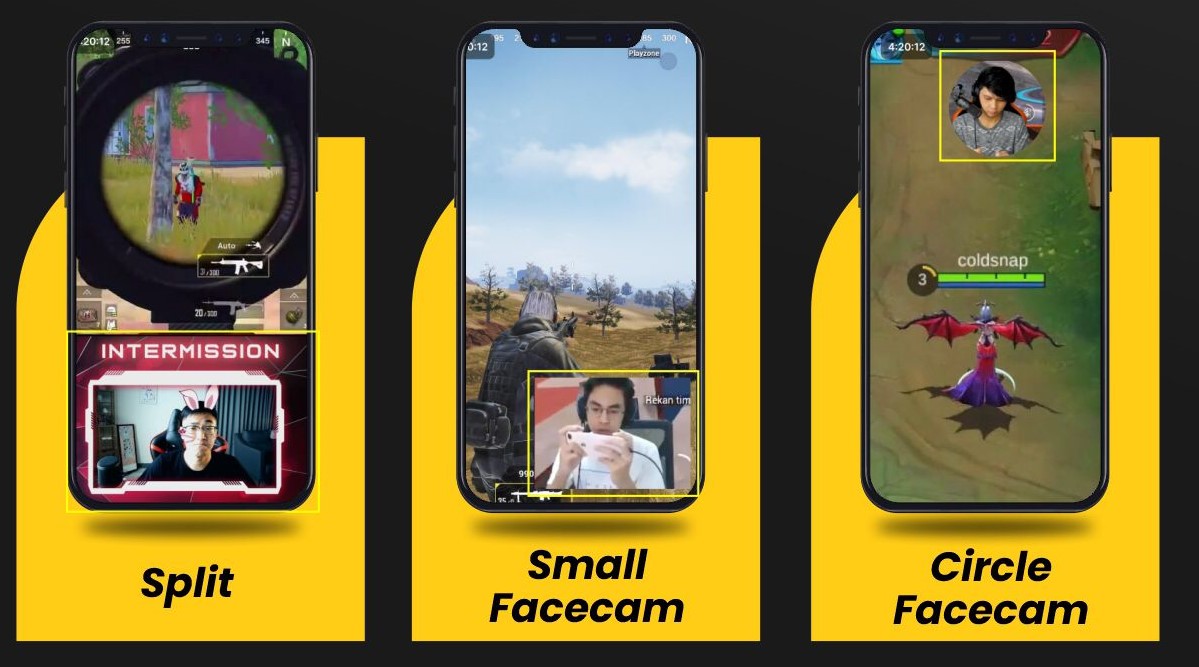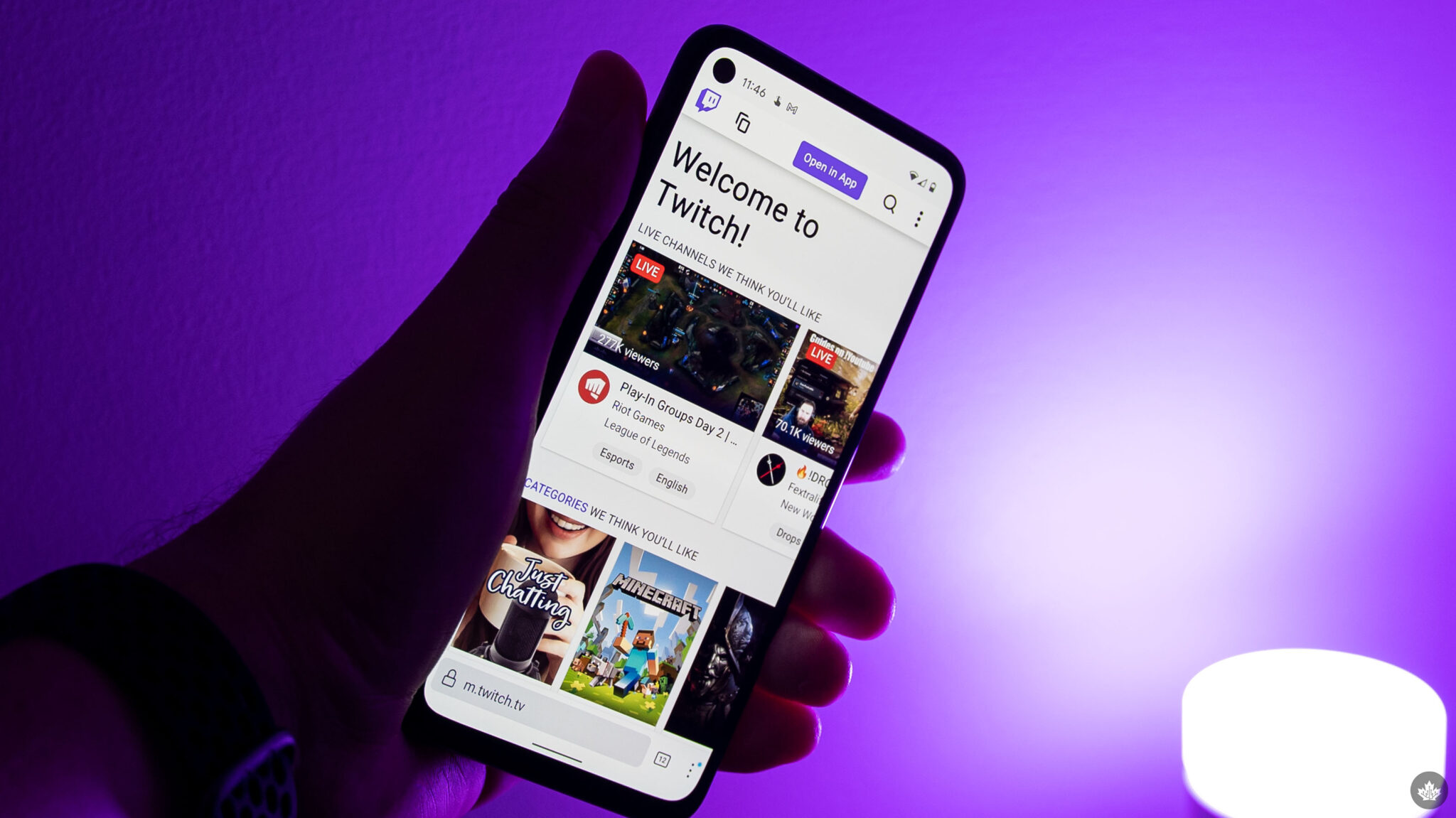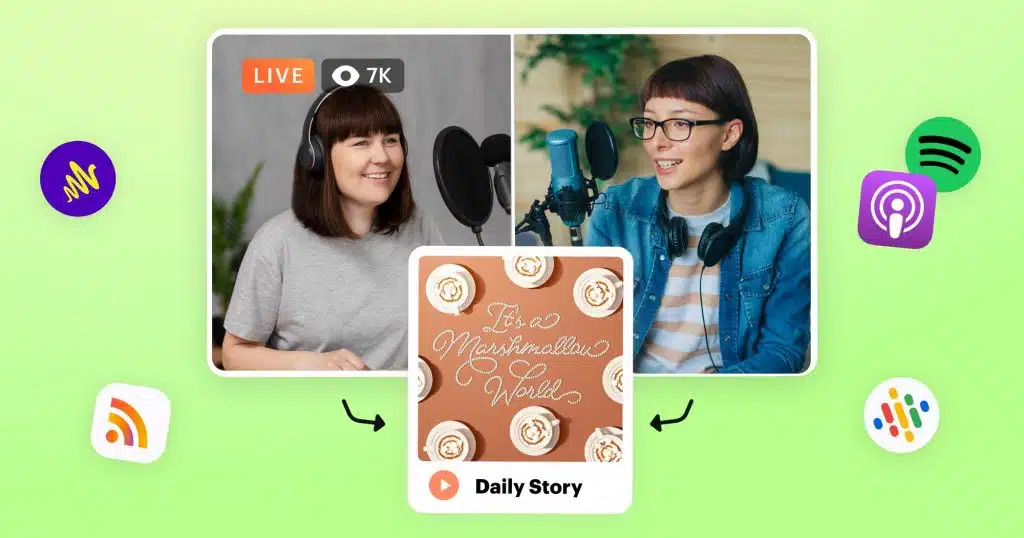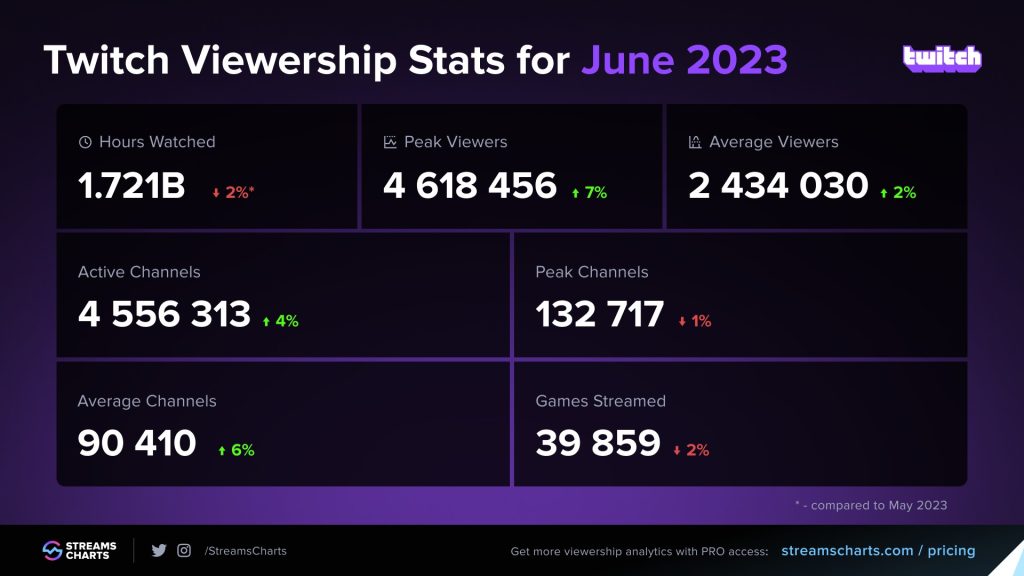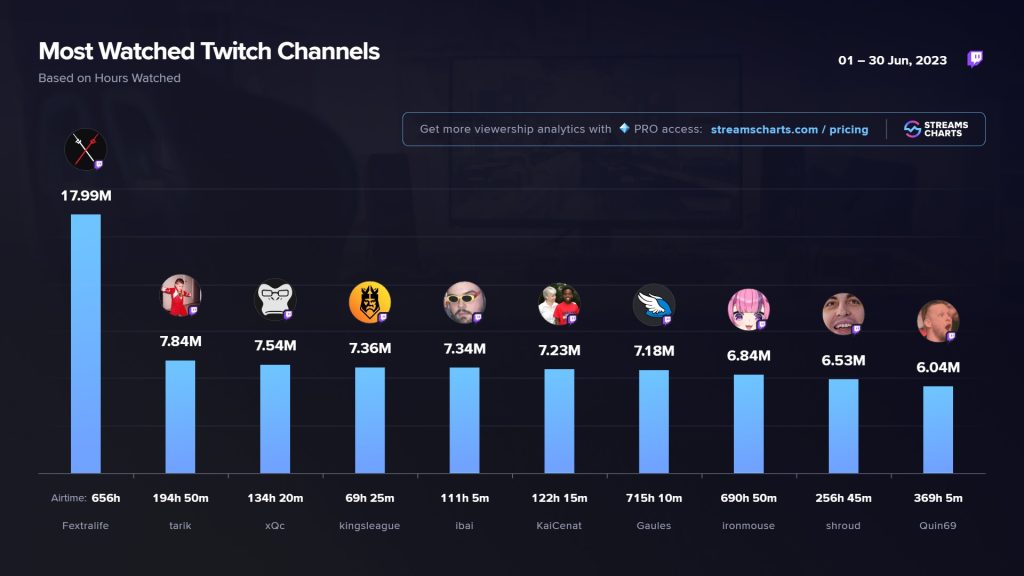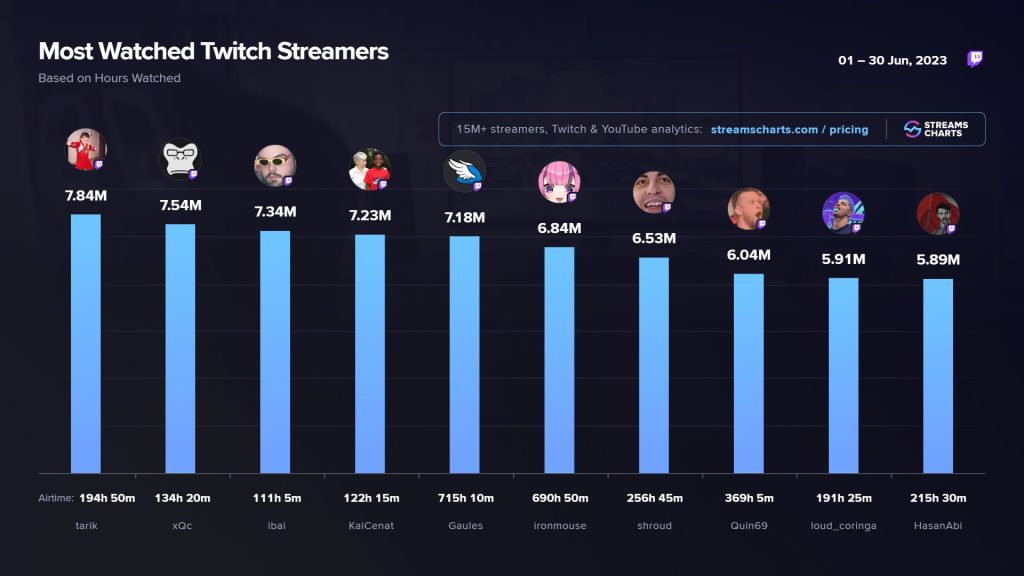Streaming on Kick is an exciting opportunity for new Kick streamers to share their favorite games with a passionate community of like-minded individuals.
However, it’s crucial to be aware of the common mistakes new Kick streamers often make.
In this article, we will explore these common mistakes and provide valuable insights on how to avoid them, ensuring that new Kick streamers embark on a successful streaming journey on the platform.
1. Neglecting the Microphone during the Stream

When viewers tune in to your Kick stream, they expect more than just gameplay. While the games you play are important, interaction is equally crucial.
Focusing solely on recording gameplay without engaging with your audience can lead them to switch to another stream. To prevent this, it’s vital to connect and test your microphone before going live. Initially, you may find talking challenging and struggle to find things to say.
However, starting with a warm welcome and sharing your thoughts about the game can make a significant difference. As the gameplay progresses, comment on interesting aspects that catch your eye. This approach will make your stream more entertaining and attract a larger audience over time.
2. Lack of Interaction with the Audience
Incorporating your voice into the Kick stream encourages interaction, but there are additional methods to engage with your viewers.
Utilizing the Kick Chat feature is an effective way to communicate with your audience. Don’t treat the chat solely as a space for viewers to leave unanswered comments and questions.
Successful Kick streamers interact with their audience by personally greeting new participants. Acknowledging viewers’ presence encourages them to return and watch future streams. Initially, it’s advisable to respond to questions manually, as the number of queries during the stream is usually manageable. Whenever you run out of topics to discuss, checking for new questions can keep the conversation flowing.
3. Keeping the Kick Chat Private
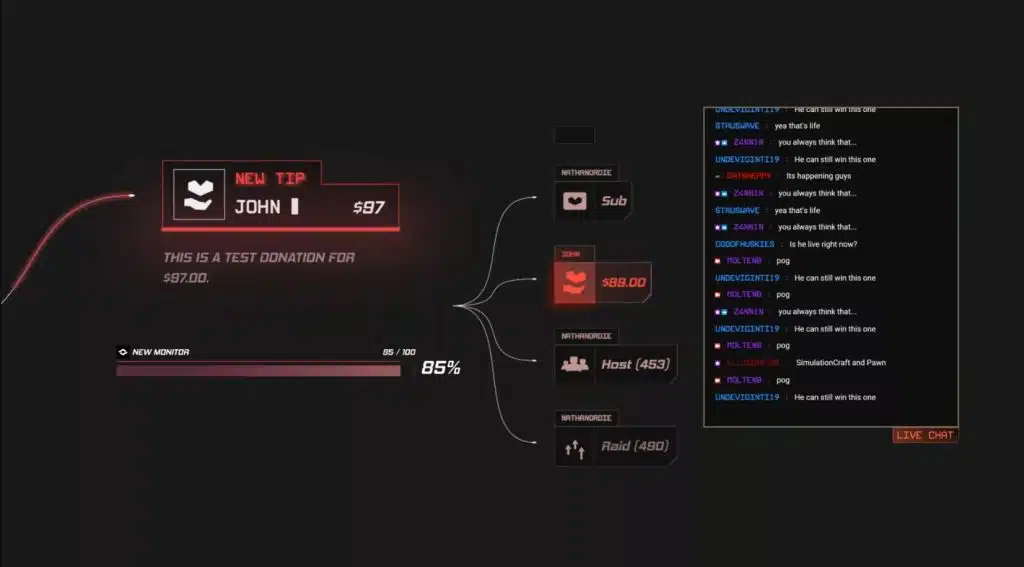
Some streamers mistakenly believe that restricting chat access to followers can lead to a faster increase in their follower count. However, this is rarely the case. Viewers don’t appreciate being forced to watch or interact.
Granting everyone who discovers your Kick stream the opportunity to engage with you and enjoy your content is crucial. While some viewers might follow your channel temporarily, it doesn’t guarantee their loyalty. By enforcing private chat, you may see a rise in followers followed by a sudden decline.
Remember, nobody is obligated to stay, and they may quickly unfollow if they feel compelled to follow. To manage trolls and unwanted spam, consider utilizing a chatbot that maintains a welcoming environment for genuine followers.
4. Neglecting Stream Quality
Improving your Kick stream goes beyond adjusting settings in your streaming software. While optimizing these settings is important, you must also consider factors like lighting, audio, and video quality. Simply enabling the camera and microphone is insufficient. To ensure optimal video quality, consider the following:
- Is the FPS (Frames Per Second) set appropriately?
- Can viewers clearly perceive the stream’s resolution?
- Are the overlays, Kick chat, alerts, and camera correctly positioned to avoid clutter?
Before commencing a Kick stream, conduct a test recording with your camera and review the footage. Look for lag, clarity of your face, and any distracting elements in the background. Addressing lighting issues can be as simple as adding extra light sources like a ring light or lamp to brighten the space.
If the background appears busy, a green screen offers versatility and captivates viewers. Regarding audio, be mindful of volume levels, ensuring the game sound doesn’t overpower your voice, eliminating background noise, and maintaining audio sync.
During the test recording, assess the sound quality and adjust desktop audio levels if needed. Wearing headphones can effectively cancel out background noise, ensuring your voice is heard clearly.
More on Eklipse Blog >> How to Improve Kick Stream Quality: 10 Things to Check
5. Exclusively Streaming Popular Games
While popular games dominate the Kick streaming landscape, streaming only these titles may not result in significant views and followers for new Kick streamers.
The majority of the audience for these games gravitates towards established streamers. To stand out among the competition, it’s advisable to initially focus on lesser-known games. Explore titles that garner a considerable number of views but have fewer streamers playing them. This way, you increase your chances of gaining recognition and building a dedicated audience.
As your channel grows, you can transition to other games. Ensure that the new games you select are similar in genre or style to maintain the interest of your existing audience. Who knows, with time and dedication, you may even venture into streaming popular games!
6. Jumping between Different Platforms
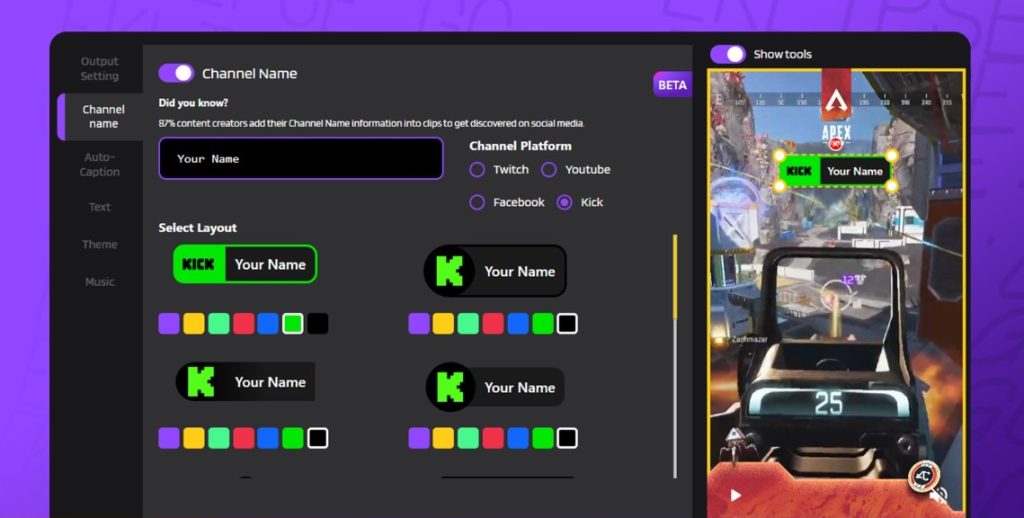
Another common mistakes new Kick streamers made is jumping between different platforms.
Expanding your audience by leveraging multiple streaming platforms is a wise strategy. Kick shouldn’t be the sole platform you rely on for growth. YouTube, with its seamless integration for streaming, offers an excellent alternative to reach a broader audience.
However, it’s crucial not to constantly shift between platforms.
Before you start streaming on multiple platforms, focus on building a solid fan base on one platform. Once you have established a loyal following, you can then announce your presence on other platforms.
Your dedicated viewers will likely follow you to these new platforms to continue enjoying your content.
More on Eklipse Blog >> How to Promote Your Kick Stream With Channel Name Sticker
7. Unrealistic Expectations of Sponsorships
Generating income through streaming on Kick requires perseverance and patience.
Simply streaming for hours each week doesn’t guarantee immediate financial rewards. While occasional donations may occur, most streamers earn substantial revenue through affiliate links and sponsorships.
If, after weeks of streaming, you haven’t received any sponsorship offers or affiliate links, it’s essential not to lose hope. Instead, continue refining your channel.
Don’t hesitate to reach out to other streamers for collaboration opportunities, promote your channel regularly, and encourage donations. Building a successful streaming career takes time, so remain dedicated and persistent.
Eventually, you will witness an increase in donations, and lucrative sponsorship opportunities will come your way.
More on Eklipse Blog >> How to Make Money on Kick: 7 Tips to Start
Conclusion
In conclusion, as a new Kick streamer, avoiding common mistakes is vital to ensuring a successful and fulfilling streaming journey.
By recognizing and addressing the pitfalls discussed in this article, you can enhance your stream’s quality, engage with your audience effectively, and make informed decisions about the games you stream and the platforms you choose. Remember, success in streaming requires dedication, perseverance, and continuous improvement. So, embrace these learnings, refine your approach, and enjoy your journey on Kick!
Maximize your Black Ops 6 rewards—Create highlights from your best gameplay with with Eklipse
Eklipse help streamer improve their social media presence with AI highlights that clip your Twitch / Kick streams automatically & converts them to TikTok / Reels / Shorts