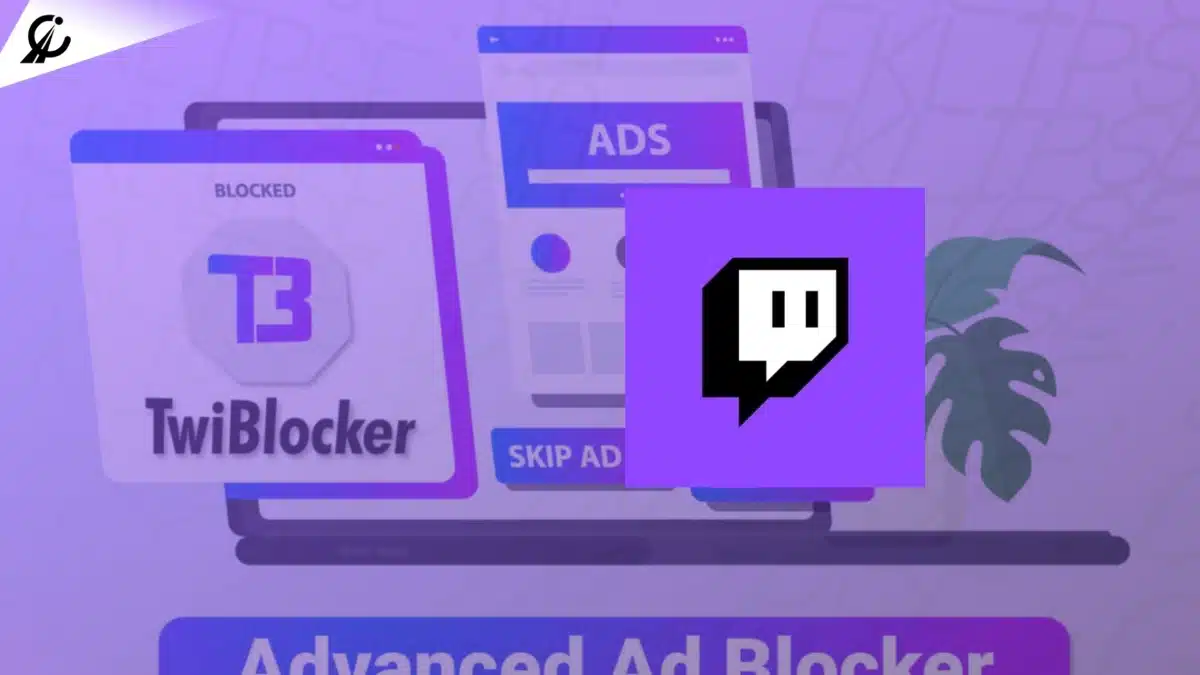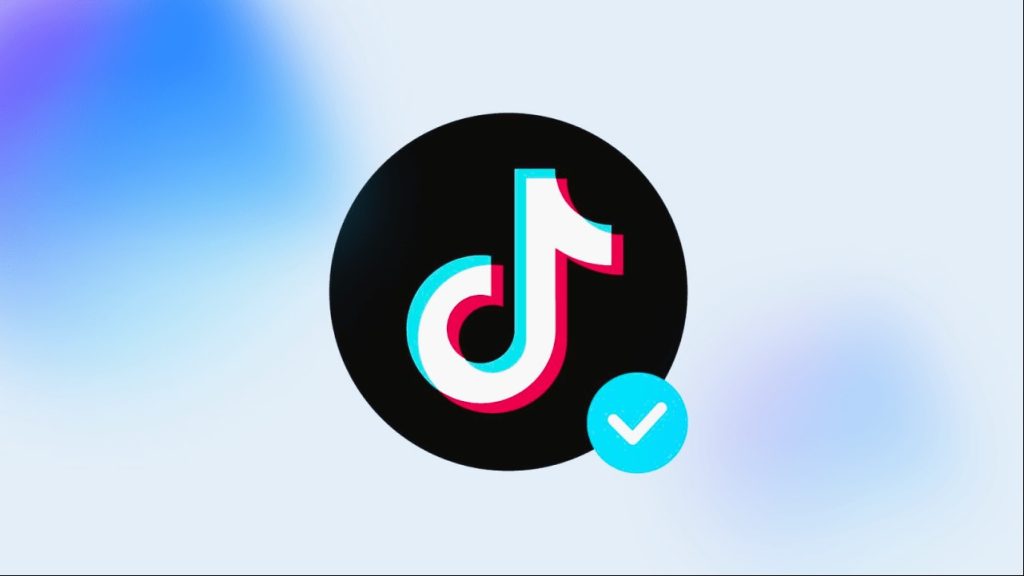As a Nintendo Switch streamer, you want your streams to look and sound their best. But with so much to focus on, like playing your game and interacting with your viewers, it can be tough to find the time to edit your streams. That’s where AI editing for Switch streams comes in.
AI editing tools for Switch can help you automate many of the tasks involved in editing your streams, such as removing background noise, adding transitions, and creating highlight reels. This can free up your time to focus on what’s most important: your stream.
In this article, we’ll take a look at the best AI editing tools for Nintendo Switch streamers. We’ll discuss their features, pros, and cons so that you can choose the right tool for your needs.
1. Eklipse – Free AI Editing Tools for Switch Streams
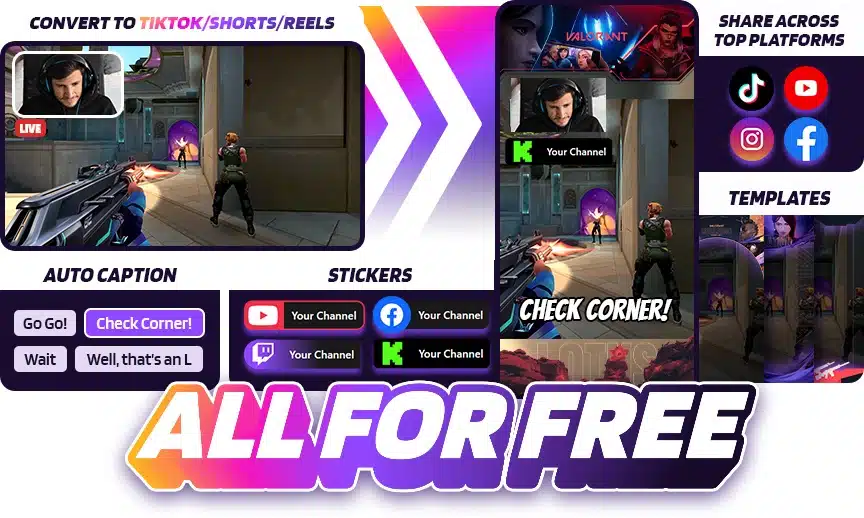
Eklipse.gg leads the pack with its AI-powered editing capabilities. It identifies the most captivating moments from your Nintendo Switch gameplay and offers seamless customization.
Whether you’re enhancing visuals, adding captions, or creating engaging highlights, Eklipse makes the process a breeze. Eklipse is also very easy to use, making it a great choice for streamers of all levels of experience.
With Eklipse, you not only get powerful AI editing capabilities but also the freedom to customize and share your highlights effortlessly. The best part? It’s absolutely free to use.
Pros:
- Free to use.
- AI-driven clip selection.
- User-friendly interface.
- Cross-platform compatibility.
Cons:
- Limited advanced editing features for the free plan.

2. Streamlabs
Streamlabs provides an all-in-one solution for Nintendo Switch streamers. With features like overlays, widgets, and a customizable editor, you can make your streams more interactive. The paid version unlocks advanced tools for dedicated streamers.
Pros:
- Comprehensive streaming solution.
- Interactive widgets.
- Beginner-friendly.
Cons:
- Some features require a paid subscription.
More on Eklipse Blog>>> 5 Best AI Video Generator Online That You’ll Love to Use!
3. OBS Studio
OBS Studio is a popular choice among streamers, offering extensive customization. It provides control over every aspect of your stream, from audio settings to scene transitions. While it has a steeper learning curve, it’s favored by those who seek full control.
Pros:
- Extensive customization.
- Open-source software.
- No cost involved.
Cons:
- Learning curve for beginners.
More on Eklipse Blog>>> How to Stream Nintendo Switch to Twitch Without a Capture Card
4. Restream
Restream enables you to broadcast your Nintendo Switch gameplay on multiple platforms simultaneously, expanding your audience reach. It offers real-time chat integration and analytics to help you manage your streams effectively.
Pros:
- Multi-platform streaming.
- Real-time chat management.
- Audience analytics.
Cons:
- Limited features in the free version.
5. Pictory AI
Pictory AI specializes in enhancing video quality. With features like AI upscaling and noise reduction, it can turn your Nintendo Switch streams into a visually appealing spectacle. Choose from various pricing plans that suit your needs.
Pros:
- Video quality enhancement.
- Noise reduction.
- Customizable pricing plans.
Cons:
- Additional cost based on the plan.
Conclusion
When it comes to transforming your Nintendo Switch streams into content that shines, the top AI Editing Tools listed here are powerful allies in your quest for excellence. Each tool offers unique advantages, but one stands out as a true game-changer – Eklipse.
Eklipse’s AI-powered features, user-friendly interface, and cross-platform compatibility make it the standout choice for gamers looking to take their content to the next level.
Don’t miss out on the opportunity to unlock the full potential of your Nintendo Switch streams. Join the ranks of successful streamers who trust Eklipse to elevate their content. Register and subscribe to Eklipse today, and start your journey towards streaming stardom.
With Eklipse by your side, you’re not just creating content; you’re crafting a digital masterpiece that captures hearts and engages audiences like never before. Elevate your Nintendo Switch streams with Eklipse – your gateway to gaming content excellence.
Maximize your Black Ops 6 rewards—Create highlights from your best gameplay with with Eklipse
Eklipse help streamer improve their social media presence with AI highlights that clip your Twitch / Kick streams automatically & converts them to TikTok / Reels / Shorts