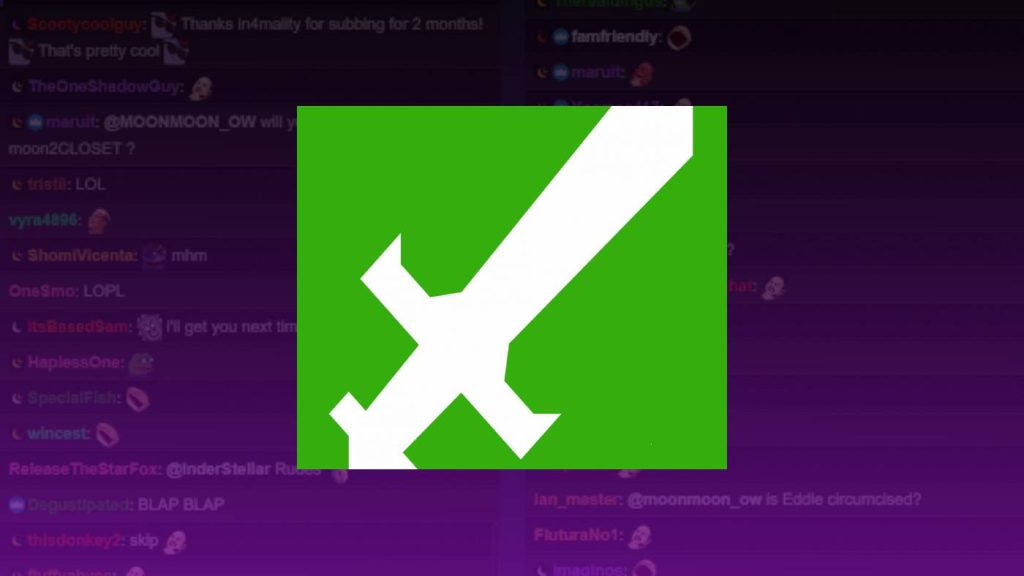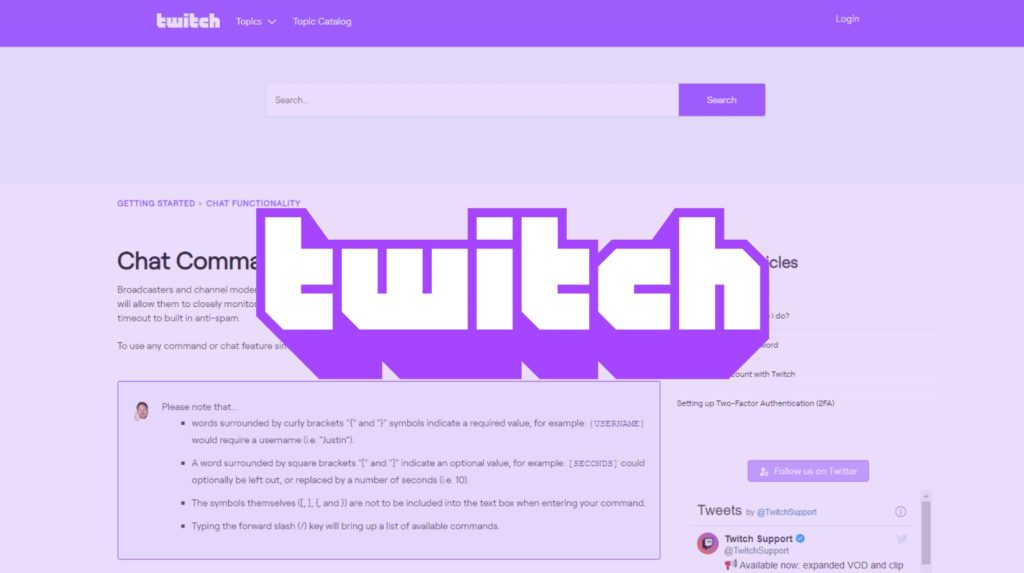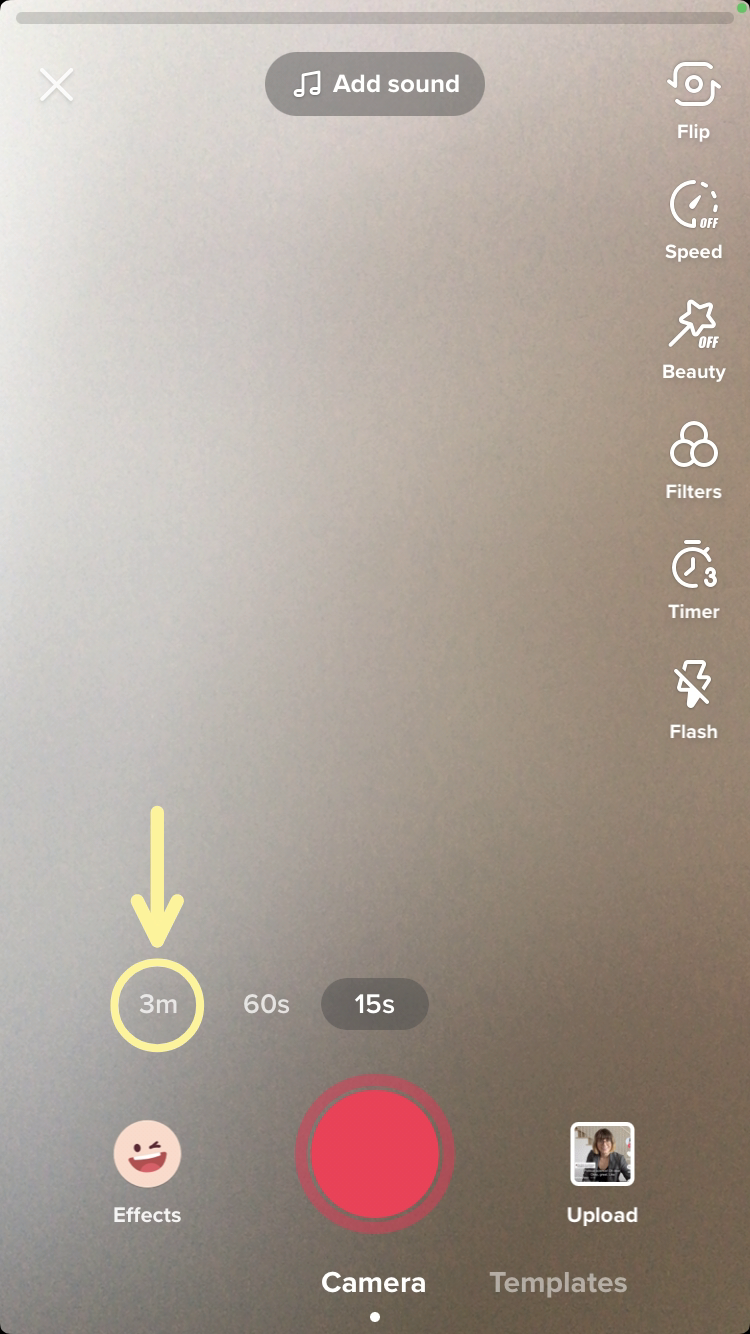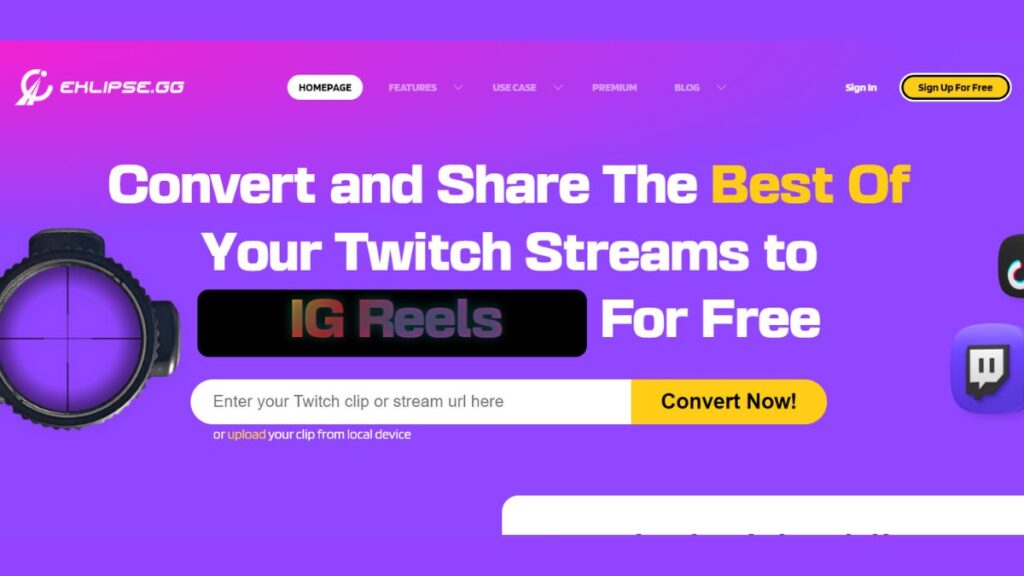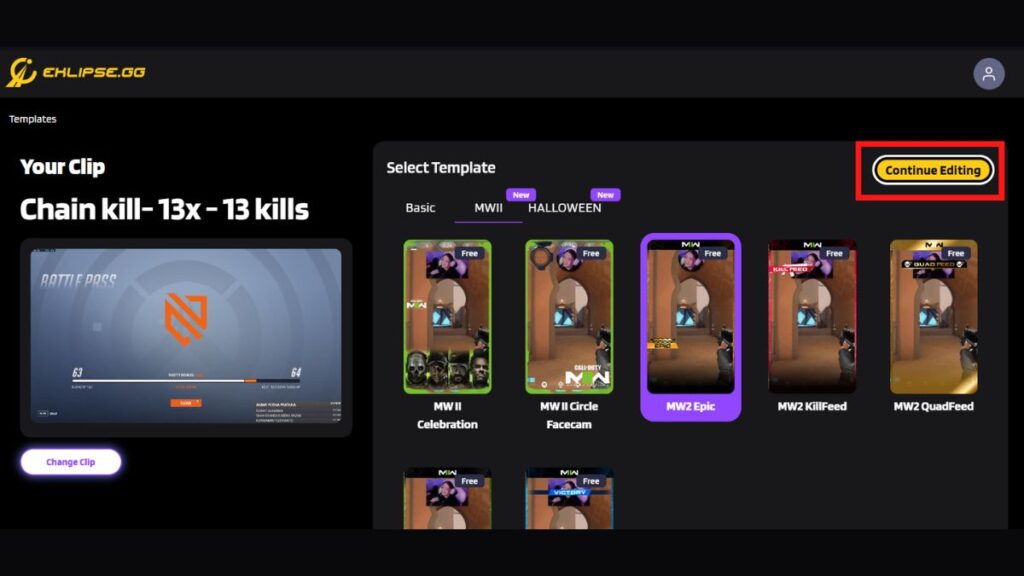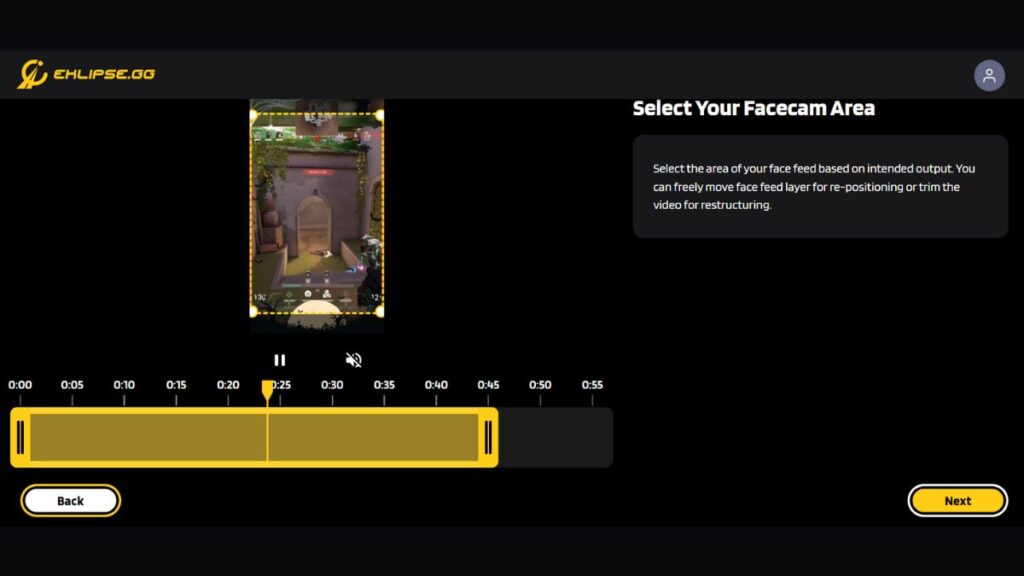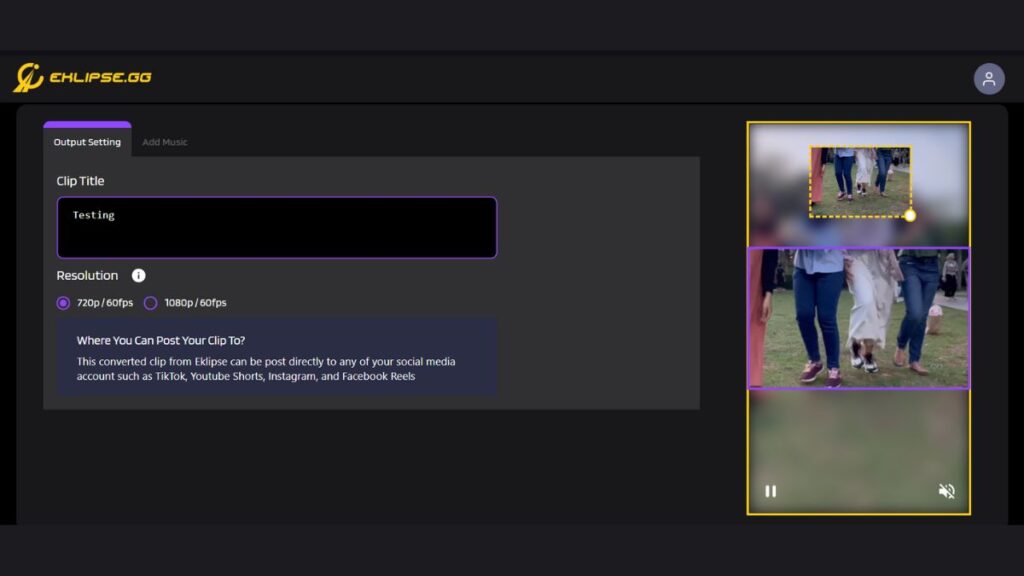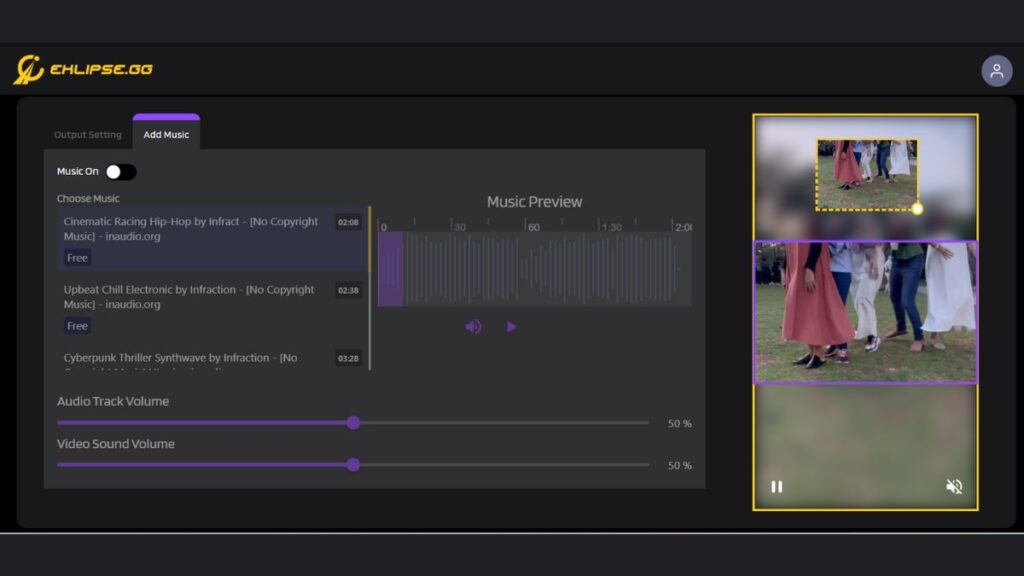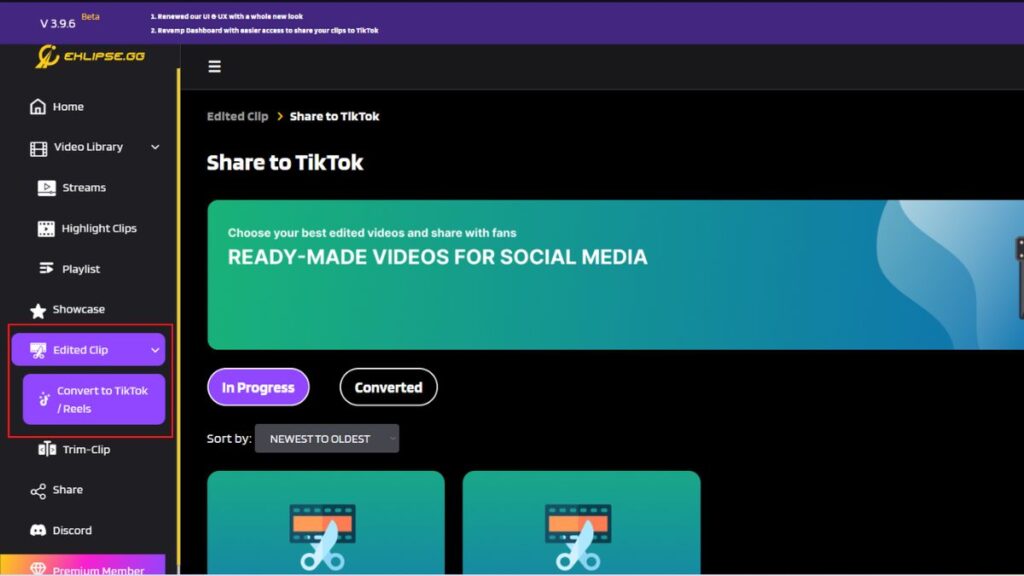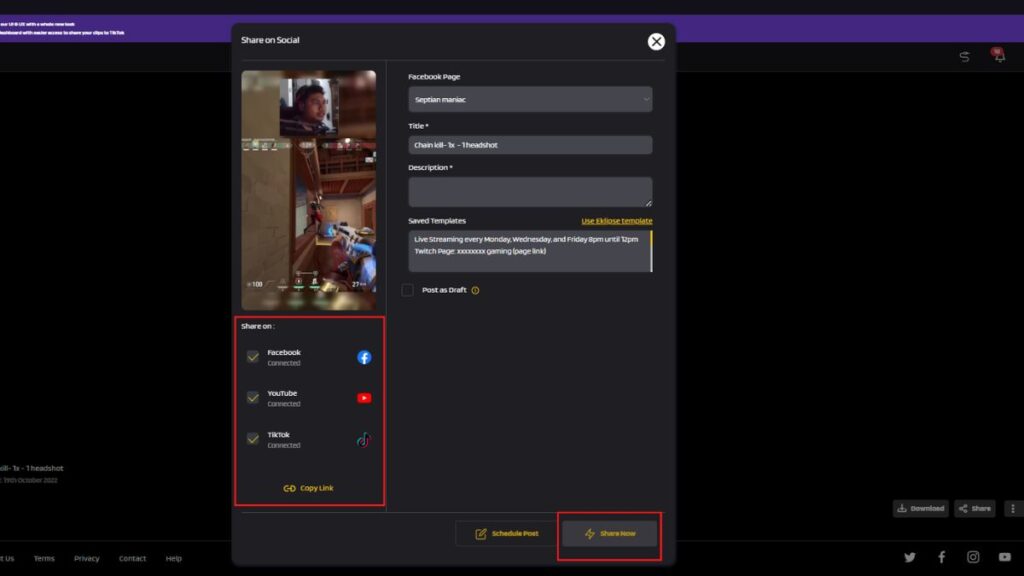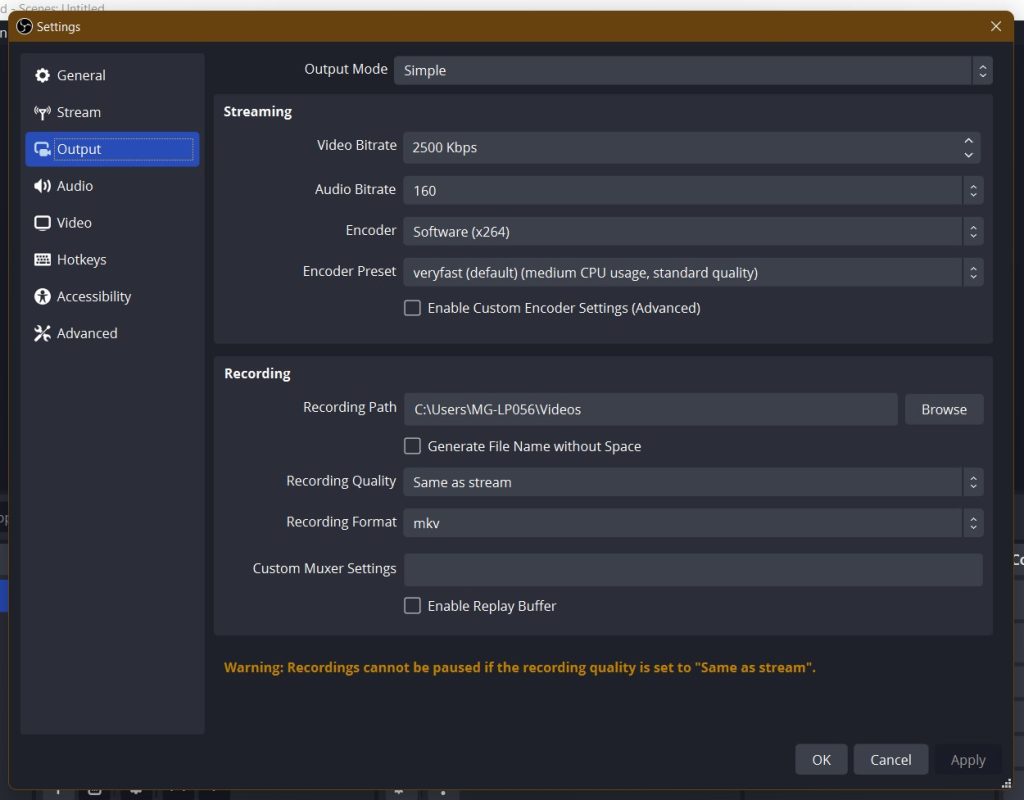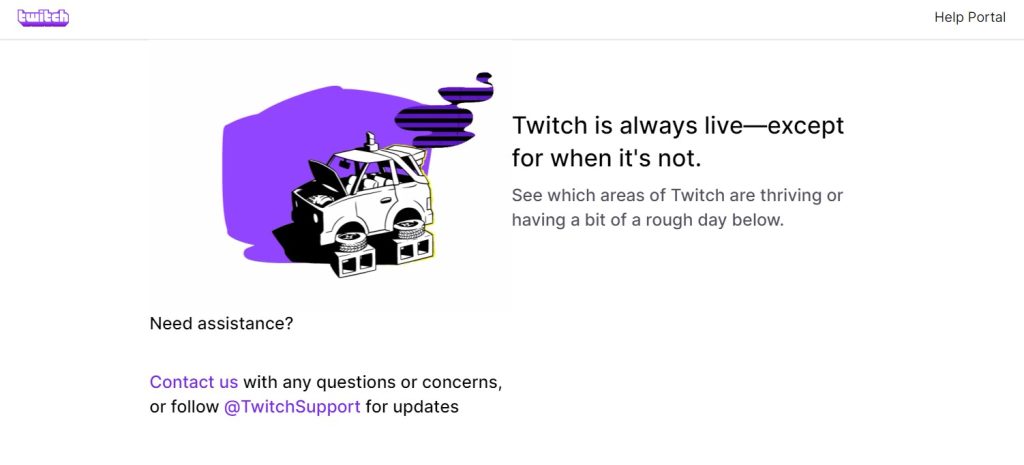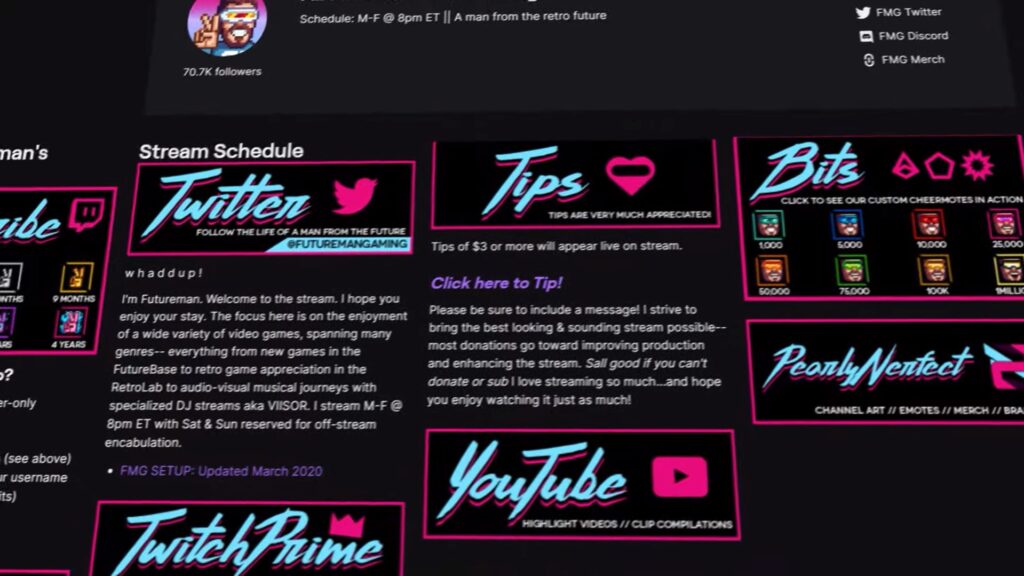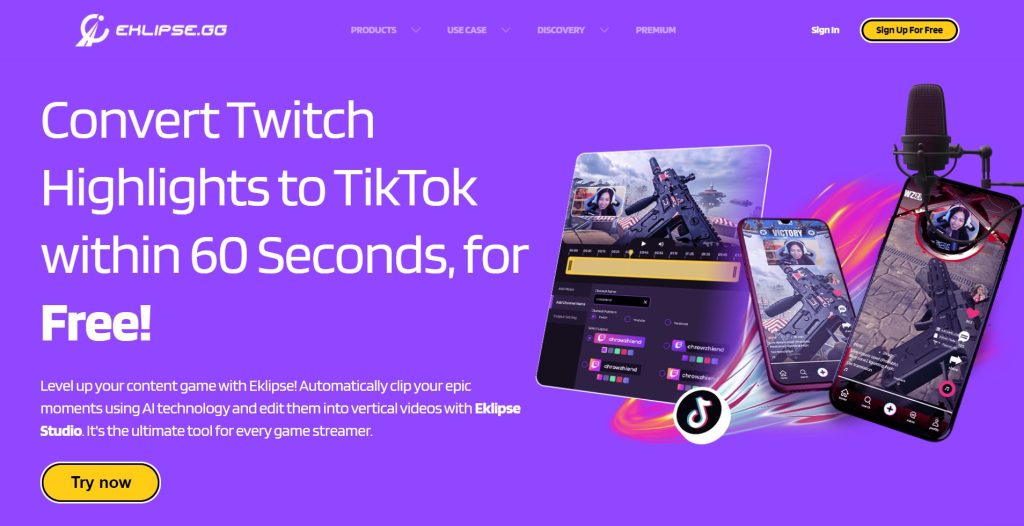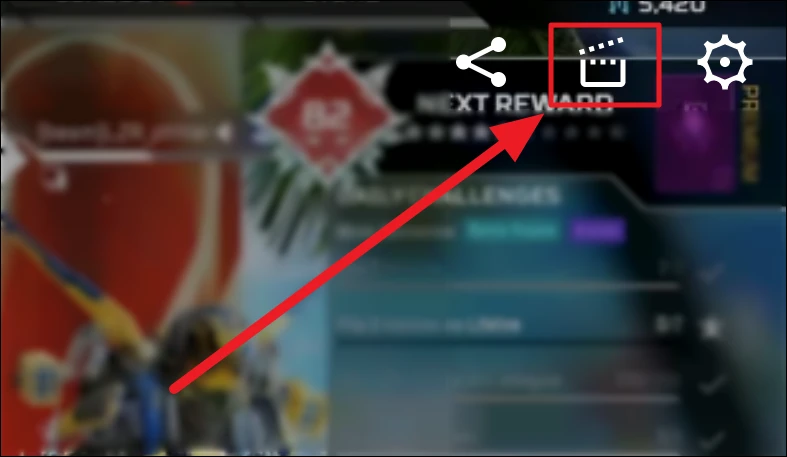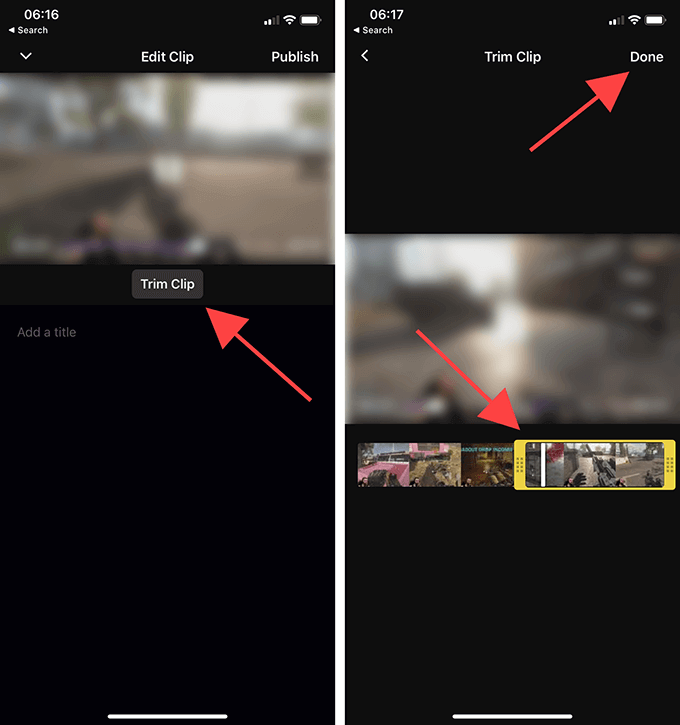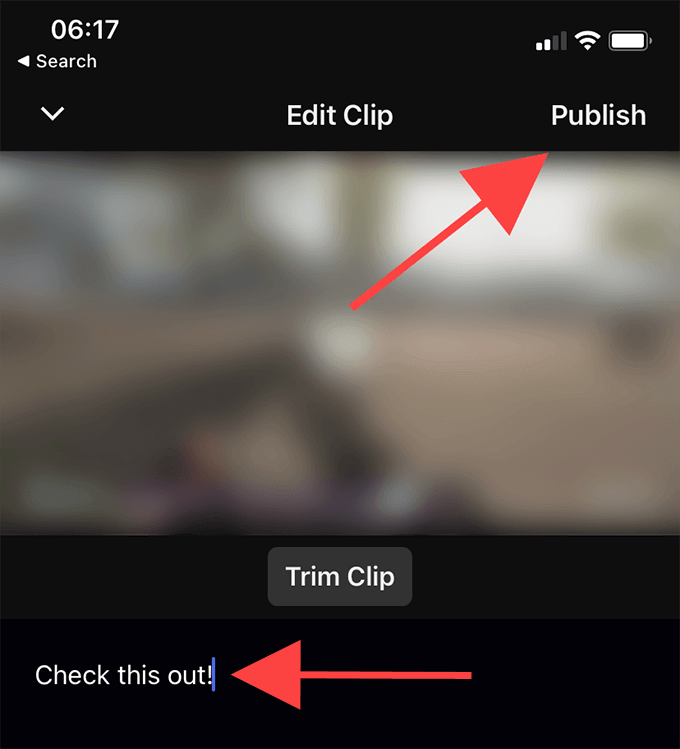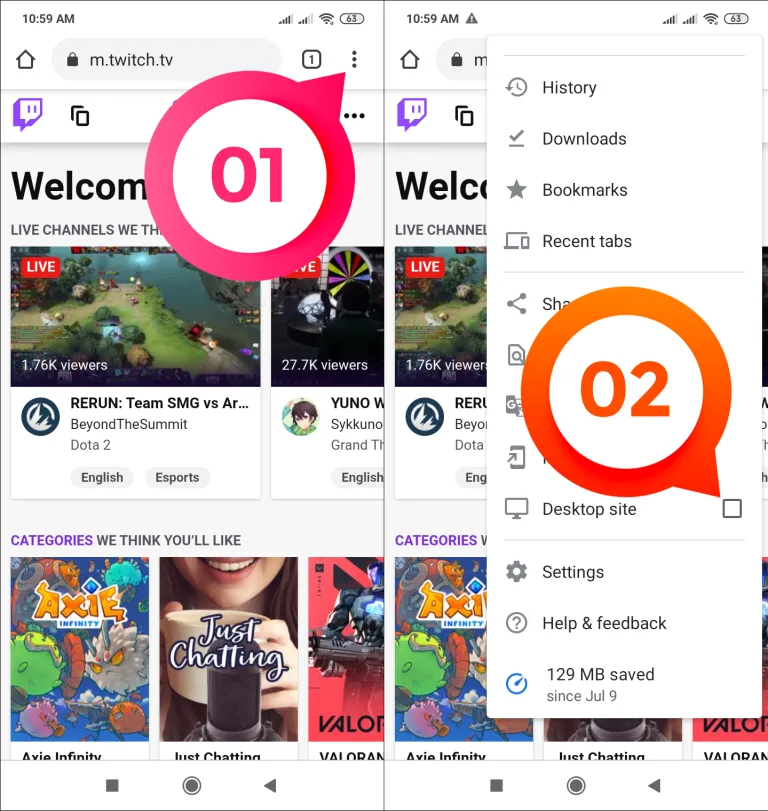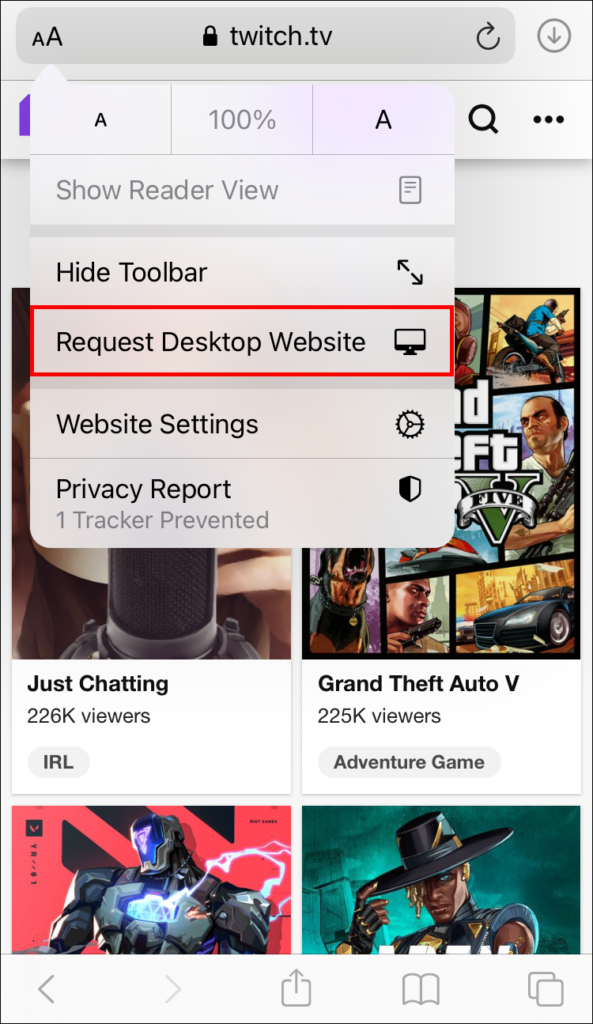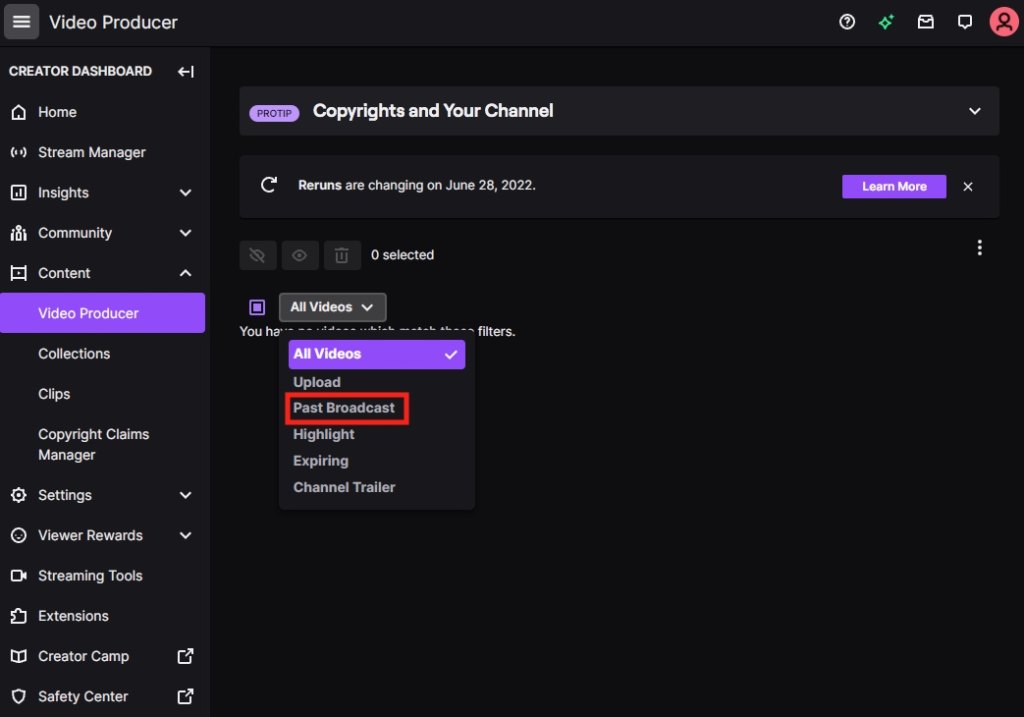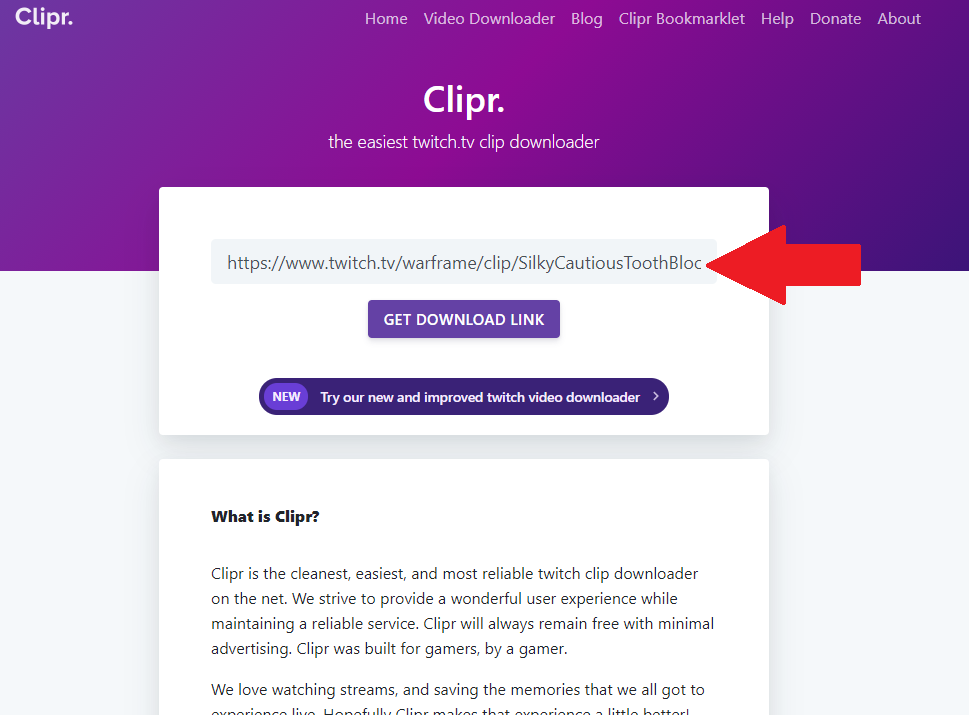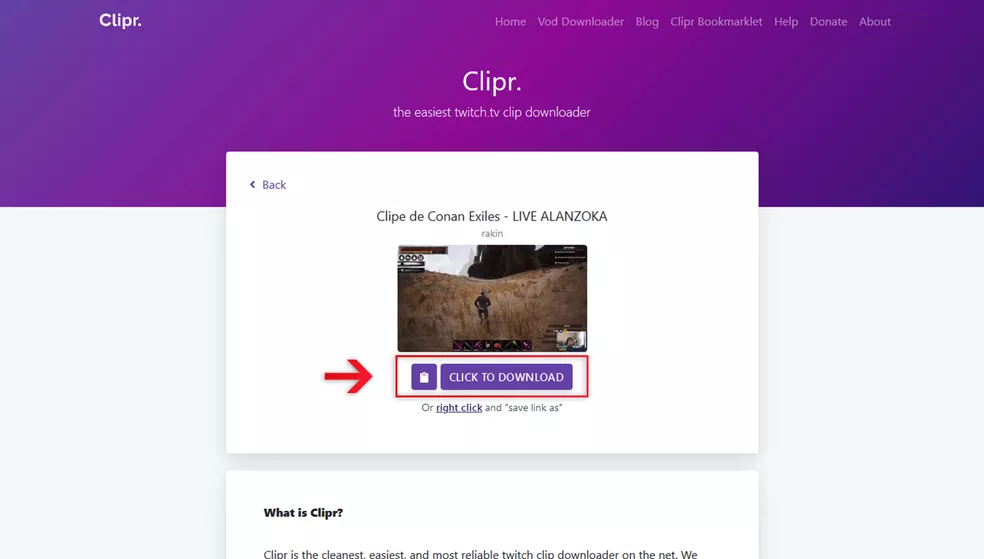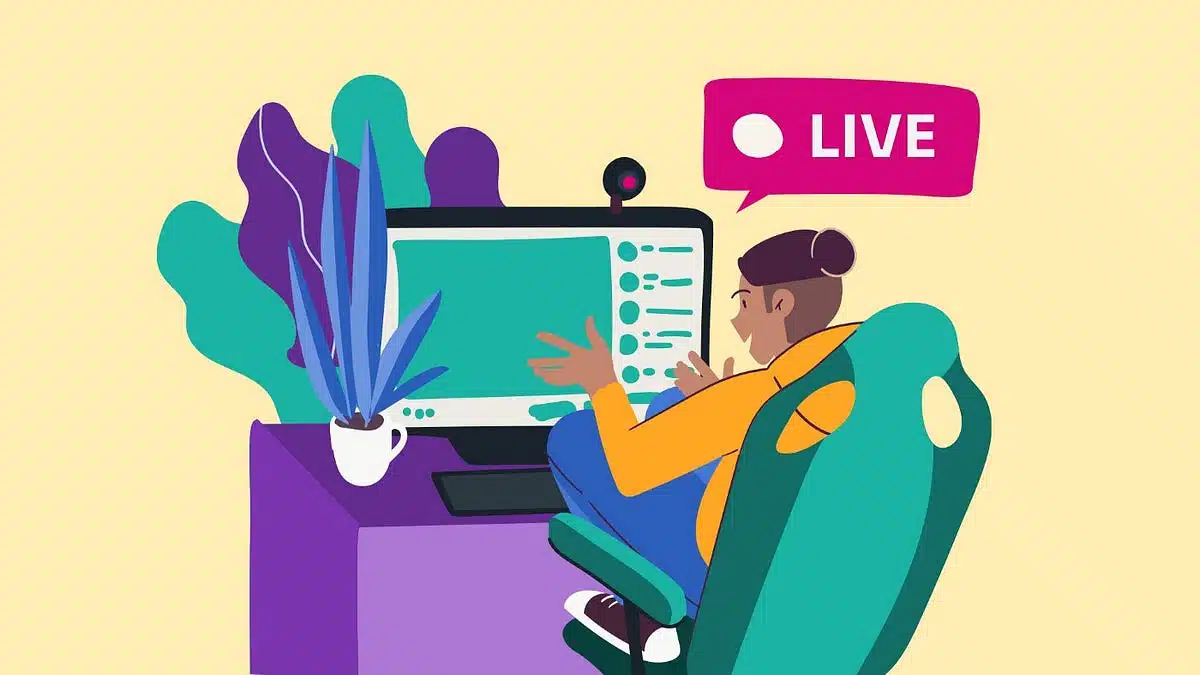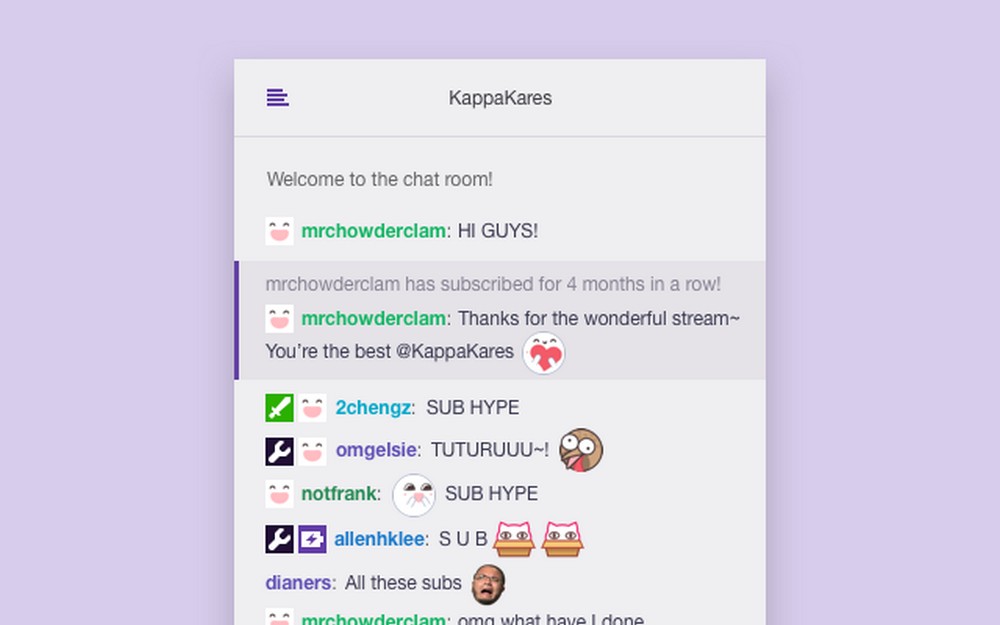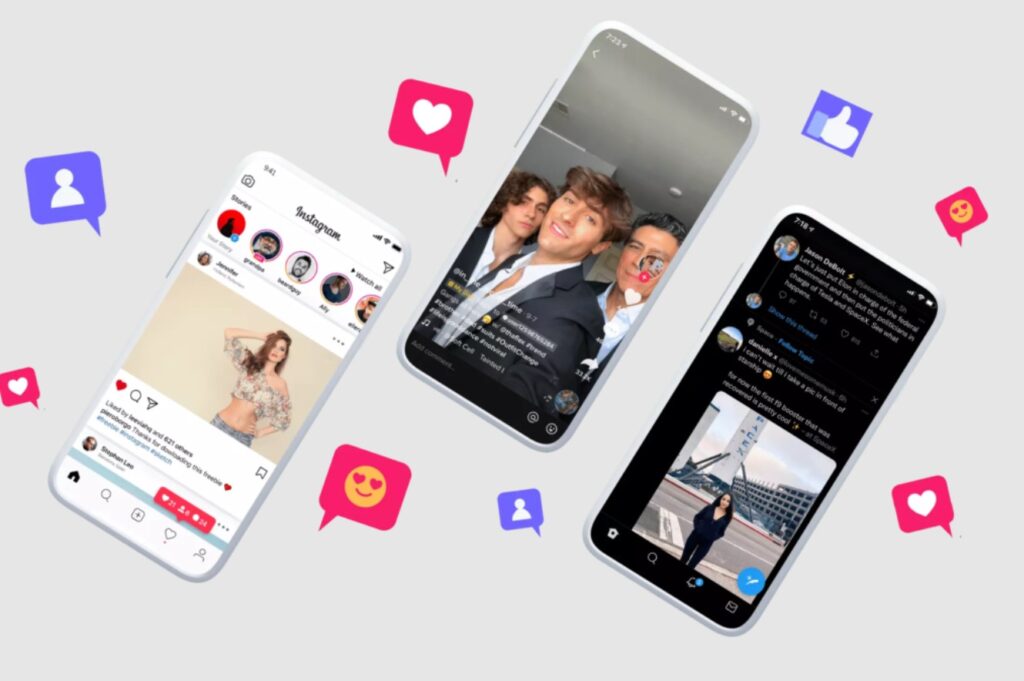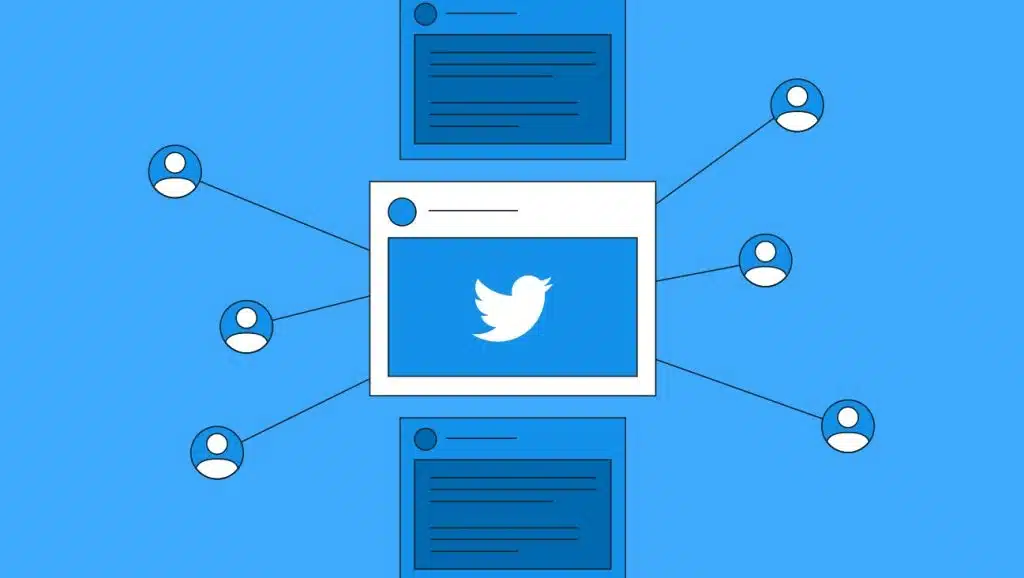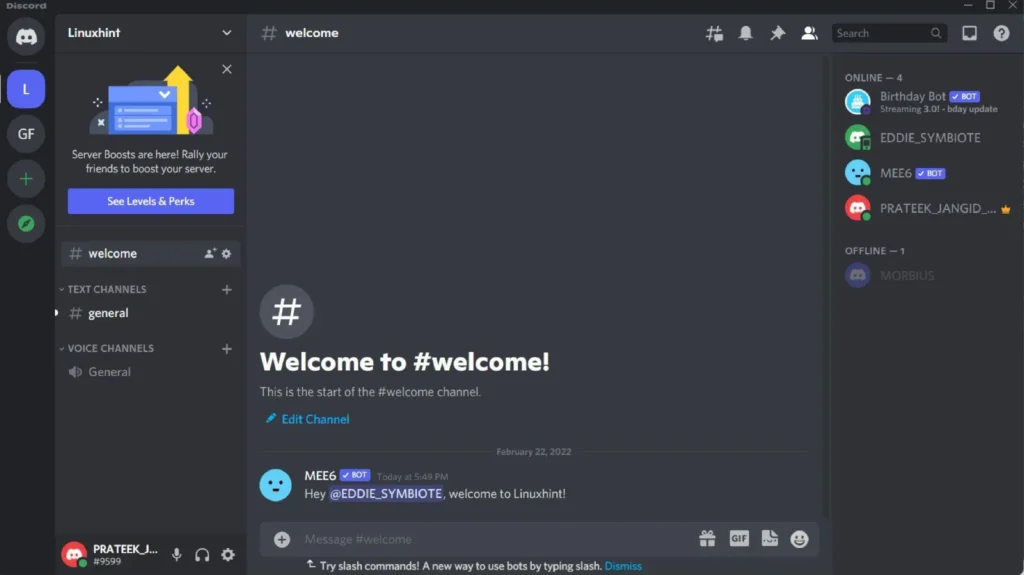TikTok is a short-video social platform that allows users to create and share 15-second videos. Instagram Reels, on the other hand, is a feature on Instagram that will enable users to create and share 15-second videos.
Since the vertical format is a thing, so no wonder that content creators looking to repurpose their content, like sharing TikTok videos to Instagram Reels. But, the question is? Can you share TikTok videos with Instagram Reels? If can, then how to share tiktok video to instagram reel?
Long story short, the answer is yes you can.
To learn more about that, let’s check out this article. We will guide you through sharing TikTok videos on Instagram Reels.
Instagram Reels and TikTok

Reels is the short-form video answer to the TikTok phenomenon. The fundamental difference (and perhaps the only one) between the two platforms, however, involves the video’s length. TikTok offers users up to 3 minutes per video, whereas Reels are limited to 15 seconds. Nevertheless, cross-posting between platforms is necessary if you’re looking to gain more followers and a spotlight!
However, there’s one problem that you will encounter if you try to save a video on TikTok and post it directly to Instagram Reels. What may that be?
How to share TikTok Videos on Instagram Reels
There are 3-steps that you need to do to share TikTok Videos on Instagram reels. The first is to get the TikTok video link so you can download it.
Second, you’ll need to remove the watermark so your content looks more native to the platform. We also provide you some tools recommendations to remove it.
The last step is to share your content from TikTok to Instagram. Keep reading for a more detailed guide to do that.
Step 1: Get a video link
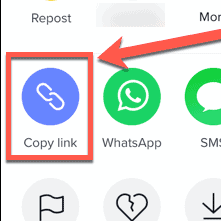
So, you’ve made an epic TikTok and you want your followers on Instagram to be privy to your genius. Tap the Share button, and tap Copy Link. Now you’re all set to remove the watermark from your TikTok. The only way to do that, is by using a third-party tool online, which is what we will discuss next
Step 2: Remove the TikTok watermark/logo
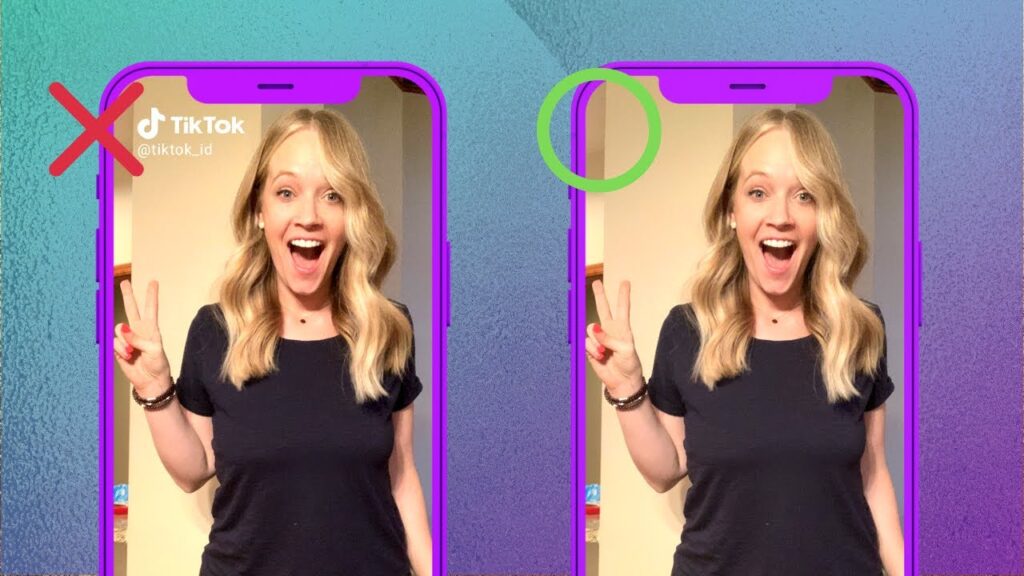
There are numerous third-party video editors online that you can use to remove the watermark/logo from your TikTok video, so you can share it easily on Instagram.
More on Eklipse Blog >> How to Make a TikTok with Multiple Video
1. Kapwing
The first is Kapwing, a handy online video editing studio.
- Simply paste the URL you got from your TikTok share button
- Select ‘Export Video’ and wait while your video is processed
- Hit ‘Download’ to download your video with the watermark
2. SSSTok
SSSTok is another handy online converter with easy-to-follow steps which are laid out below;
- Copy the link to the video you want to download
- Go to SSSTok
- Paste your URL and tap “Download”
- Choose the option to download “Without Watermark”
- Your watermark devoid-video will be available for download!
3. TTDownloader
TTDownloader is another online converter you can use, with practically the same steps as before;
- Copy the URL to your TikTok video from the app’s Share button
- Go to TTDownloader
- Paste the copied link in the available space and press “Get Video”
- You will get three options for download. Choose the one with “No Watermark”
- Once the video loads, download your video!
Step 3: Share TikTok video to Reels

Now that you’ve got your TikTok video without a watermark/logo, the only thing remaining is to post it to Instagram Reels!
- Open the Instagram App, navigate to the Reels tab, and click the upload button.
- Select your downloaded TikTok video from your library
- Add a caption to your Instagram Reels post and select the Share to Reels button to upload your post.
More on Eklipse Blog >> How To Post A YouTube Video To Instagram
Maximize your Black Ops 6 rewards—Create highlights from your best gameplay with with Eklipse
Eklipse help streamer improve their social media presence with AI highlights that clip your Twitch / Kick streams automatically & converts them to TikTok / Reels / Shorts
Conclusion
In conclusion, sharing TikTok videos on Instagram Reels is a simple and straightforward process. By following the steps outlined in this article, you can easily share your TikTok videos on Reels and reach a wider audience.
The benefits of sharing TikTok videos on Reels include being able to reach a wider audience and gaining more exposure for your TikTok content. So, give it a try today and see how it can benefit your TikTok presence on Instagram.
We at Eklipse also have multiple guides on TikTok and Reels, such as the Top 6 Video Editor Apps for TikTok, make sure to check it!