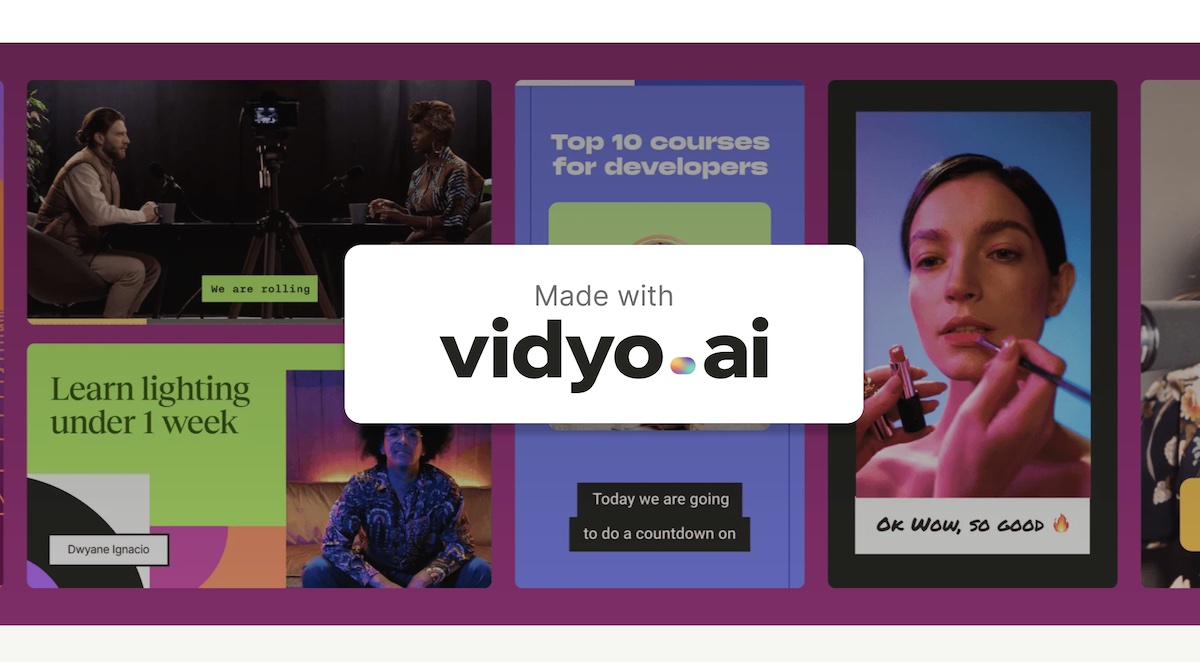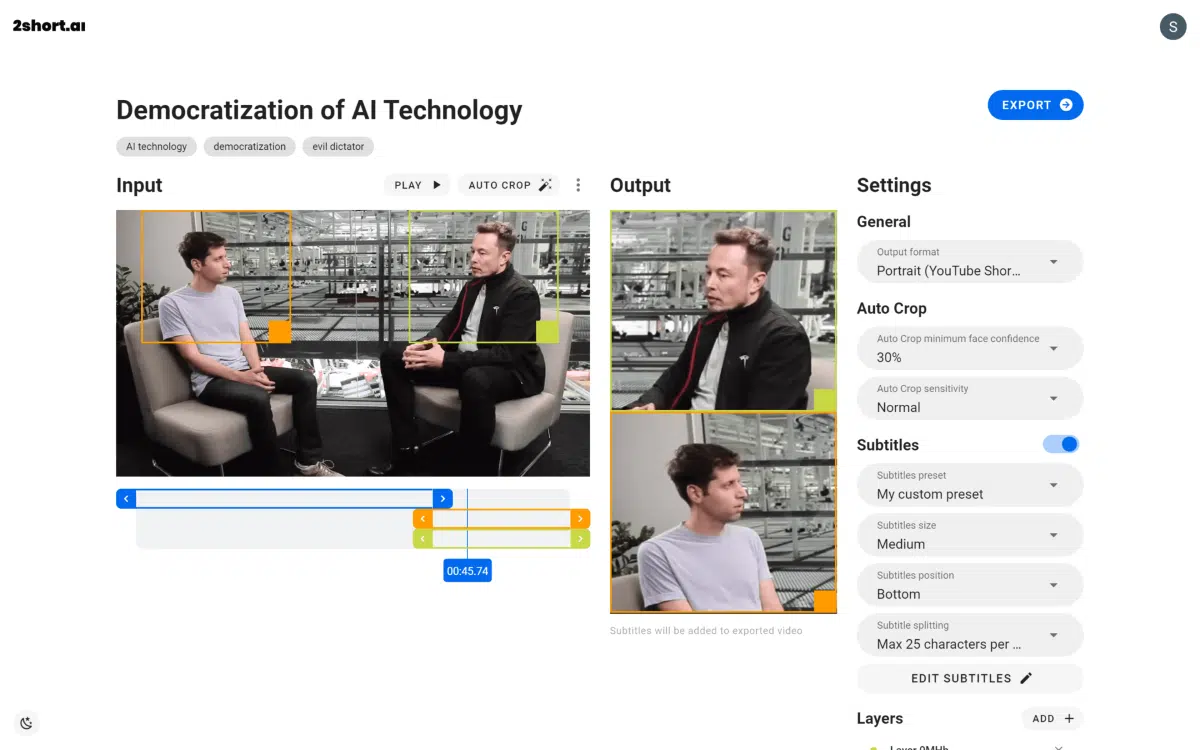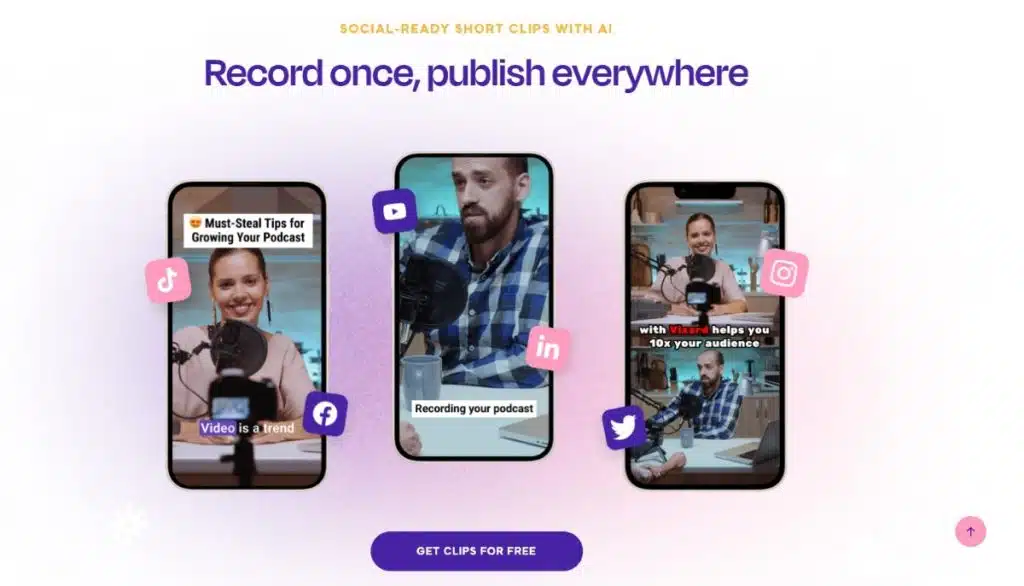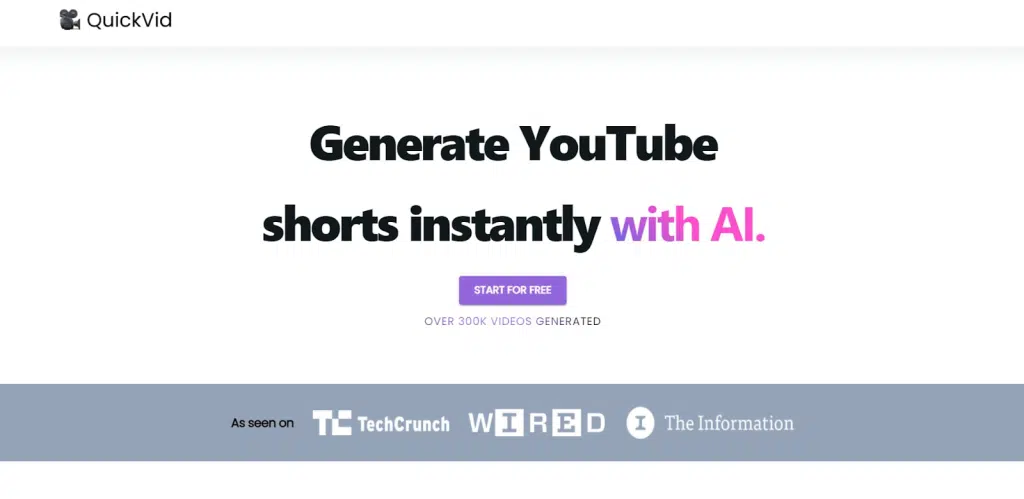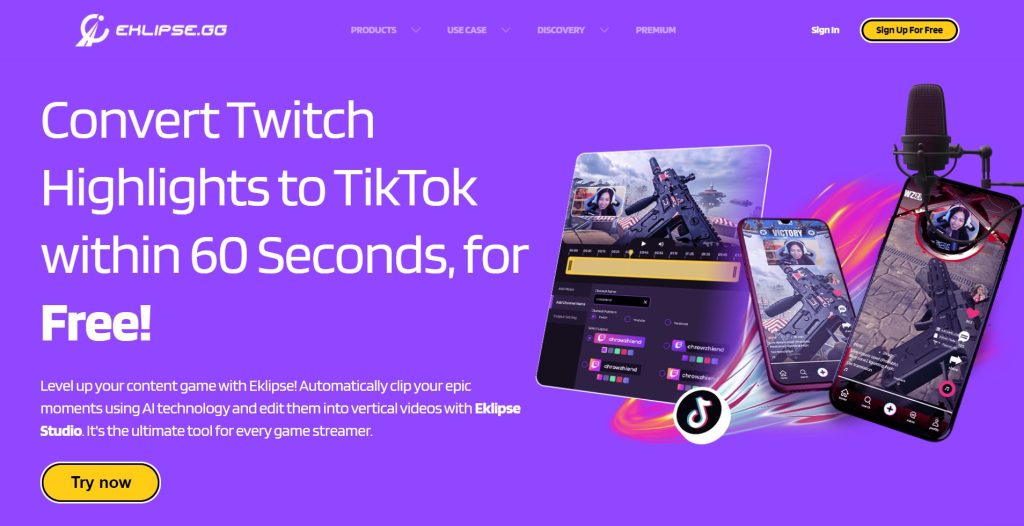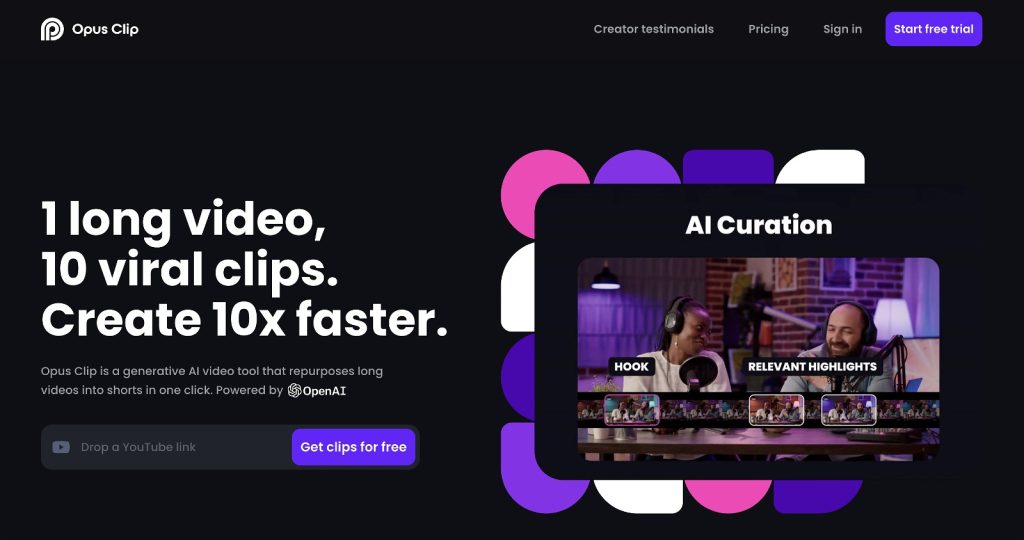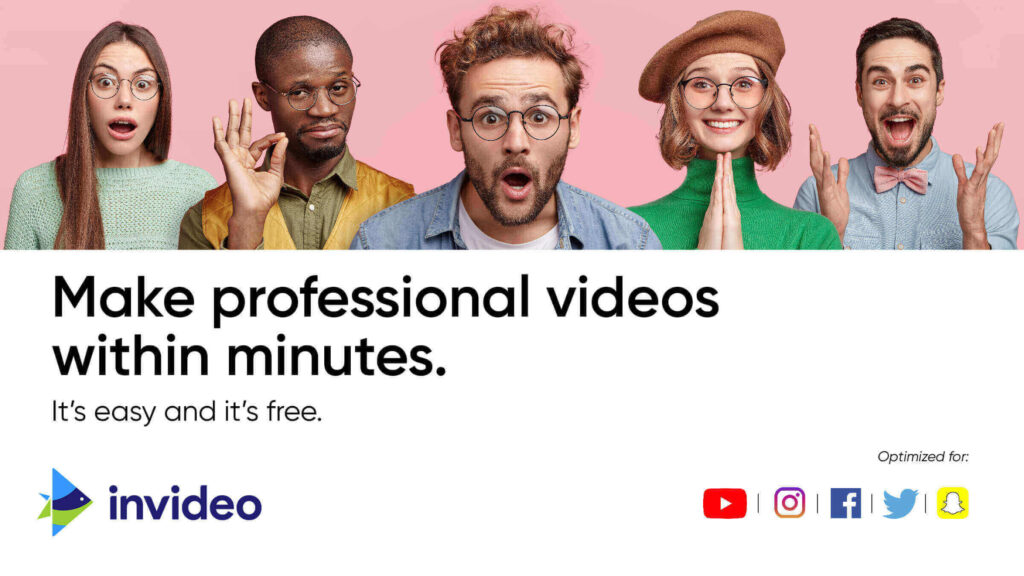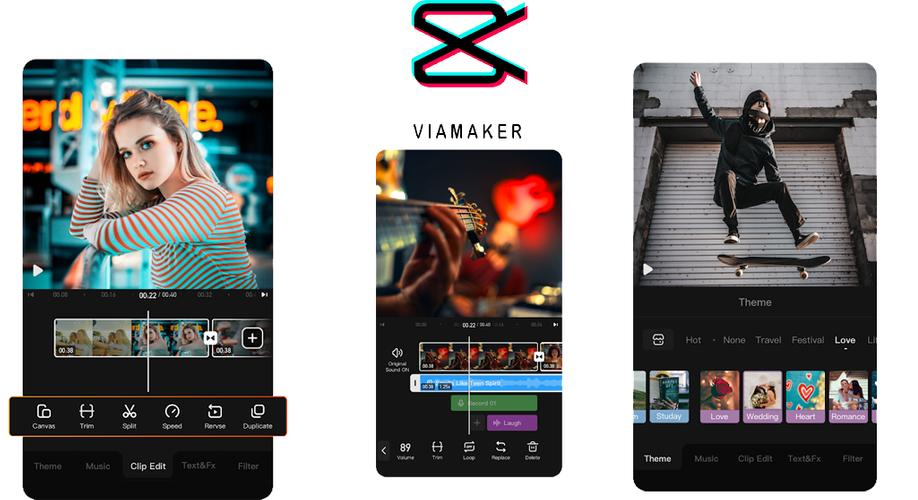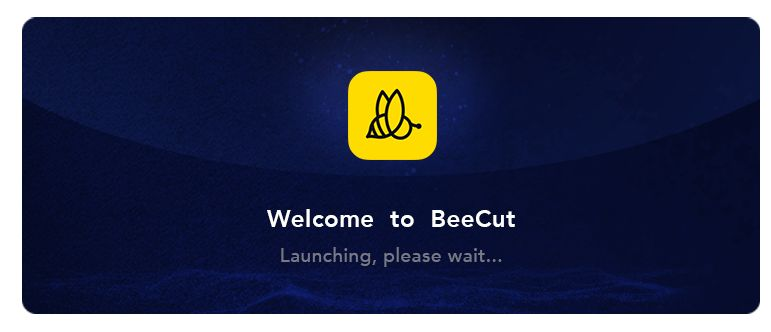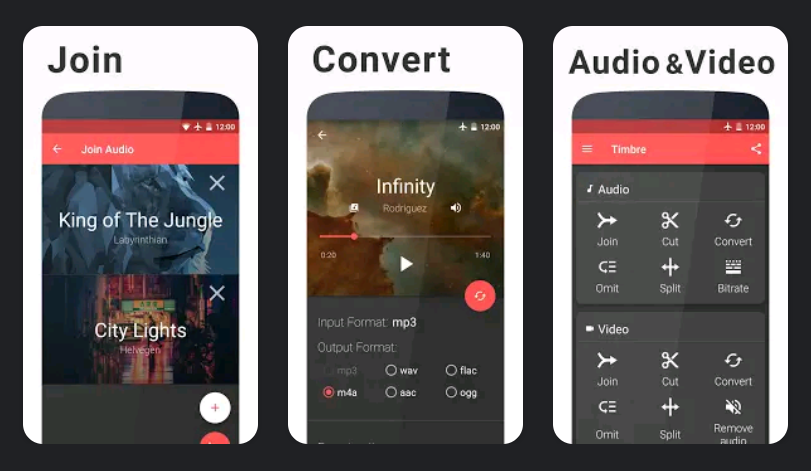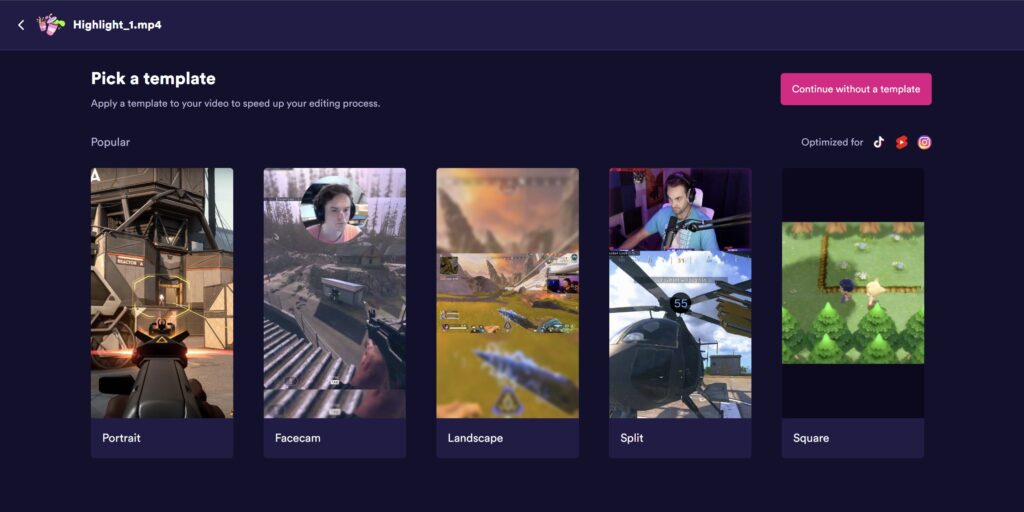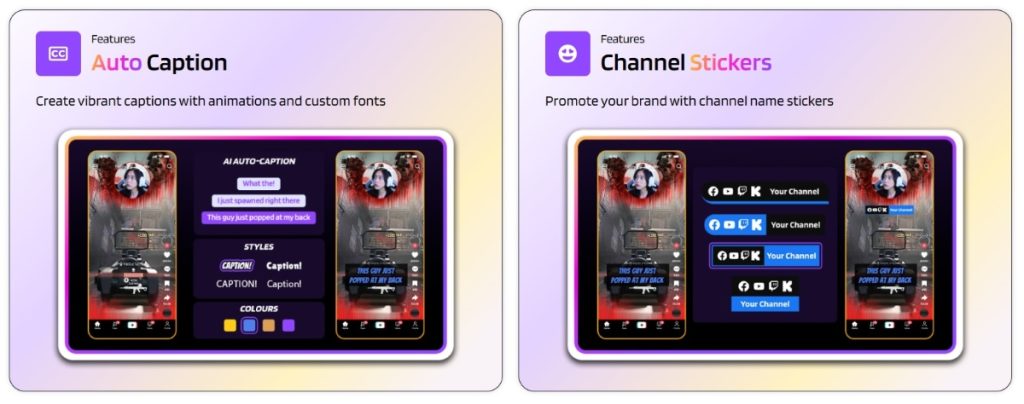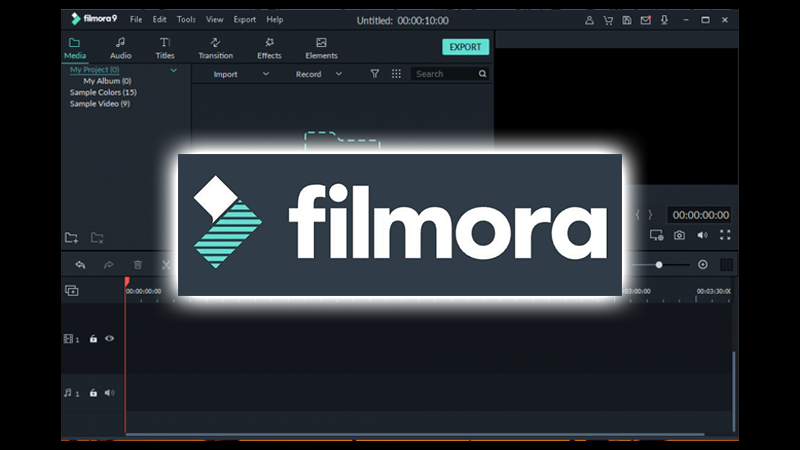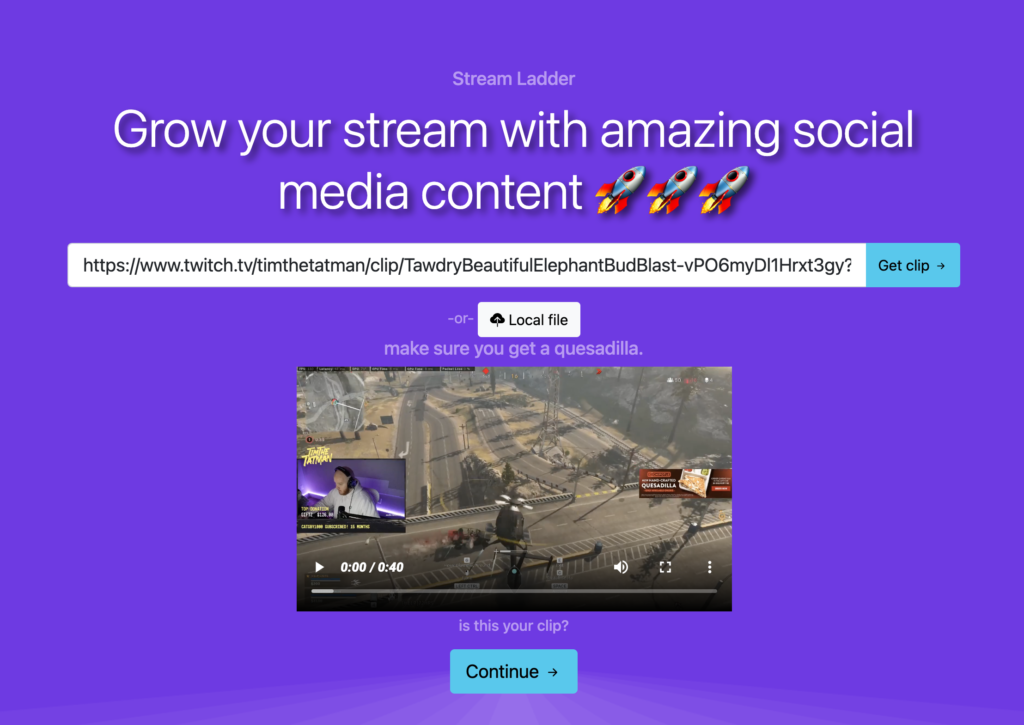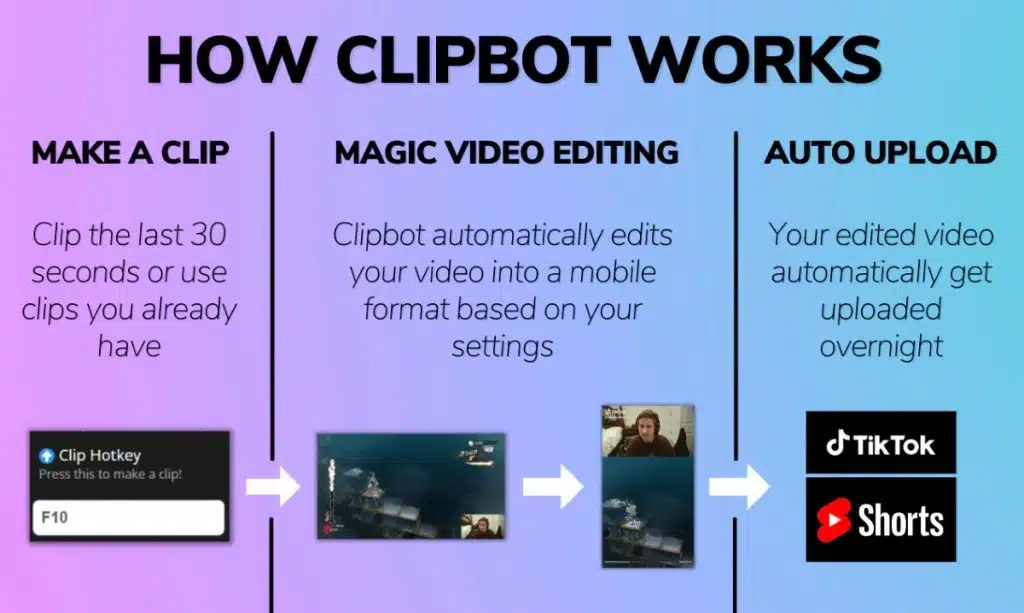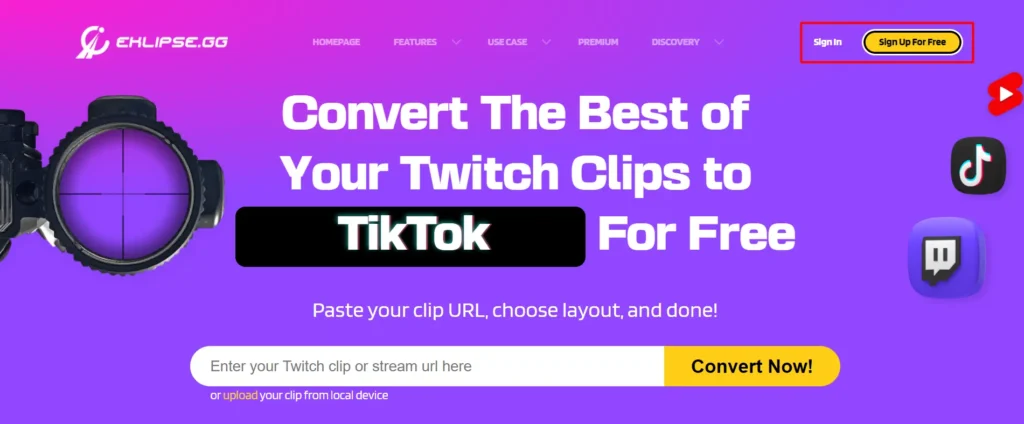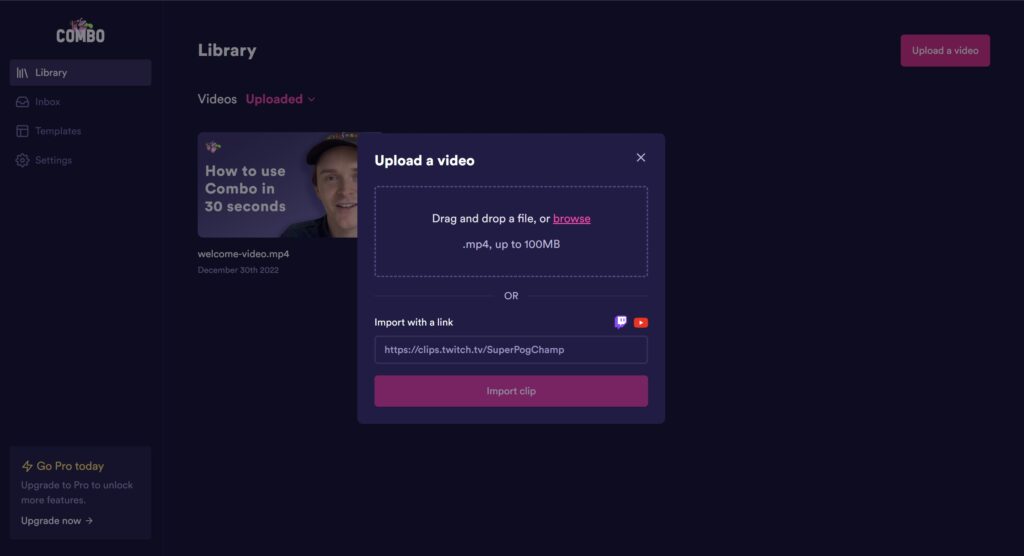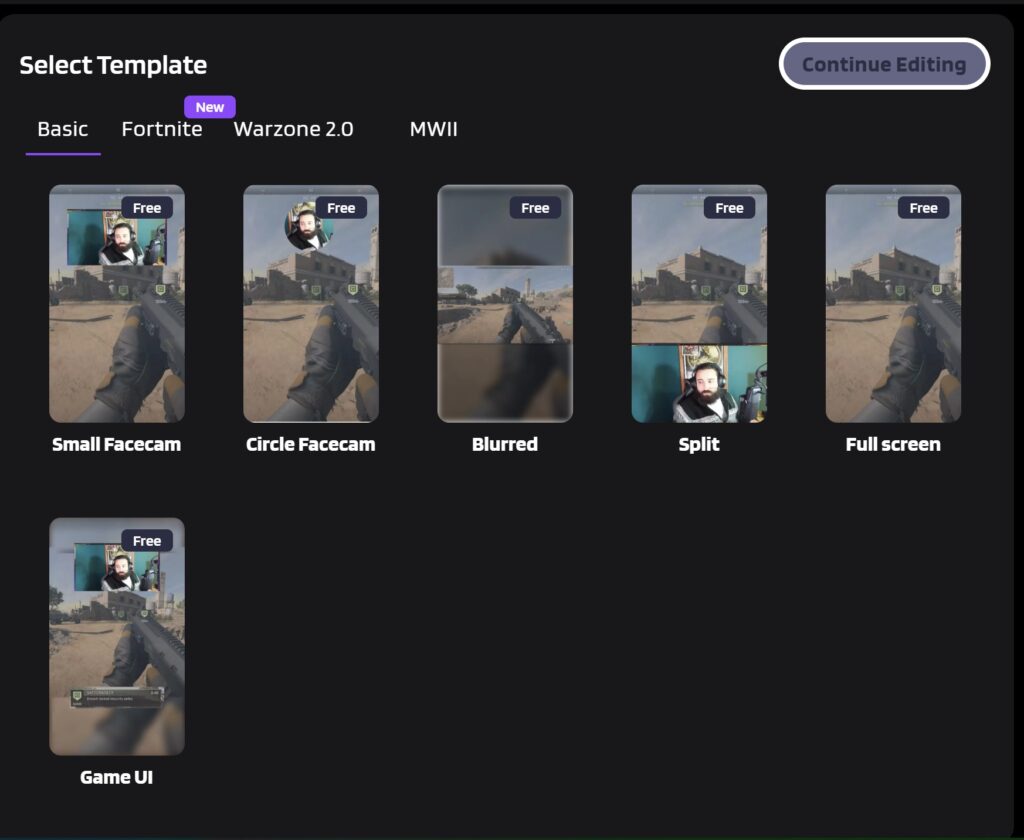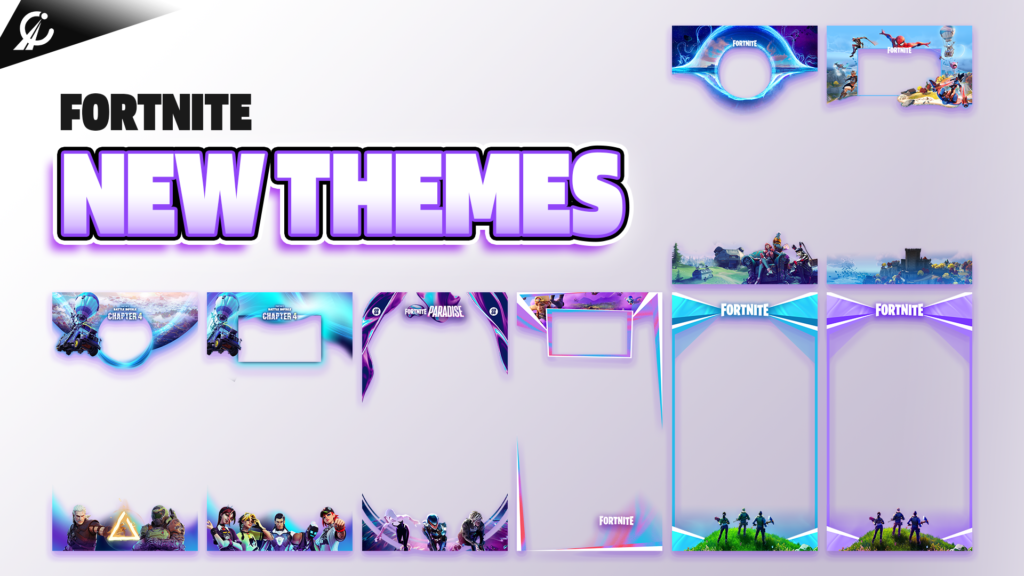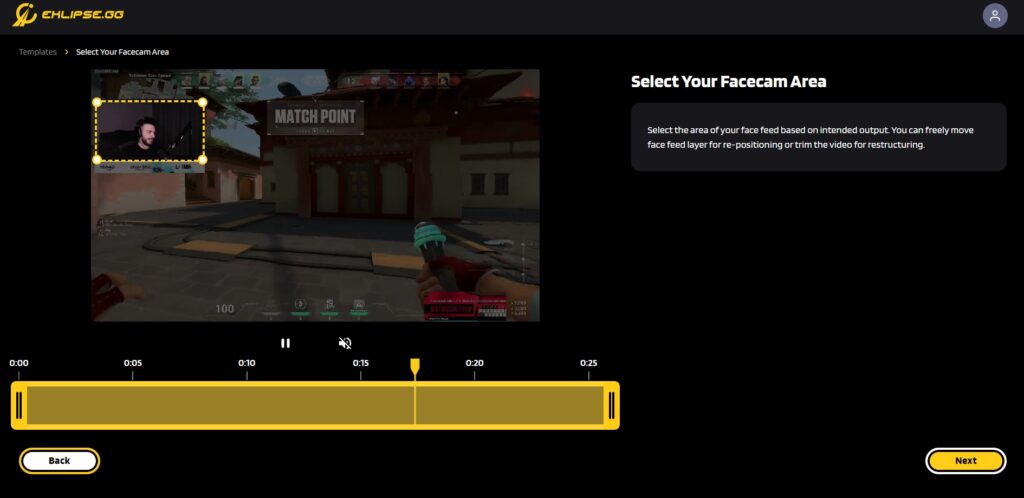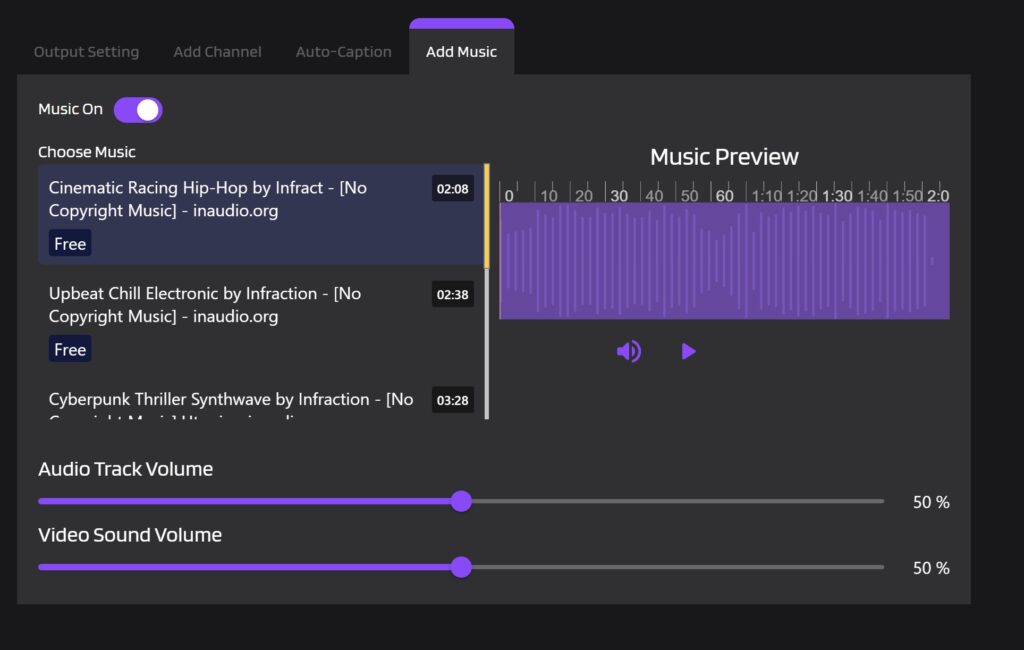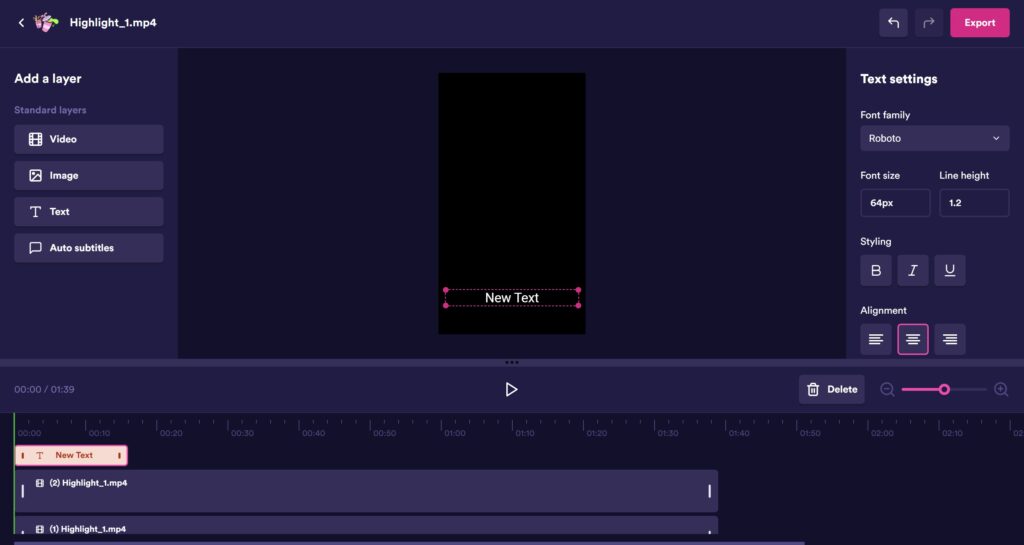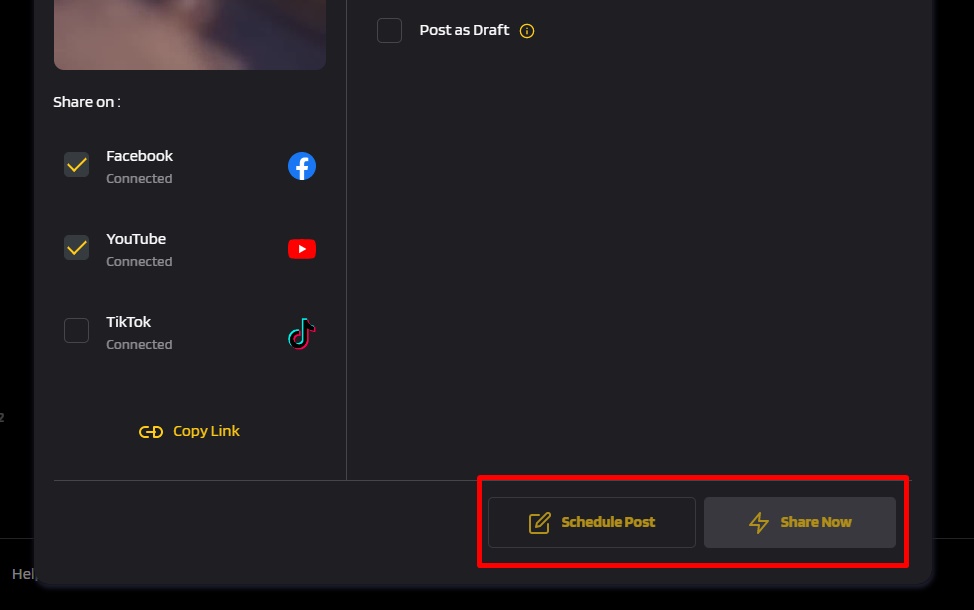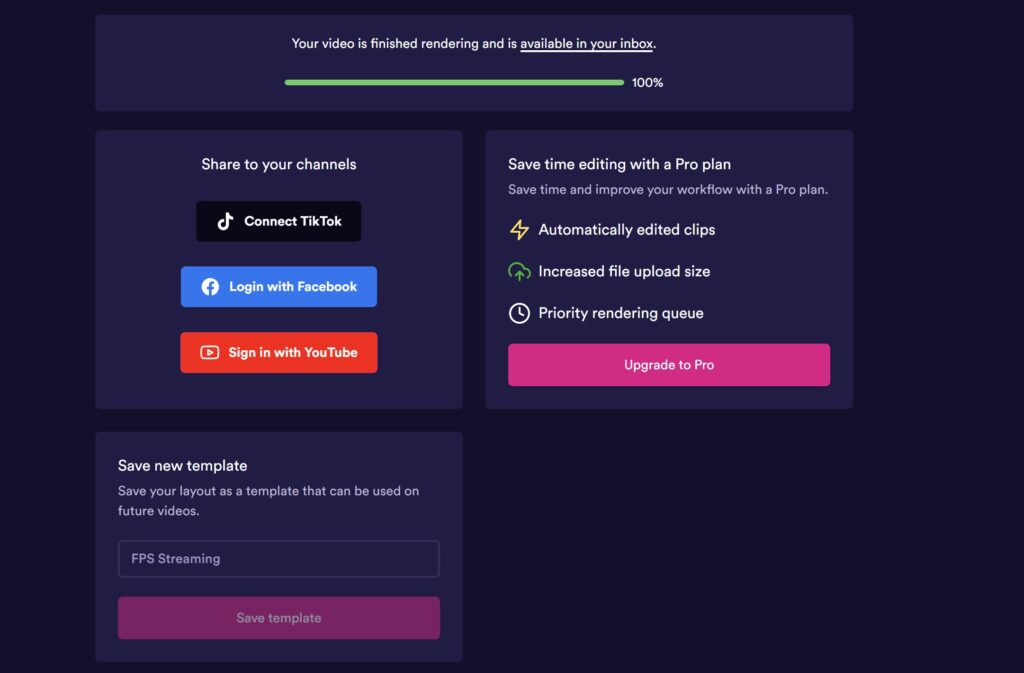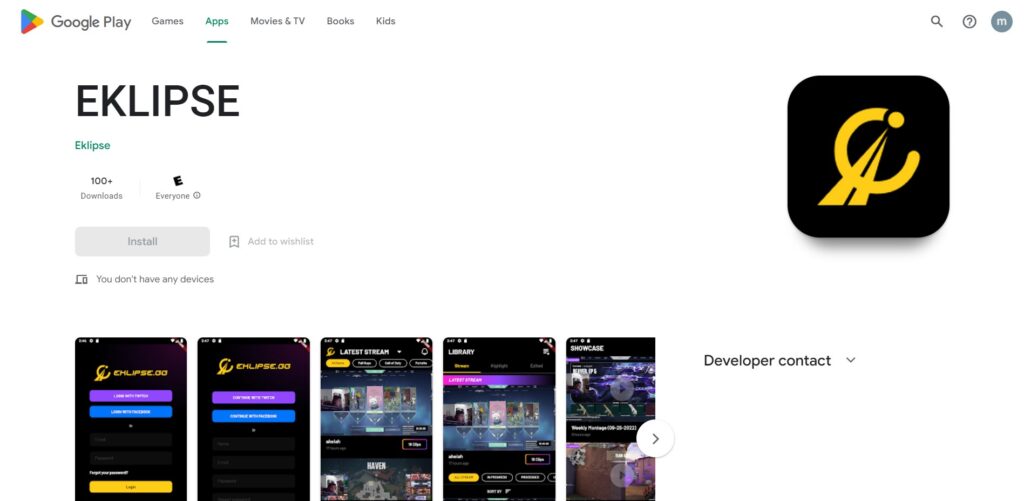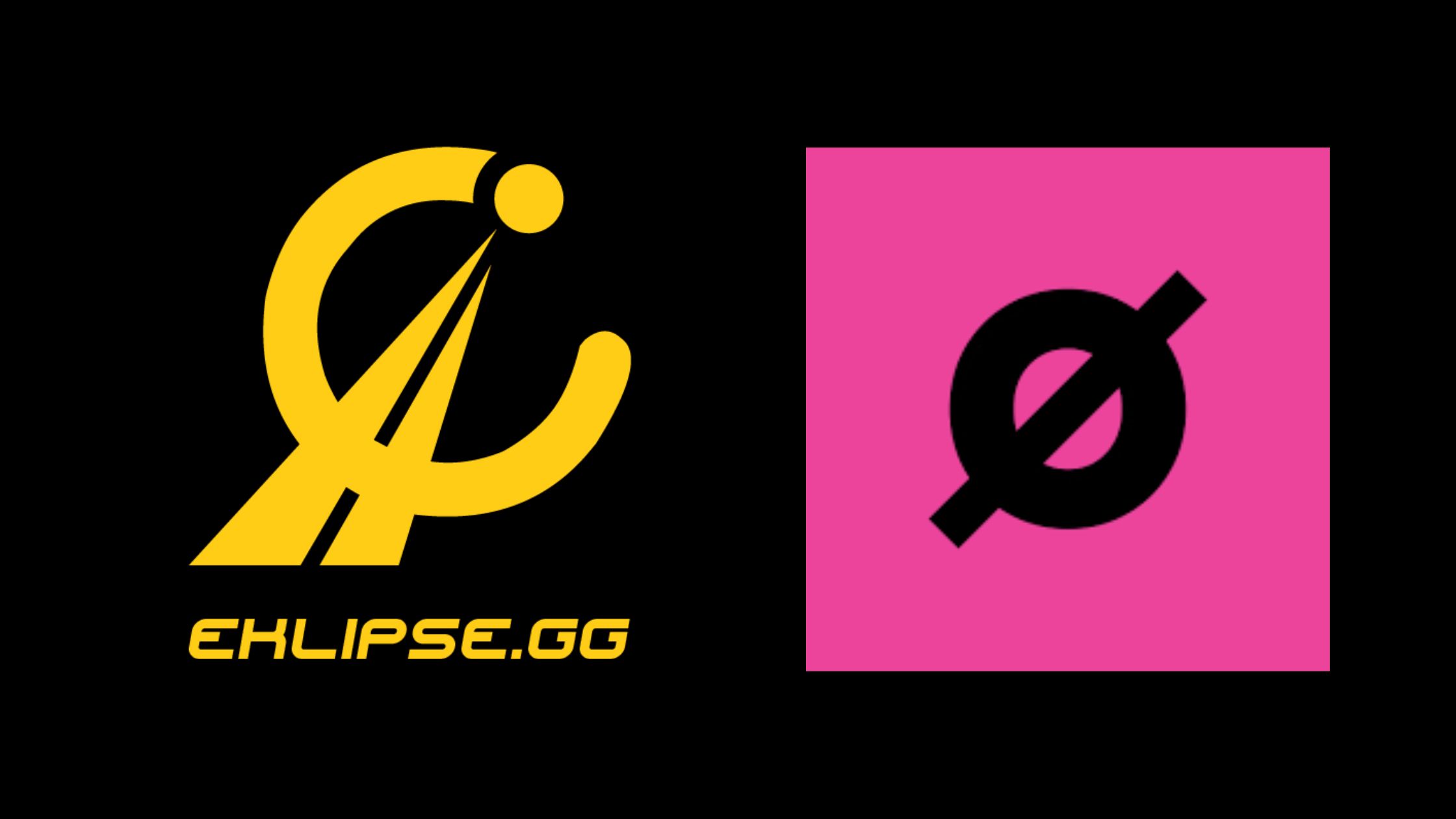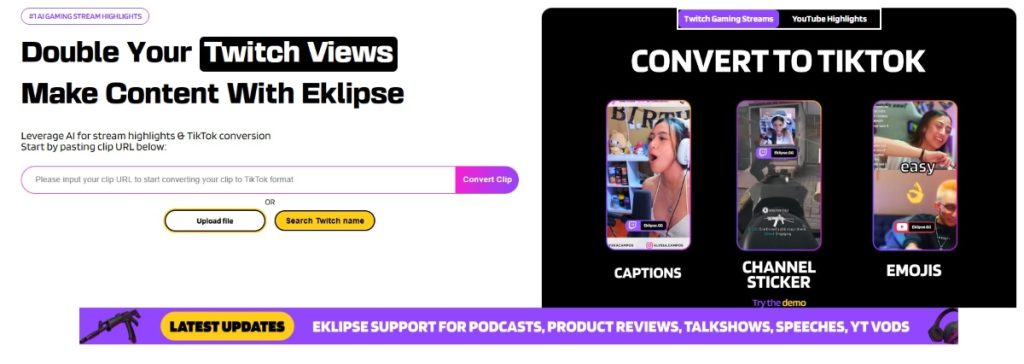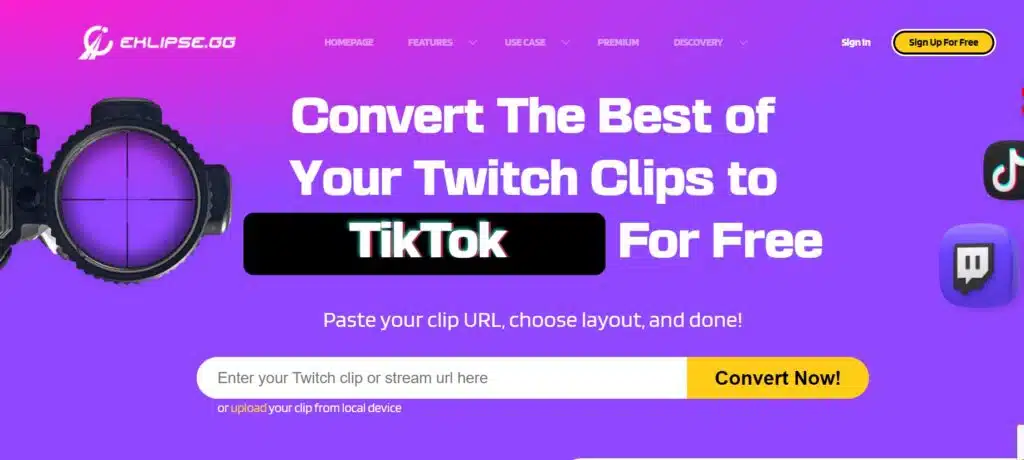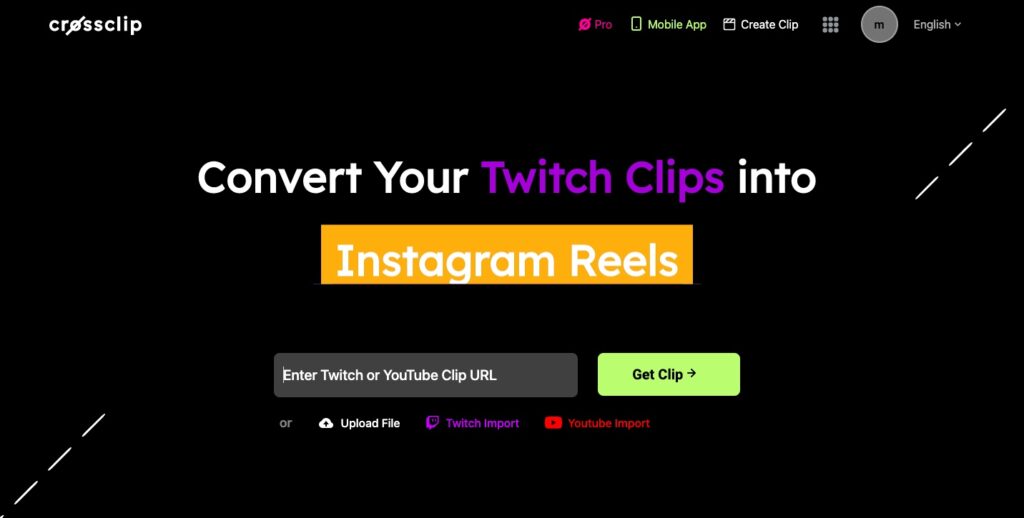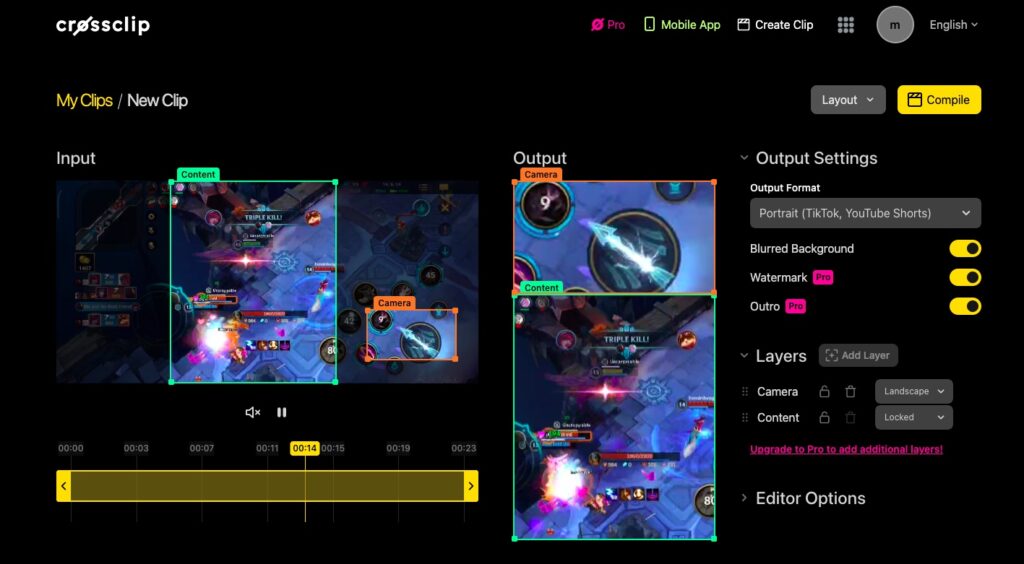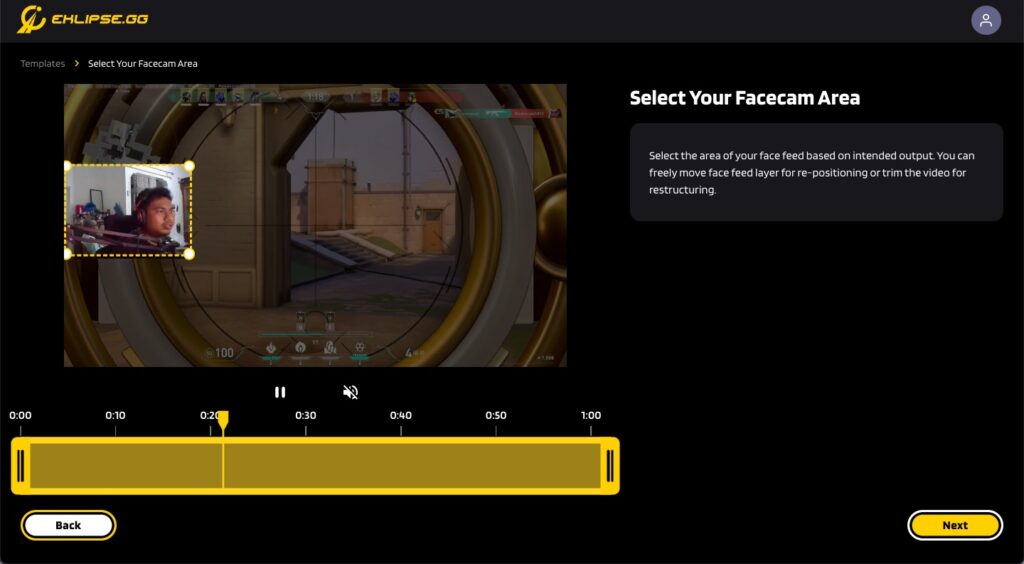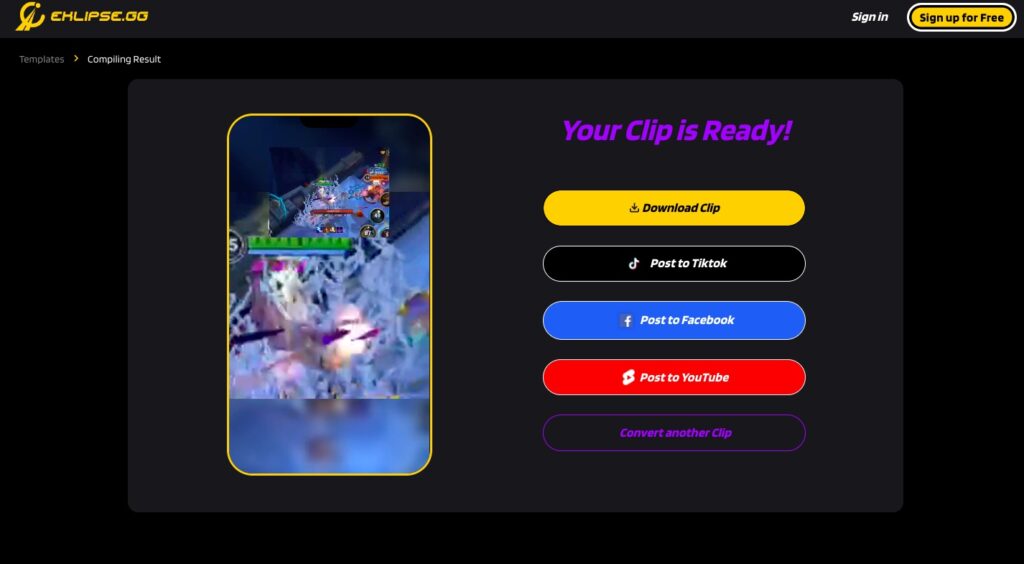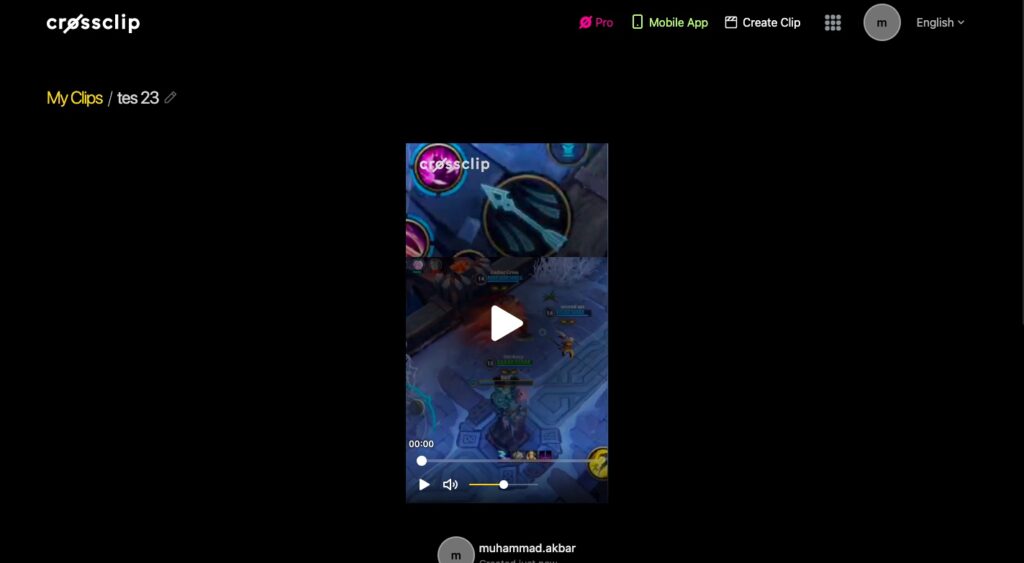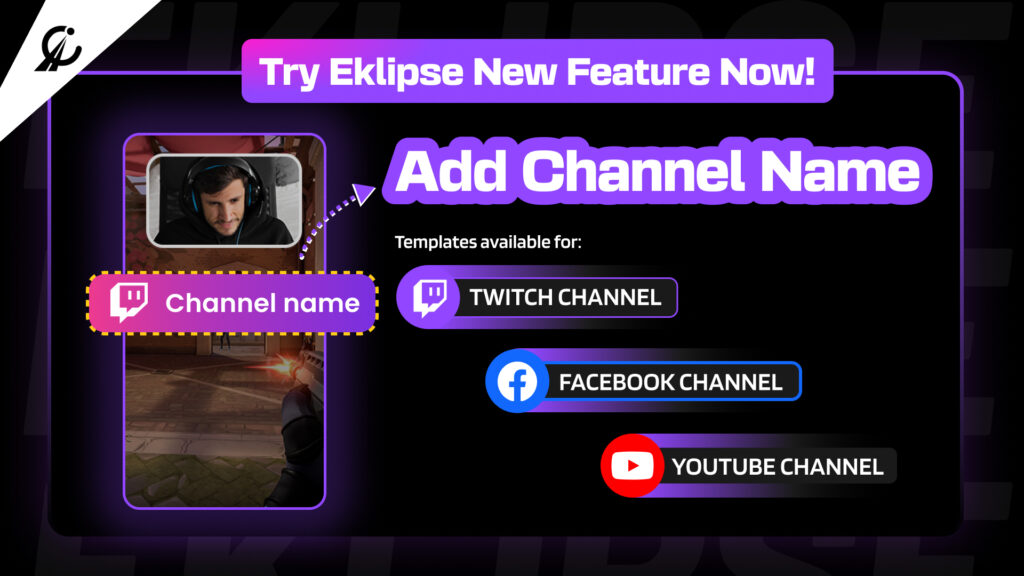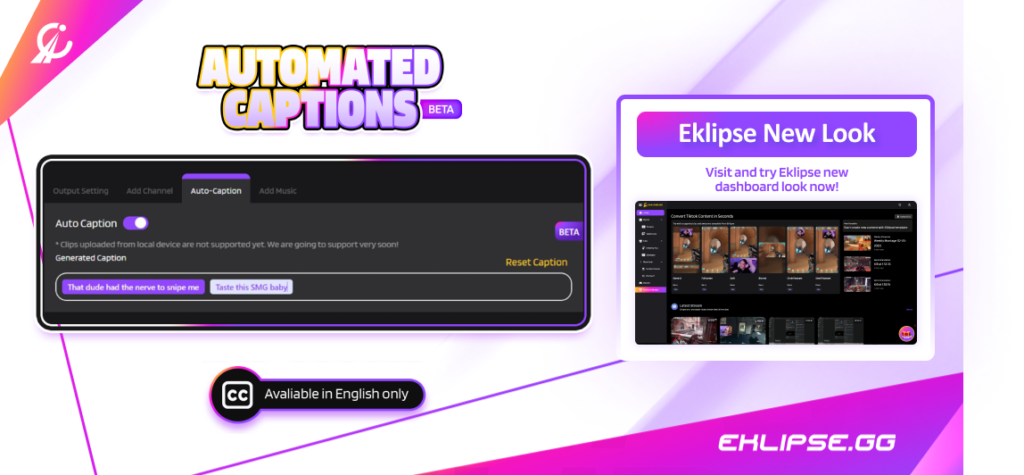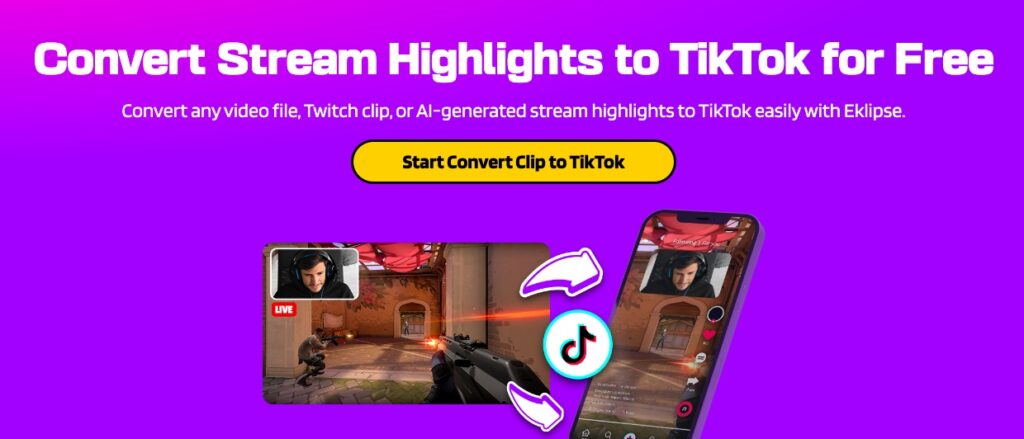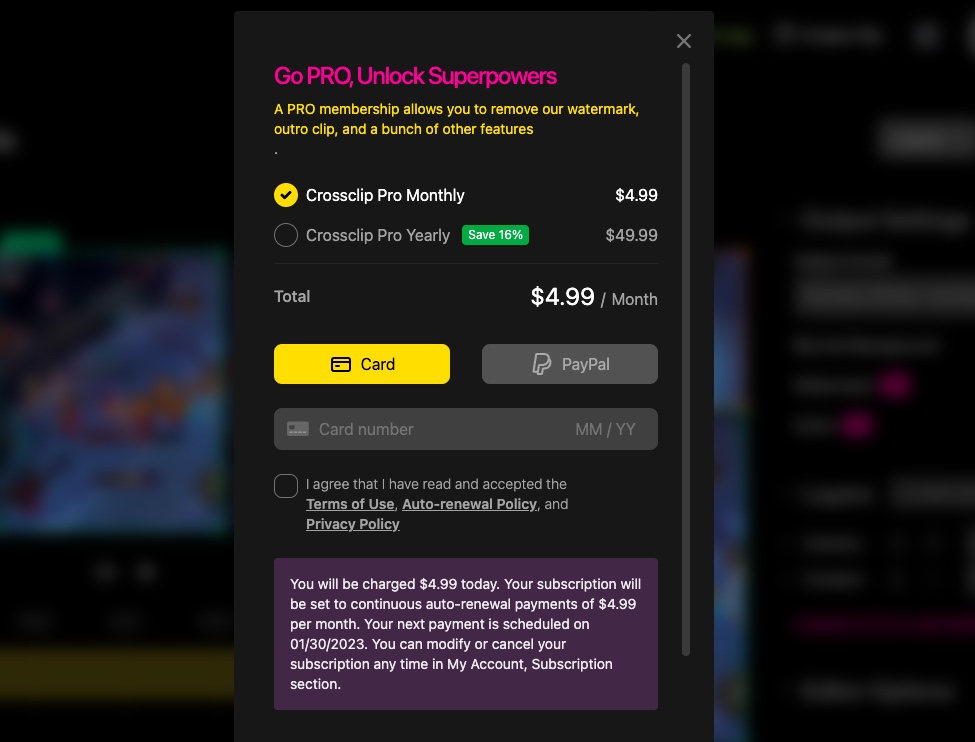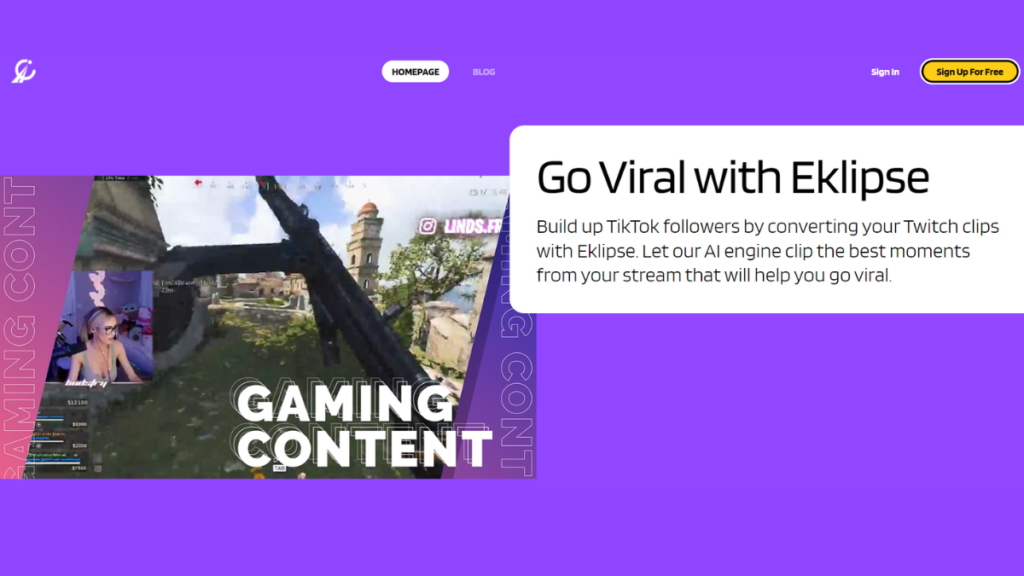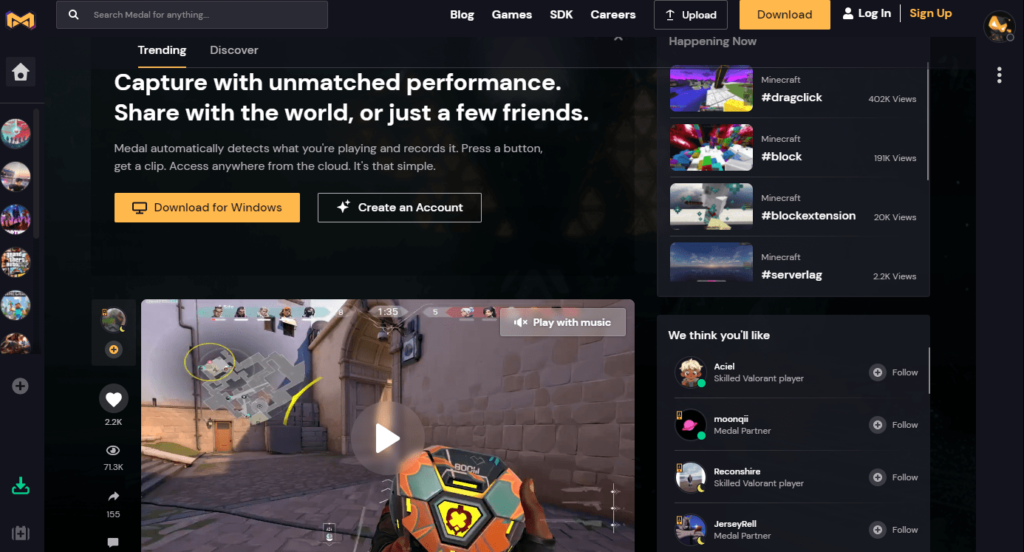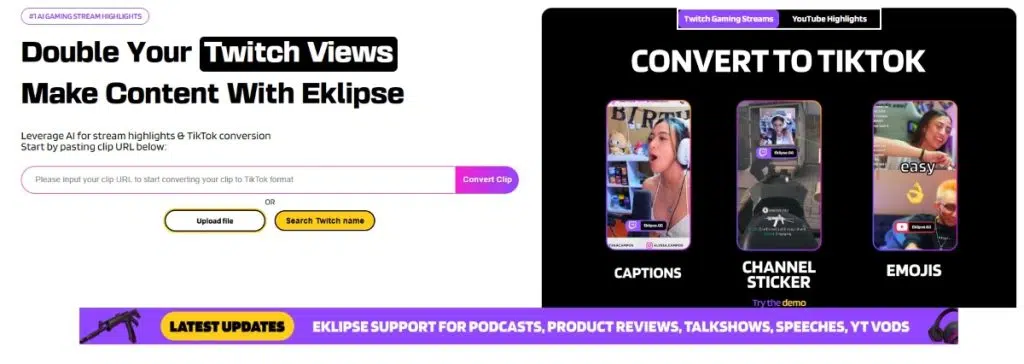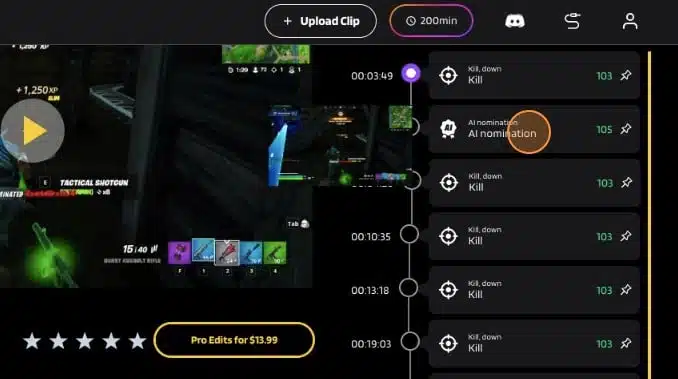If you are looking for a tool that can help you create short clips from long videos automatically, you might have heard of Vidyo.ai. It is a video editor that uses artificial intelligence to trim your video, add a headline, and generate subtitles and captions. However, several Vidyo alternatives exist with more advanced features.
Yes, Vidyo.ai is not the only best clipping and editing tool in 2024. Some of Vidyo’s alternatives are more affordable, user-friendly, or versatile than Vidyo.ai. In this article, we will review the best Vidyo.ai alternatives in 2024 and compare their pros and cons.
So, without further ado, let’s dive into the top 6 Vidyo.ai alternatives in 2024 to make short clips from long videos automatically.
What is Vidyo.ai?
Vidyo.ai is a web-based tool that uses artificial intelligence (AI) to repurpose long-form videos into short, engaging clips specifically for social media platforms like TikTok, YouTube Shorts, and Instagram Reels. It automatically selects the best moments, offers customization options, and even lets you publish directly to your social channels.
1. Eklipse: The Best Vidyo.ai Alternatives for Twitch Highlights
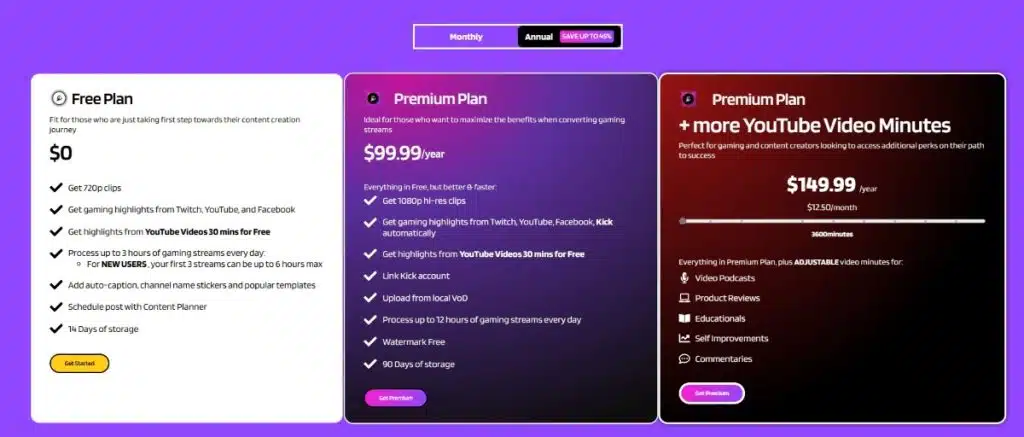
Eklipse is an AI-powered video editor that can automatically generate highlights from your Twitch, YouTube, or Facebook streams and convert them into viral TikToks, Reels, or Shorts. Our AI tool is designed for streamers and content creators who want to save time, money, and effort while creating amazing videos for their social media platforms.
Do you know? Eklipse is better than Vidyo in many ways, such as being more focused and streamlined for streamers and content creators. Eklipse is also more affordable and flexible in pricing.
The free plan has already given you so much. But you can upgrade whenever with the Eklipse Premium Plan only for $19.99 per month for a seamless and maximum experience.
Eklipse also has a user-friendly interface and mobile app for you to generate highlights on the go, also supports all types of streams including gaming, podcasts, and more.
Boost Your Streaming Presence in Social Media with AI Highlights

2. Kapwing: Best Vidyo.AI Alternative for Generating Collaboration Project

Couldn’t afford the Vidyo.ai pricing? Don’t worry, Kapwing is a tool that lets you create and edit videos online and share them on various platforms for free! It has a variety of features and templates, but it does not have any AI features or automatic clipping. It also has a watermark on the free plan and a file size limit on the paid plan.
Key Features:
- Easy-to-use drag-and-drop interface
- Rich media library with pre-made templates, images, and stock footage
- Free audio library with sound effects and music tracks
- Text overlays, captions, and subtitles
- Transitions, filters, and effects to enhance your videos
- Collaboration features to work with others on projects
Pros:
- Completely free to use with a generous storage limit
- No downloads or installations are required, works directly in your browser
- User-friendly interface with a gentle learning curve
- A wide variety of templates and tools for different video editing needs
Cons:
- Limited editing functionalities compared to professional video editing software
- The free plan has a watermark on exported videos
- Some features are locked behind premium plans
Available on: iOS, Android, and web version
Pricing:
- Free Plan
- Pro Plan: $16 per month
- Business Plan: $50 per month
- Enterprise Plan: Contact sales for further information
More on Eklipse Blog>>> Top 7 Kapwing Alternatives You Need To Try In 2024
3. Clipchamp: Best for High Quality (1080p) Social Media Video Editing
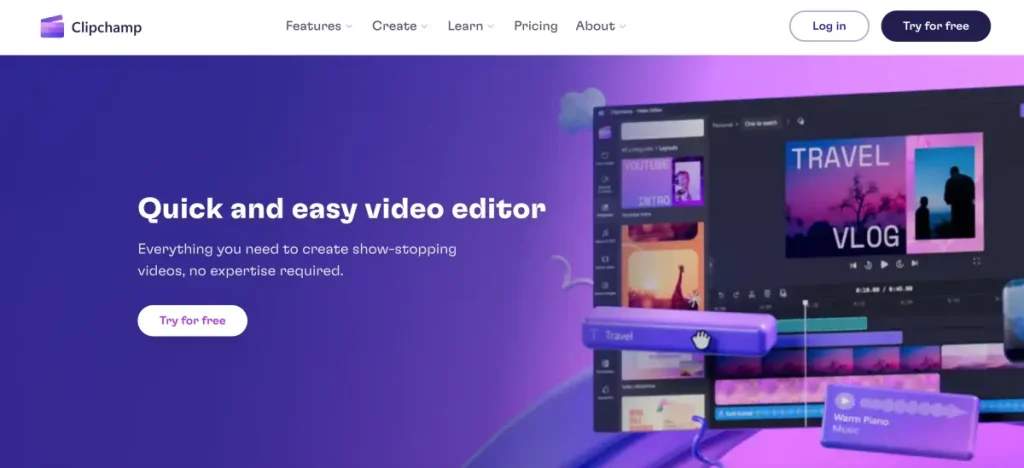
Clipchamp is a tool that lets you edit videos online and export them to various formats and platforms. It has a rich set of features and templates, but it does not have any AI features or automatic clipping. It also requires you to upload your videos manually or use a screen recorder.
Key Features:
- Intuitive drag-and-drop editing interface
- Extensive library of pre-made video templates and social media intros/outros
- Stock footage and audio library with royalty-free content
- Screen recording and webcam recording tools
- Multi-track editing for precise control over audio and video layers
- Text overlays, animations, and transitions
Pros:
- Beginner-friendly interface with plenty of tutorials and guides
- Large collection of pre-made templates for various social media platforms
- Integrates seamlessly with popular social media platforms
- Free plan with basic editing features
Cons:
- The free plan has limited exports per month and a watermark on videos
- Some advanced editing features are locked behind premium plans
Available on: Windows, Mac, and Linux
Pricing:
- Free Plan
- Premium Plan: $11.70 per month
More on Eklipse Blog>>> Top 6 Clipchamp Alternatives To Try
4. Powder. gg: Best Vidyo Alternatives with Visual Cues to Analyze Gameplay
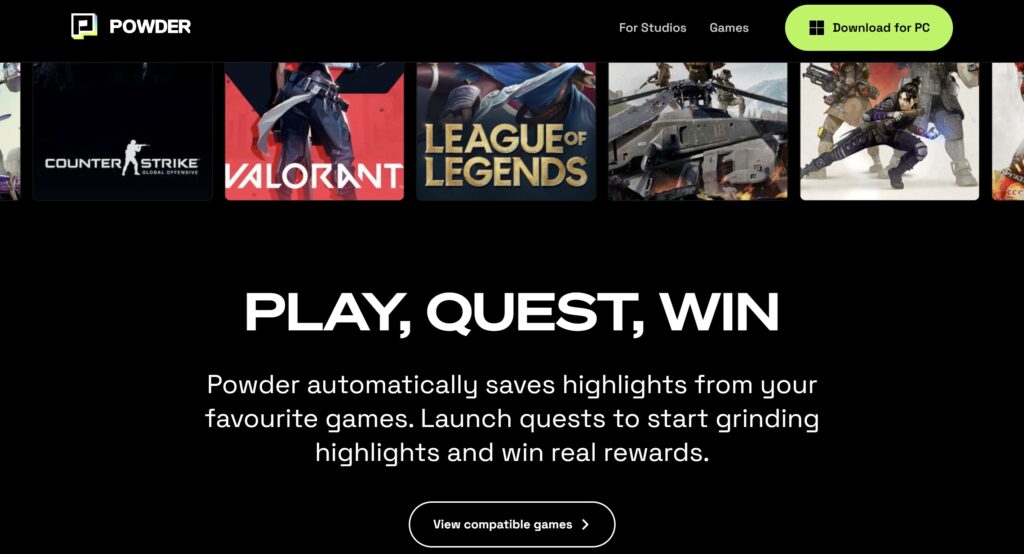
Powder is another Vidyo.ai alternative that uses AI to automatically clip gaming moments from Twitch streams and convert them into TikTok, Reel, and Short formats for easy editing and sharing on social media. Powder is more focused on gaming content and may not be suitable for other niches. It also does not have any video editing options or AI features besides automatic clipping.
Key Features:
- Real-time collaborative video editing
- The cloud-based platform, accessible from any device with a web browser
- Simple interface for basic editing tasks
- Version control to track changes and revert to previous versions
- Feedback and annotation tools for seamless collaboration
Pros:
- Enables real-time collaboration on video projects
- The cloud-based platform eliminates the need for file-sharing and syncing issues
- User-friendly interface designed specifically for collaborative editing
- Free plan available for basic projects
Cons:
- Lacks the advanced editing features found in professional video editing software
- The free plan has limited functionalities and storage space
Available on: Windows
Pricing:
- Free Plan
- Premium Plan: $18.99 per month
- Enterprise Plan: Contact sales for further information
More on Eklipse Blog>>> Top Alternatives to Powder.gg for Gaming Video Editing
5. ContentFries: Best Vidyo Alternatives for Curating Social Media Content

ContentFries has a simple and fast process that uses AI to generate transcriptions and subtitles with a 95% average accuracy. This app supports various formats and platforms, such as YouTube, Facebook, Instagram, Twitter, LinkedIn, and more. However, ContentFries does not have any AI features or automatic clipping like Vidyo.ai. It also requires you to upload your videos manually or use a screen recorder.
Key Features:
- Content discovery engine to find relevant content for your target audience
- Schedule posts across multiple social media platforms
- Create custom content calendars for organized planning
- Brand management tools to maintain consistency across social media profiles
- Social media analytics to track post-performance
Pros:
- Saves time by automating content discovery and scheduling
- Helps maintain a consistent social media presence
- Provides analytics to measure the effectiveness of your content strategy
Cons:
- Limited content creation capabilities, primarily focus on curation
- The free plan has limitations on the number of scheduled posts and social media platforms
Available on: iOS, Android, and web browser
Pricing:
- Premium Plan: Starts from $19.00 per month
6. Opus Clip: Best for Fast and Easy Video Trimming for TikTok, Shorts and Reels
Tired of your long streams languishing in the depths of your archives? Opus Clip is a great option for transforming your epic gameplay moments into bite-sized content. This Vidyo alternative will analyze your recordings, picking the best moments, and then rearranging them into short, attention-grabbing clips for TikTok, YouTube Shorts, and Instagram Reels. No more hours spent editing!
Key Features:
- Easy-to-use interface for basic video editing tasks
- Trim and crop videos with high-precision
- Rotate videos and add text overlays
- Social media integration for easy sharing
Pros:
- Extremely user-friendly and easy to learn
- Ideal for quick and basic video editing tasks
- Integrates seamlessly with popular social media platforms
Cons:
- Lacks advanced editing features found in professional video editing apps
- Limited to basic functionalities like trimming, cropping, and adding text
Available on: iOS and Android
Pricing:
- Free Plan
- Essential Plan: $9.50 per month
Final Thoughts
In this article, we have reviewed the best Vidyo alternatives in 2024 to make short clips from long videos automatically. Eklipse stands out for streamers and creators seeking AI-powered highlight generation for social media at an affordable price. However, Kapwing offers a free option with strong editing features for those on a budget. Remember to consider your needs before choosing the right platform.If you are interested in trying Eklipse, go sign up on Eklipse.gg today for free. Happy clipping!
In this article, we have reviewed the best Vidyo.ai alternatives in 2023 to make short clips from long videos automatically. Our top pick is Eklipse, an AI-powered tool that automatically clips gaming moments from Twitch streams and converts them into TikTok, Reel, and Short formats for easy editing and sharing on social media.
If you are interested in trying out Eklipse or any of the other Vidyo.ai alternatives, you can visit our website eklipse.gg, and sign up for a free trial or Premium Plan. Happy clipping!