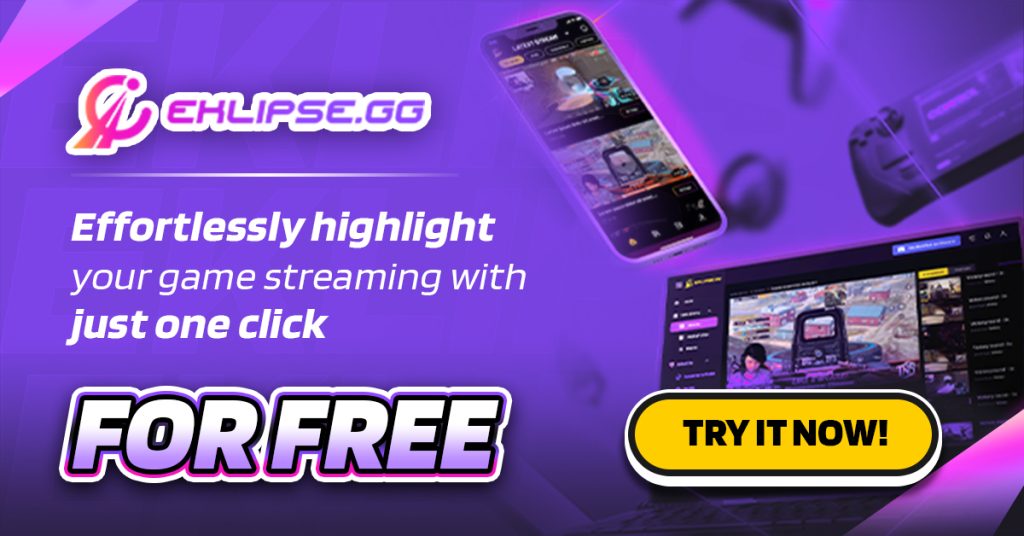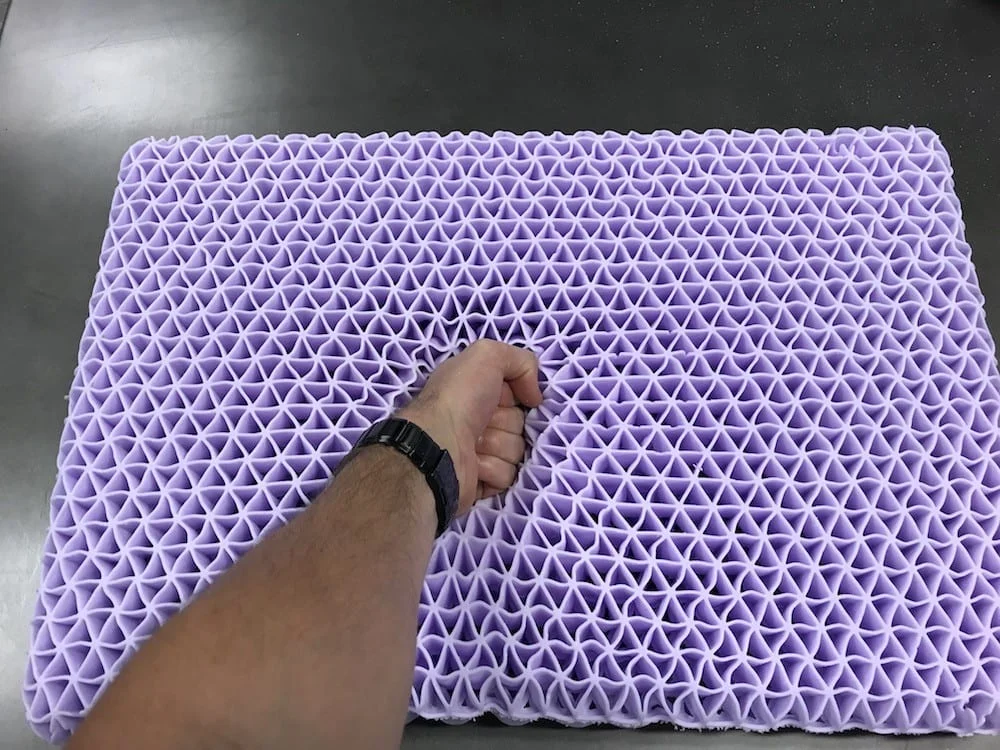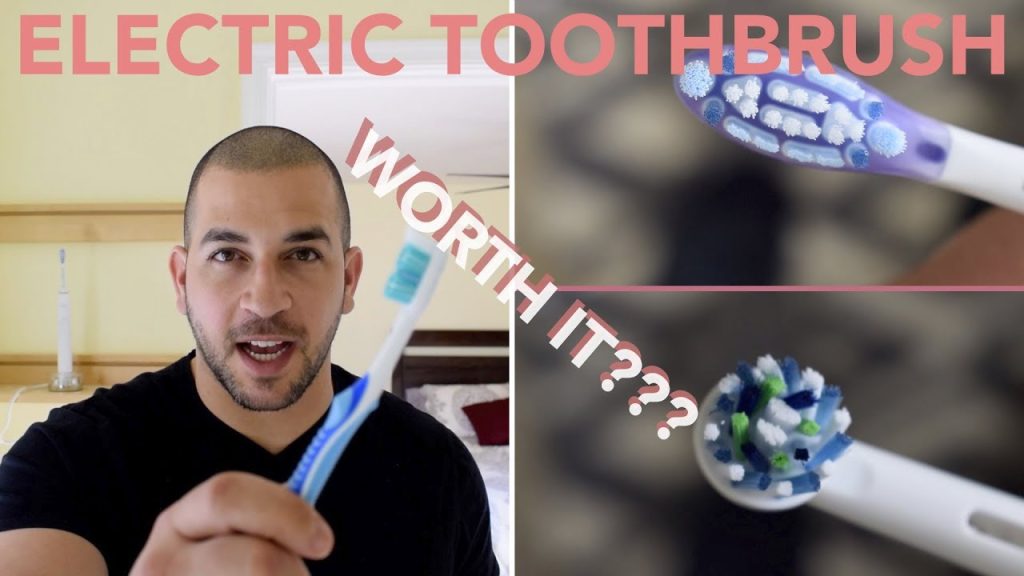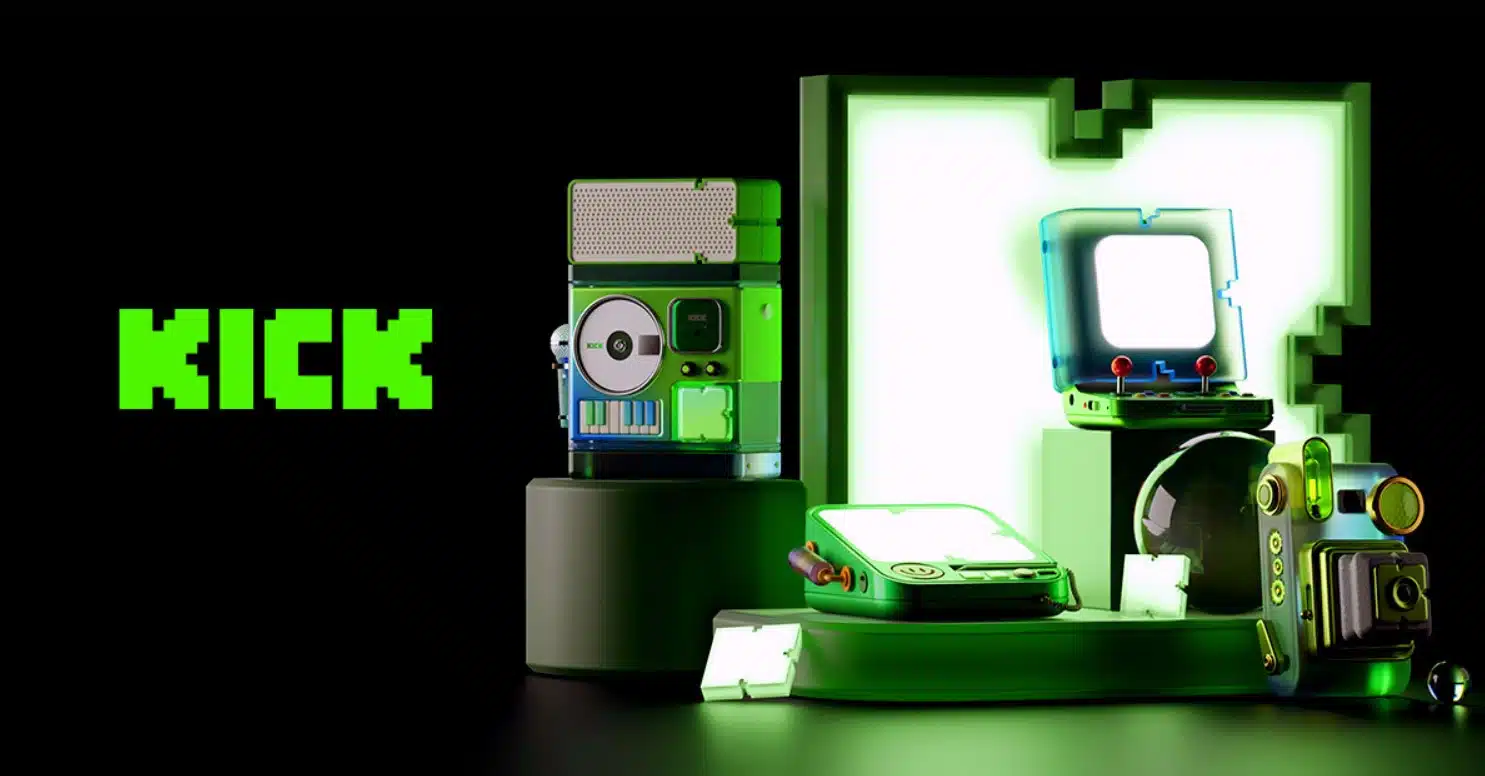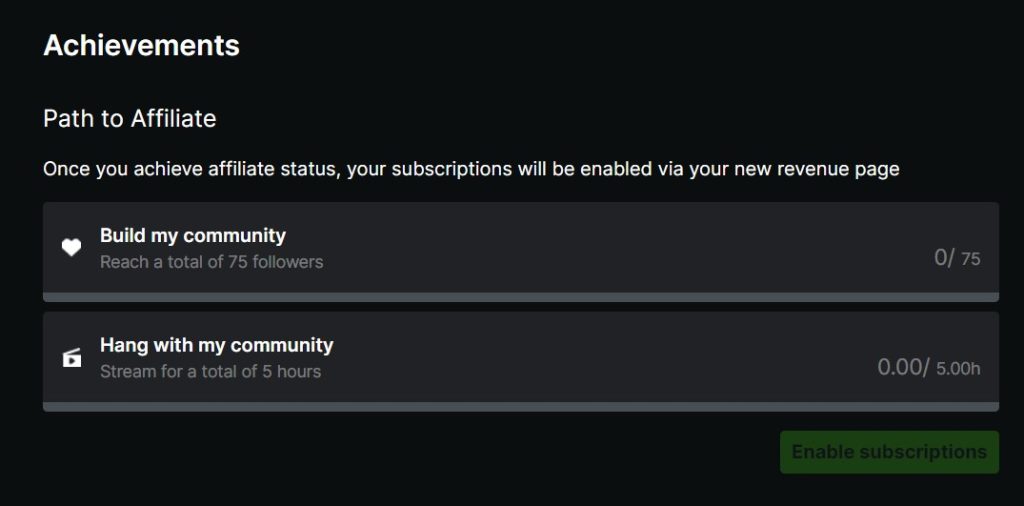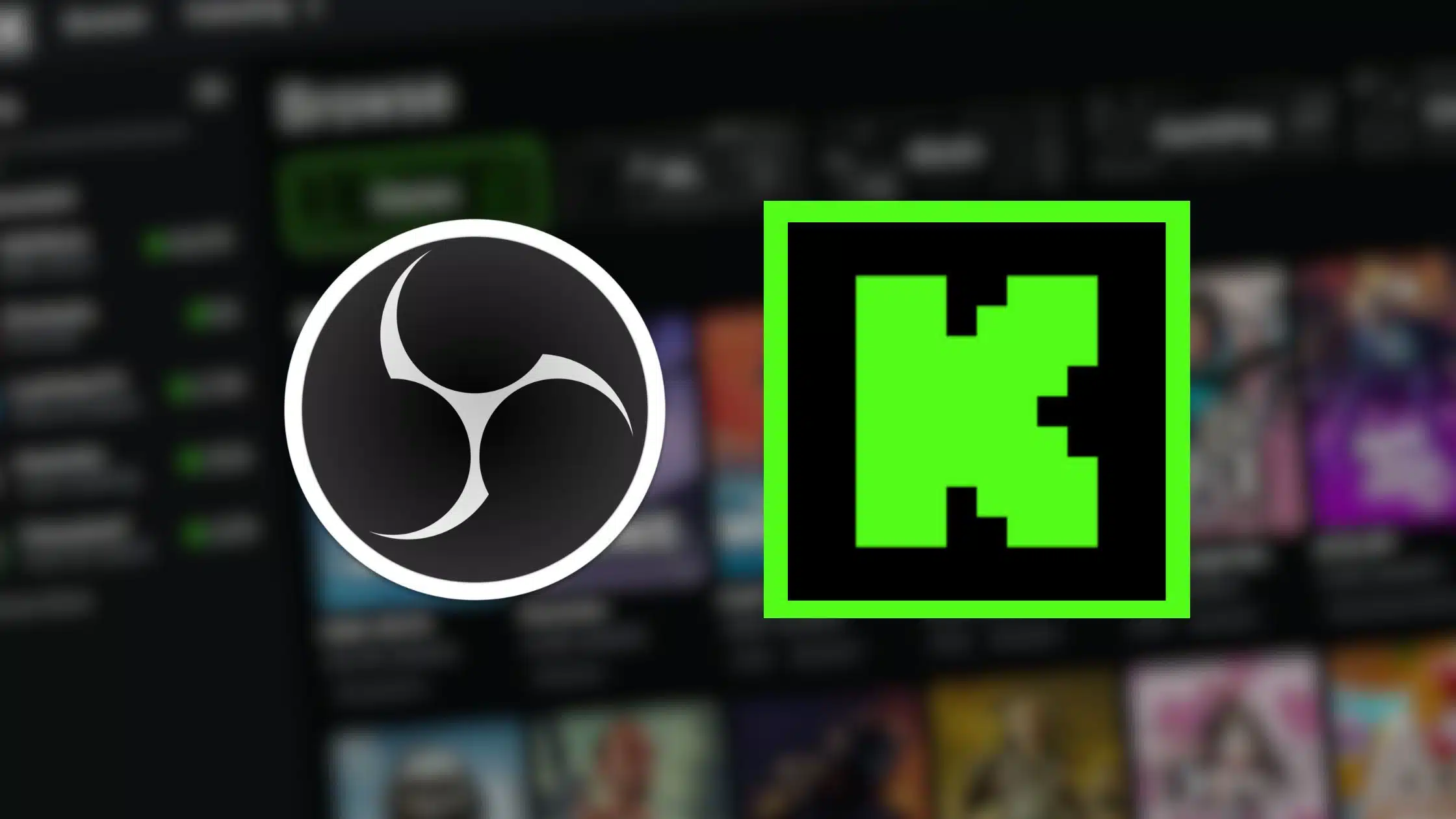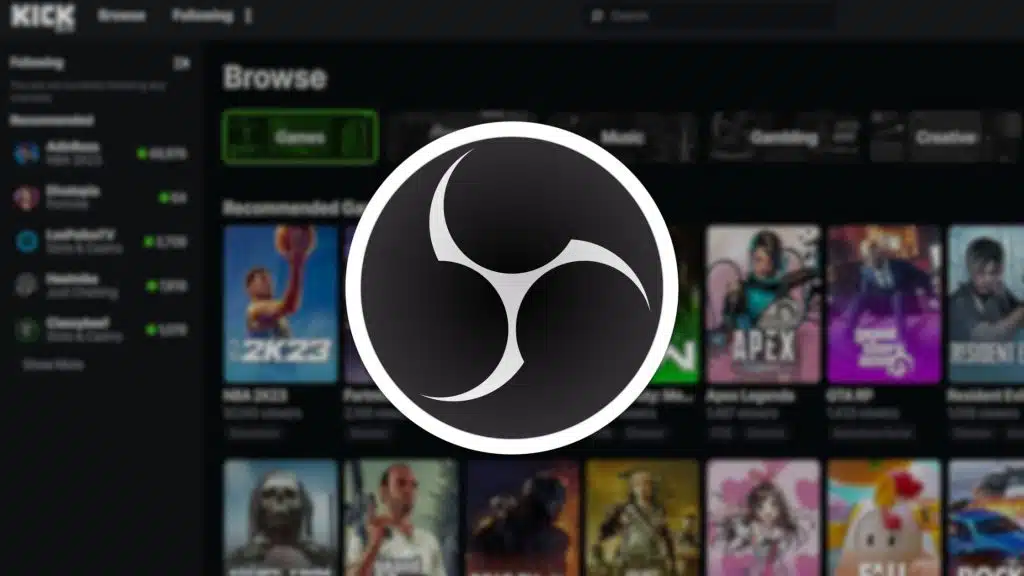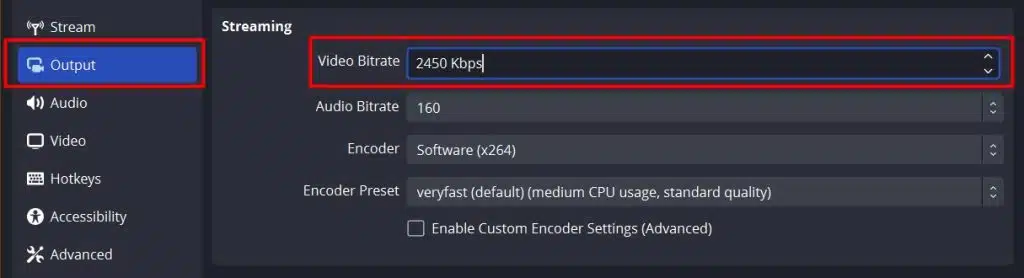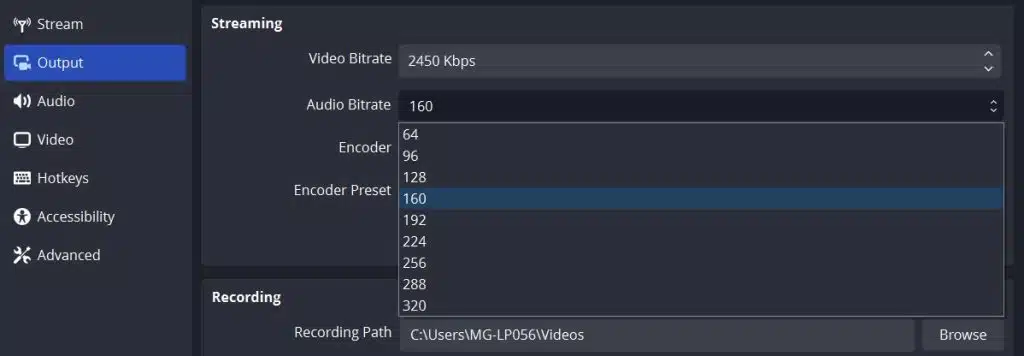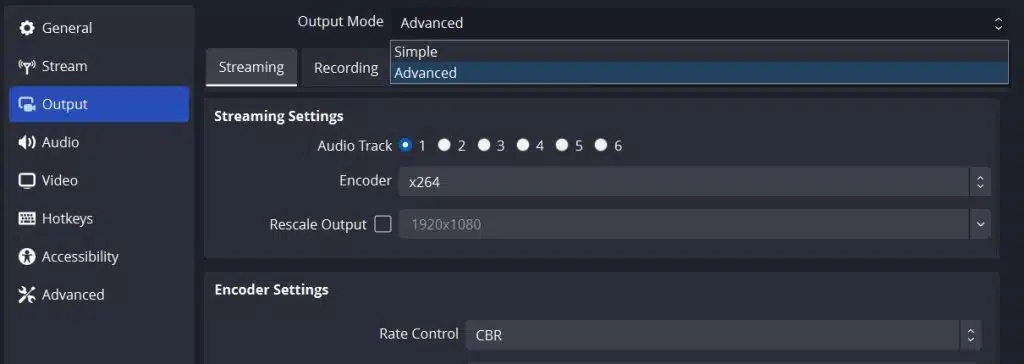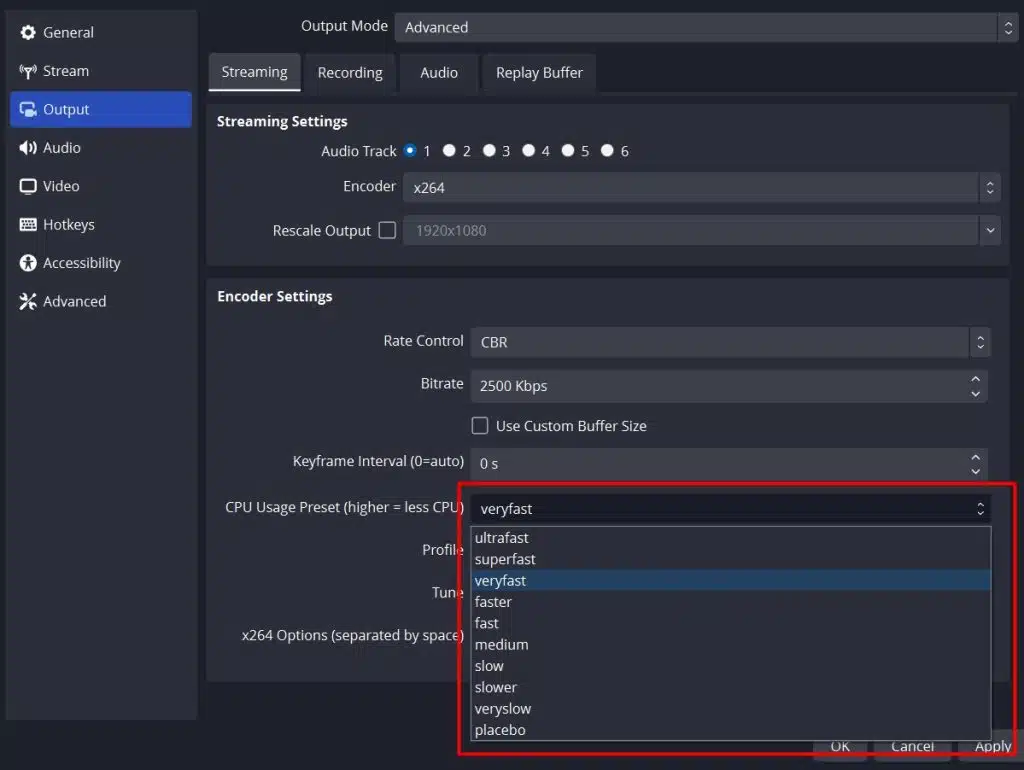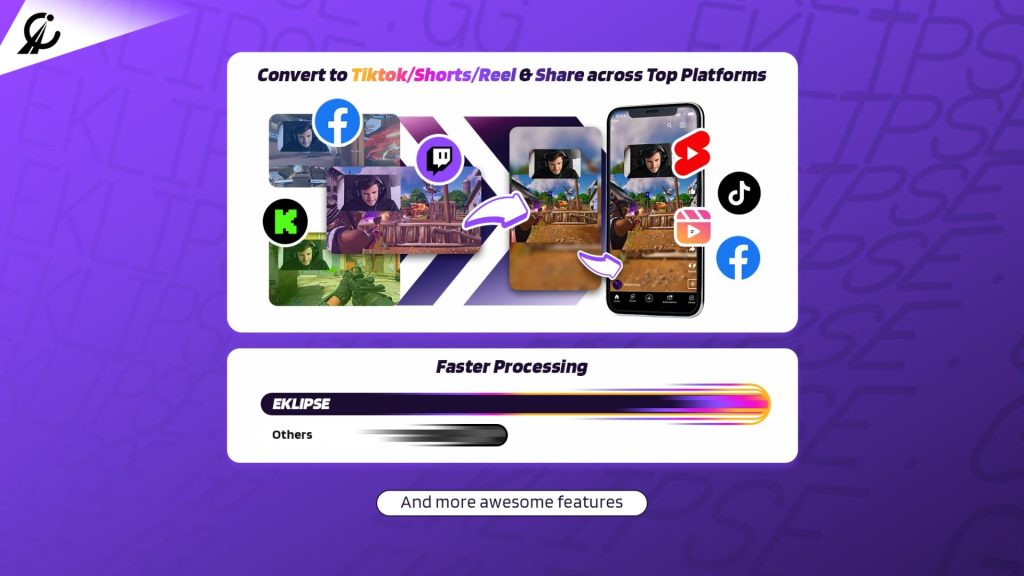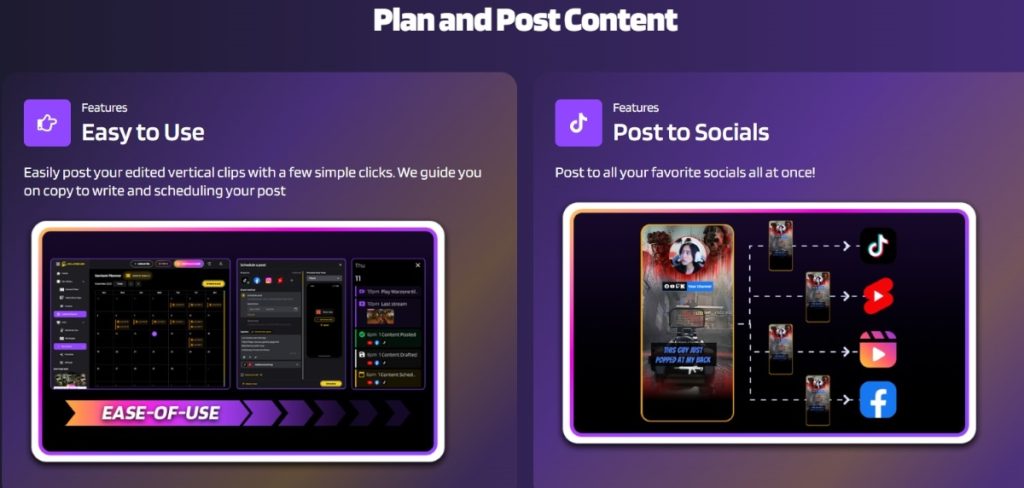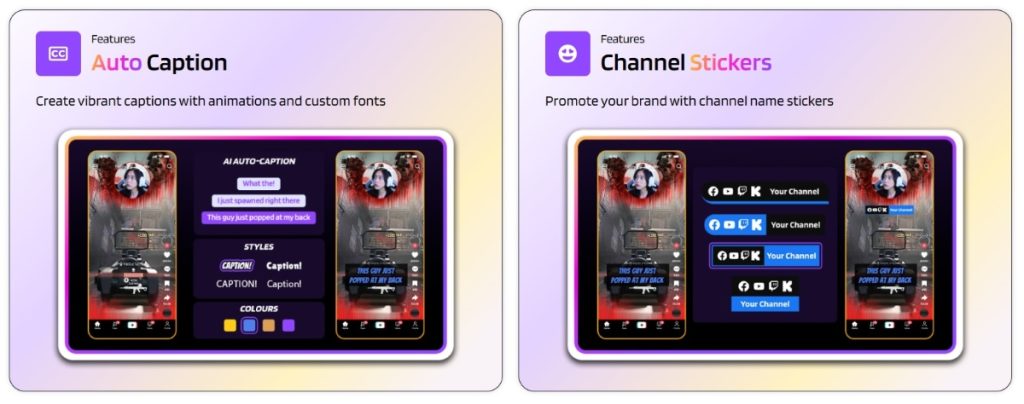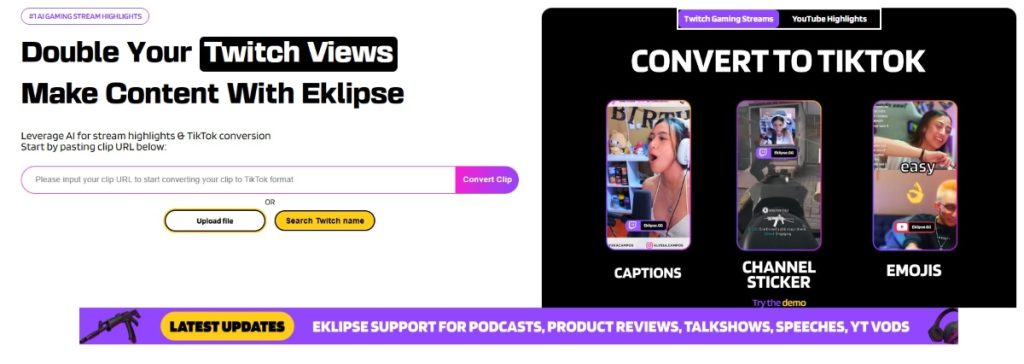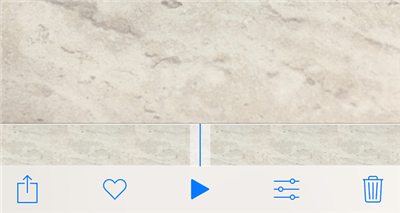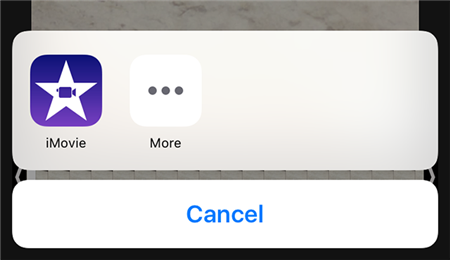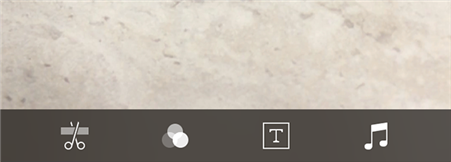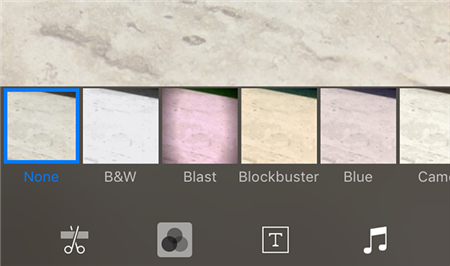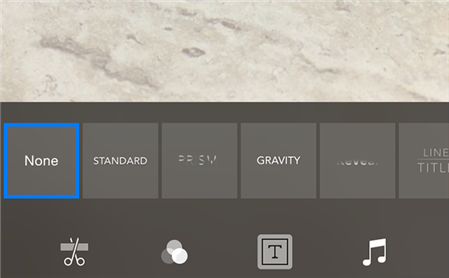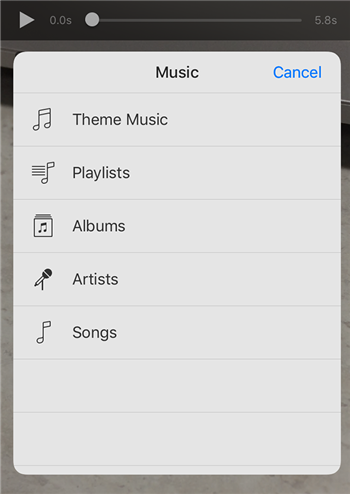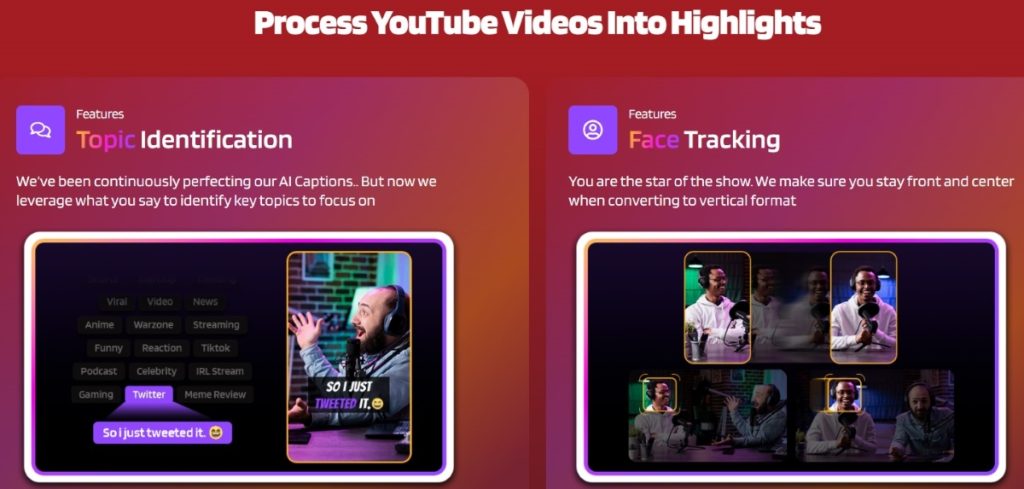Are you looking for the best Twitch chatbot to try? Don’t worry! We’ve compiled a list of the top 7 Twitch chatbots for 2024 to enhance your live streaming experience.
Twitch chatbots are crucial for maintaining a spam-free chat and providing interactive features for your followers. They are specifically designed to manage your chatroom and can handle various tasks, such as organizing live activities, conducting polls, answering audience questions, greeting viewers, and more.
Now, you might be wondering which Twitch chatbot recommendations free is the best fit for your channel. Well, look no further! Keep reading to discover the answer right here.
Embrace the extraordinary, experience Eklipse – Sign up now!
What are Twitch Chatbots?

Twitch Bots are automated tools that help manage and moderate chat interactions on Twitch. They handle tasks that would be difficult for humans to do alone.
With a Twitch Bot, streamers can effectively moderate chats with large numbers of participants.
These bots not only assist with moderation but also offer various custom commands that any user can use. They are invaluable tools for dealing with trolls and streamlining moderation tasks.
These automated moderators were primarily designed to enhance the streaming experience for Twitch streamers. Twitch Bots don’t replace human moderators; instead, they assist them by:
- Automatically timing out users who use offensive language in chat.
- Organizing games and giveaways within chats.
- Implementing personalized chat commands.
- Providing an interactive experience with features like song requests.
- Responding to users when specific commands are used in chat.
Why You Should Use Twitch Chatbots
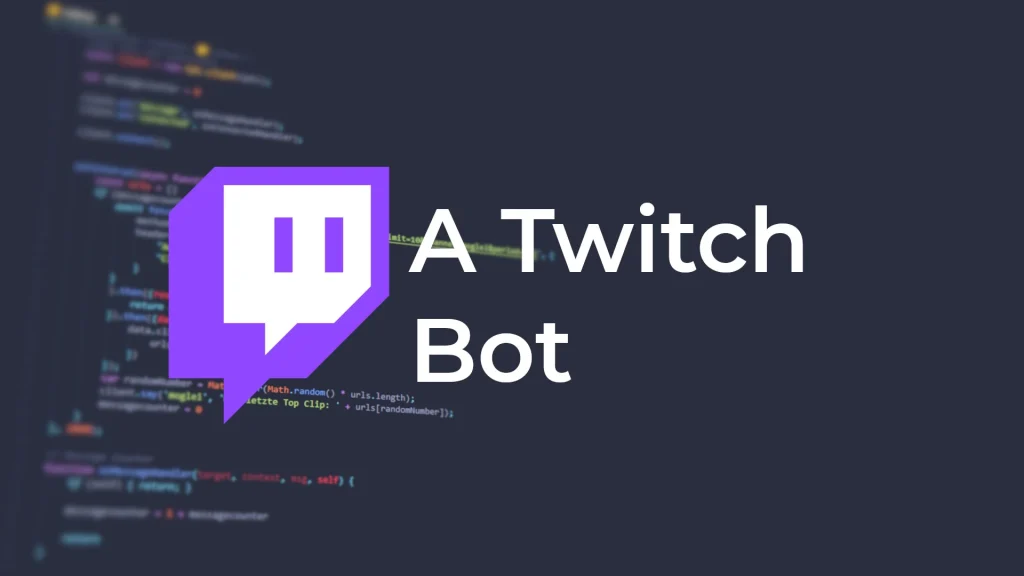
Twitch chat bots free serve as digital assistants for streamers, offering numerous benefits:
- Increased engagement: Chatbots interact with viewers, organize activities, and encourage participation, boosting overall engagement.
- Task automation: They simplify a streamer’s life by handling tasks like chat moderation and donation management.
- Safety and security: Chatbots filter out spam, offensive content, and unwanted links, ensuring a pleasant viewing environment.
- Data collection: They gather valuable viewer data, aiding streamers in understanding their audience and making data-driven decisions.
More on Eklipse Blog >> What Is !Followage Twitch? Benefits and Usage
Best 7 Twitch Chatbots to Enhance Your Streaming Experience
1. Nightbot
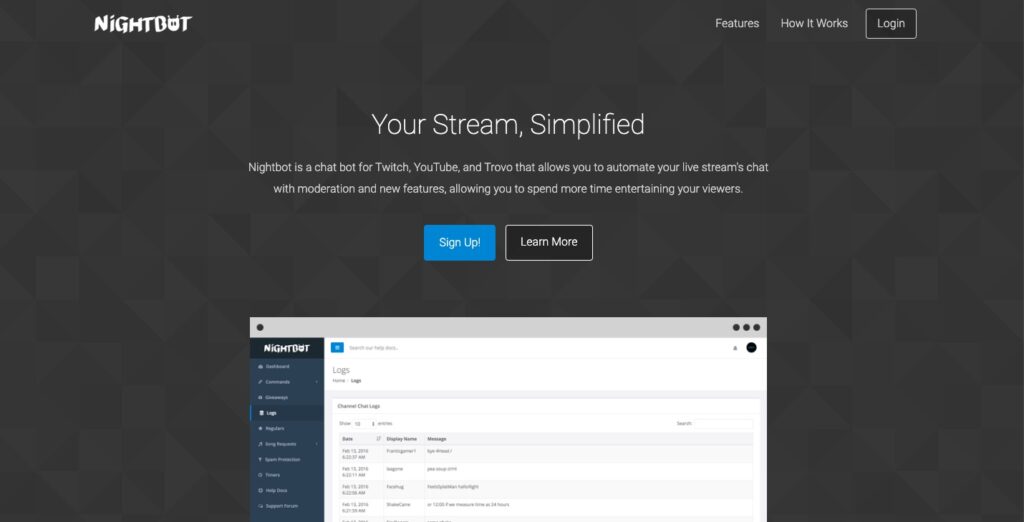
Nightbot is just like the bread-and-butter for streamers. It can be said that this is the best Twitch chatbot recommendations and most-used, since almost every streamer uses this.
The reason most streamers love this chatbot is that it’s the most user-friendly and can be used on both PC and Mac, and is highly customizable. With its slight learning curve, it makes this Twitch Chatbot suitable for new streamers.
Wondering how to set up Nightbot twitch chatbots on your channel? You can check up on this post from Eklipse blog team!
Pros
- It’s Free
- Compatible on most device
- Easy to learn
- Web-based, can access everywhere
Cons
- Lesser provisions for song choice
- Spam protection filters are not strong enough
More on Eklipse Blog >> How to Add Nightbot to Twitch: Complete Guide
2. Moobot

Another amazing Twitch chatbot choice is Moobot. Similar to Nightbot, this chatbot is good for beginners since it gives you a simple interface that is easy to understand.
You can easily add any command that suits your viewers, and offer them an outstanding experience during live streams.
Pros
- Free to use
- Intuitive and user-friendly interface
- Offers fast action with the timeouts
- Web-based, can access everywhere
Cons
- Doesn’t come with any customized APIs
- No loyalty feature is present
- Needs to pay for new users joining the chat
More on Eklipse Blog >> How to Use Moobot on Twitch – A 2023 Guide
3. Stream Elements

If you need a more variative Twitch chatbot, you might need to try StreamElements. It has numerous great modules and fun features, such as bingo or roulette games, integrating tweets into chat, a ranking board for viewers to compete on donations, and many more.
Other than working as Twitch chatbot, Stream Elements is compatible with YouTube as well. Similar to Nightbot and Moobot, this chatbot is also cloud-based.
Pros
- Free to use
- Spam protection is stronger
- Various of modules
Cons
- No Discord connections
- No merch store integration
- Timers can’t be set up in a queue system
4. Streamlabs

Streamlabs is just like an all-in-one streaming tool that you can use, that also offers you a Twitch chatbot with many features. Some of its features like the save your quote and add it to the quote list, creating a queue, or adding special sound effects with hotkeys, options for macros, and many more.
Though it’s free to use, you can get further optimization and more feature if you are using Streamlabs Prime which is also integrated into your Streamlabs OBS
Pros
- Free to use
- Scripts can help in customization
- Helps to connect with Discord
Cons
- Though it’s optional, Streamlabs Prime costs you $19.99/month
- Needs to be hosted
- Steeper learning curve
- One response for each notification
More on Eklipse Blog >> Streamlabs vs StreamElements – Which One is Best in 2023

5. OWN3D Pro

If you are some alternative to Streamlabs, OWN3d Pro is one of the options. Similar to Streamlabs, this tool offers you an all-in-one streaming resource, especially for branding your channel.
OWN3D Pro Twitch chatbot offer you some features like custom commands, set-up lists, and moderate channel. This Twitch chatbot is also available for free while you can upgrade it to premium to unlock more features.
Pros
- Chatbot available for free
- Allows you to choose plans according to the business requirements
- One-click installation of alert language
- Other than chatbot, it also offers you some of the cool free Twitch overlays
Cons
- Only available for Windows (for now)
- Limited overlays in the free version
- Might need to host
- 24×7 customer support is available only from premium versions
6. Xanbot

Xanbot makes chat moderation effortless and achievable. It aids in launching your streams successfully and seamlessly integrates with Twitch, being developed by a member of the Twitch community.
It serves as the ideal solution for streamers seeking a reliable chatbot for viewer moderation, allowing them to concentrate on streaming without distraction.
Pros
- Simplifies chat moderation tasks, making them effortless.
- Seamlessly integrates with Twitch platform.
- Provides reliable solution for streamers, allowing focus on streaming.
- Offers advanced features like support for regular expressions.
- Enables interactive activities such as games and raffles within streams.
- Allows customization with features like custom commands and automated replies.
Cons
- Lacks a user-friendly dashboard for easy management.
- Advanced features may be challenging for beginners to grasp.
7. Wizebot
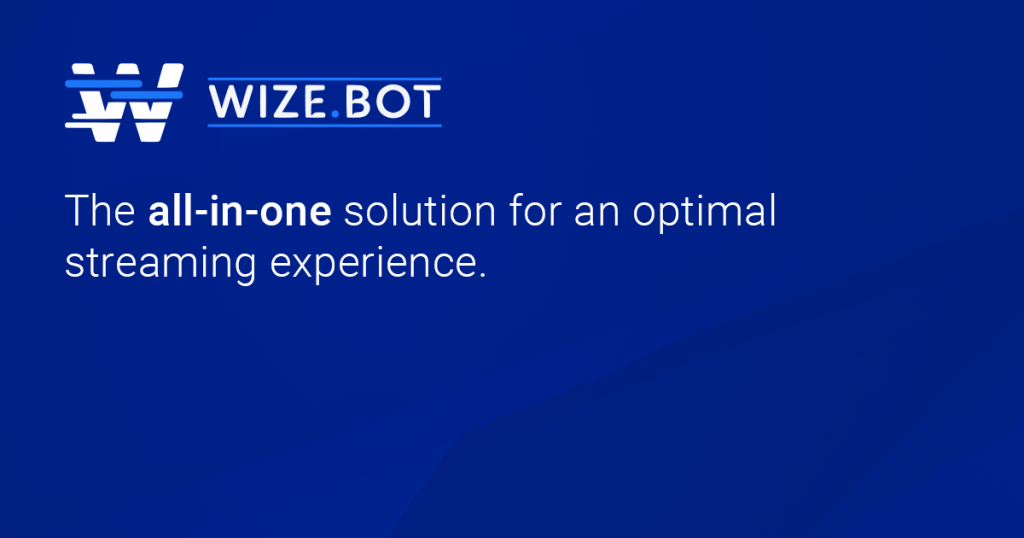
Wizebot, a lesser-known Twitch chatbot, offers various additional services such as custom overlays, subscriber/follower analytics, Twitch donations, and song requests. Its chatbot functions include word filtering, spam protection, subscriber-specific options, and an AI for engaging with chat users.
The Wizebot chatbot has advanced integration with 7 Days To Die, a popular survival horror video game available on multiple platforms. This integration allows for special in-game events triggered by real-time activity during live streams.
For instance, new subscriber alerts could trigger item airdrops or zombie hordes in the game, enhancing interactivity for both streamer and audience.
Pros:
- Offers a variety of additional services such as custom overlays and analytics.
- Provides chatbot features like word censorship and spam protection.
- Supports integration with popular games like 7 Days To Die, enhancing interactive streaming experiences.
Cons:
- Requires a Premium subscription for access to upcoming features.
- Documentation may be overwhelming for new users.
- Integration setup for games like 7 Days To Die could be complex for some streamers.
More on Eklipse Blog >> 11 Things to Do When Your Twitch VODs Are Not Showing Up
BONUS: Grow Your Twitch Channel with Eklipse

If you are a Twitch streamer who wants to grow your channel and reach more viewers, you might be wondering how to promote your streams effectively. Sure, you can use the built-in tools on Twitch, but they are not enough to stand out from the crowd. You need something more powerful and innovative, something like Eklipse.
Eklipse is a software that helps you share your Twitch streams to social media platforms in short forms like TikTok, YouTube Shorts and Reels. These platforms are where the attention is, and where you can attract new fans who might not know about your Twitch channel.
Eklipse VIP access is unlocked for free – Claim it now!
Wondering what Eklipse can do for you? Well, this amazing AI tool can shorten various content creation tasks, such as:
- Automatically clip your streams into viral short clips, with catchy titles, hashtags, and thumbnails.
- Customize your clips and add your own flair to them.
- Share your clips to multiple platforms with one click, saving you time and hassle.
Ready to unleash your full potential? Sign up on Eklipse.gg and join the Eklipse revolution today!
Maximize your Black Ops 6 rewards—Create highlights from your best gameplay with with Eklipse
Eklipse help streamer improve their social media presence with AI highlights that clip your Twitch / Kick streams automatically & converts them to TikTok / Reels / Shorts
FAQs
1. How many chatbots are on Twitch?
The exact count remains unknown, but it’s estimated to be in the millions. In 2021, Twitch took action against 15 million bot accounts, yet an astonishing 4 million bots were created in a single day in 2022.
2. How do I add a chat bot to my Twitch channel?
To add a chat bot to your Twitch channel, first pick the right one for you like Streamlabs Chatbot, Moobot, or PhantomBot. Then, follow the instructions on the bot’s website to connect it to your Twitch account and adjust the settings as you like.
3. Can Twitch chat bots help prevent spam messages?
Yes, Twitch chat bots are really good at stopping spam in your chat. They have tools to find and remove spam messages automatically, and they can also give timeouts or bans to spammers.
Plus, they can filter out bad language, making the chat nicer for everyone watching. Using a Twitch chat bot can help you keep your stream friendly and welcoming.
More on Eklipse Blog >> Twitch Unique Chat Mode: 5+ Secret to Prevent Spam
4. How do I choose the best chat bot for my stream?
Choosing the ideal chat bot for your stream may hinge on your specific requirements and preferences. While several options might meet your needs, it’s essential to compare their features and functionalities.
Consider aspects such as moderation capabilities, customization options, and user-friendliness. Reading reviews or seeking recommendations from the Twitch community can also be helpful in making your decision.
5. Do Twitch Bots Count As Viewers?
Although Twitch bots may appear in your list of channel participants, they are not counted by Twitch as viewers. These bots do not actively “watch” your stream, similar to viewers who have paused the stream and are also not counted.
6. Can Twitch Mods Add Bots?
Twitch moderators cannot directly add bots, but they can be granted access as editors, allowing them to add or modify commands to aid in the smooth operation of your stream.
More on Eklipse Blog >> Twitch Mod 101: What Is It, How To, and Command-List
Conclusion
That’s our recommendation for Twitch Chatbot. Share this post if this is helpful to you.
Though there are many choices for a chatbot, remember, there is only one ultimate tool that can help you create a highlight clip AUTOMATICALLY and convert it to TikTok: Eklipse! Go click here to try it today!
Don’t forget to check out our other blog posts for more tips on streaming on Twitch!